Creating a personal profile – HP 2-Megapixel Autofocus Webcam User Manual
Page 12
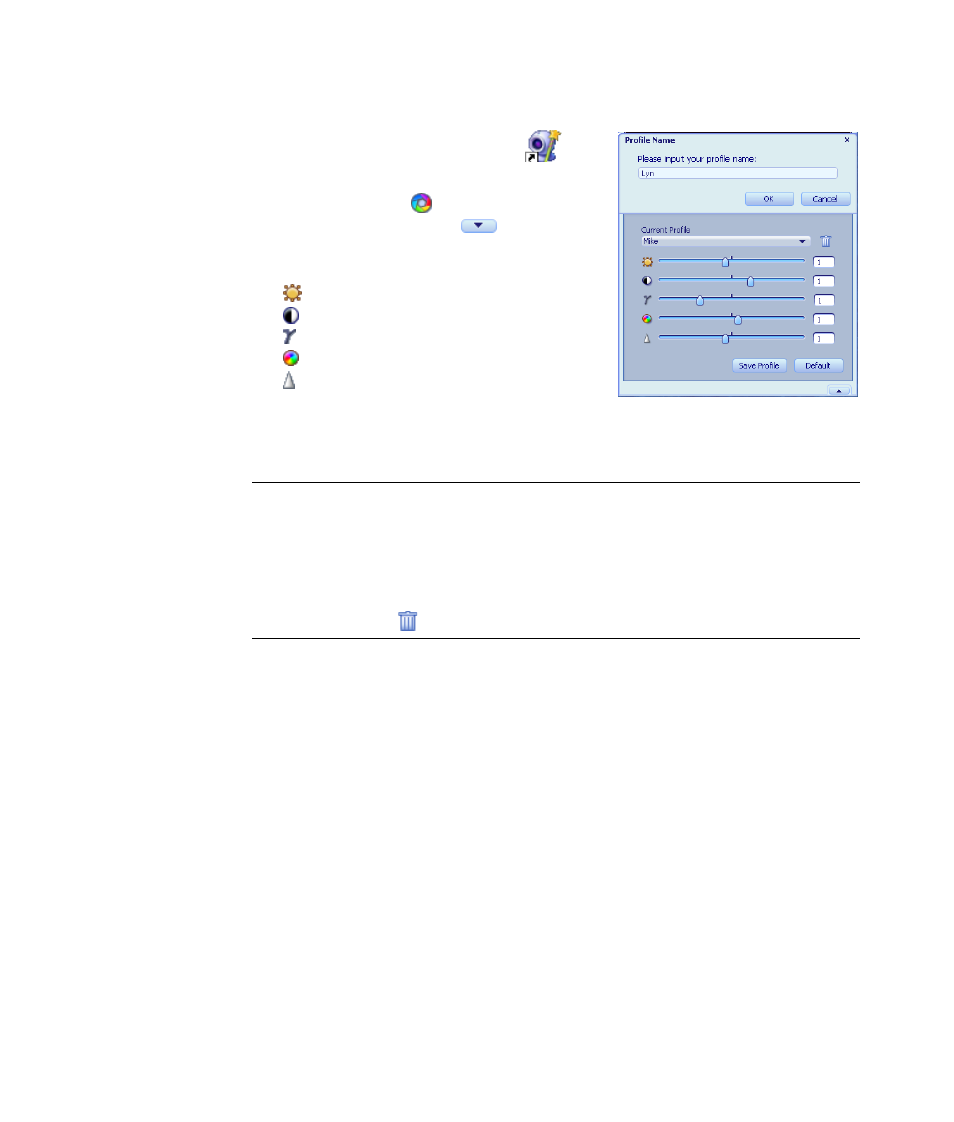
8
HP 2-Megapixel Autofocus Webcam for Notebook PCs User’s Guide
Creating a Personal Profile
1
Double-click the ArcSoft Magic-i
icon on the Windows desktop.
2
Click the Profiles
tab. (If this tab is not
visible, click the Expand
tab
to
expand the screen.)
3
Drag the sliders to adjust these settings:
Brightness
Contrast
Gamma
Saturation
Sharpness
4
Click Save Profile.
5
Enter a name for the profile.
6
Click OK.
NOTE:
To restore the factory settings, click Default.
To apply a previously saved profile, select the profile name from the
Current Profile list.
To delete a profile, select the profile name from the Current Profile list, and then
click the Delete
icon.
See also other documents in the category HP Computer Accessories:
- Surge Protectors (2 pages)
- EXPANSION BASE 344524-001 (74 pages)
- DESKJET 712C (22 pages)
- 224M (166 pages)
- 6308M-SX (8 pages)
- 2103R-CSDI (92 pages)
- Webcam (3 pages)
- 4100GL (228 pages)
- XP10000 (82 pages)
- 326431 (2 pages)
- 2520G-POE (101 pages)
- 5300 (164 pages)
- Elite Autofocus Webcam (20 pages)
- 5400zl Series (16 pages)
- 2610 (364 pages)
- 8200ZL (314 pages)
- DV6 (130 pages)
- HD-3100 (2 pages)
- 9308M (27 pages)
- 6108 (300 pages)
- 2600 Series (306 pages)
- DC149B (3 pages)
- 2600-PWR (418 pages)
- 3110 (22 pages)
- INTEGRITY RX3600 (356 pages)
- 6400CL (84 pages)
- INSIGHT DYNAMICS T8671-91017 (54 pages)
- 4000M (2 pages)
- 16501A LOGIC (130 pages)
- 445946-001 (198 pages)
- RZ406AA (3 pages)
- DX2300 (35 pages)
- 8000M (304 pages)
- 1700-24 (56 pages)
- zl (86 pages)
- 336044-B21 (9 pages)
- 6600 (450 pages)
- 409054-003 (105 pages)
- 2000fc (23 pages)
- 480-0005-00-15 (185 pages)
- 339820-002 (78 pages)
- 263924-002 (135 pages)
- 372284-001 (48 pages)
- 4400 (31 pages)
- A.06.11 (344 pages)
