HP PL4245N 42 inch HD-ready Plasma Television User Manual
Page 42
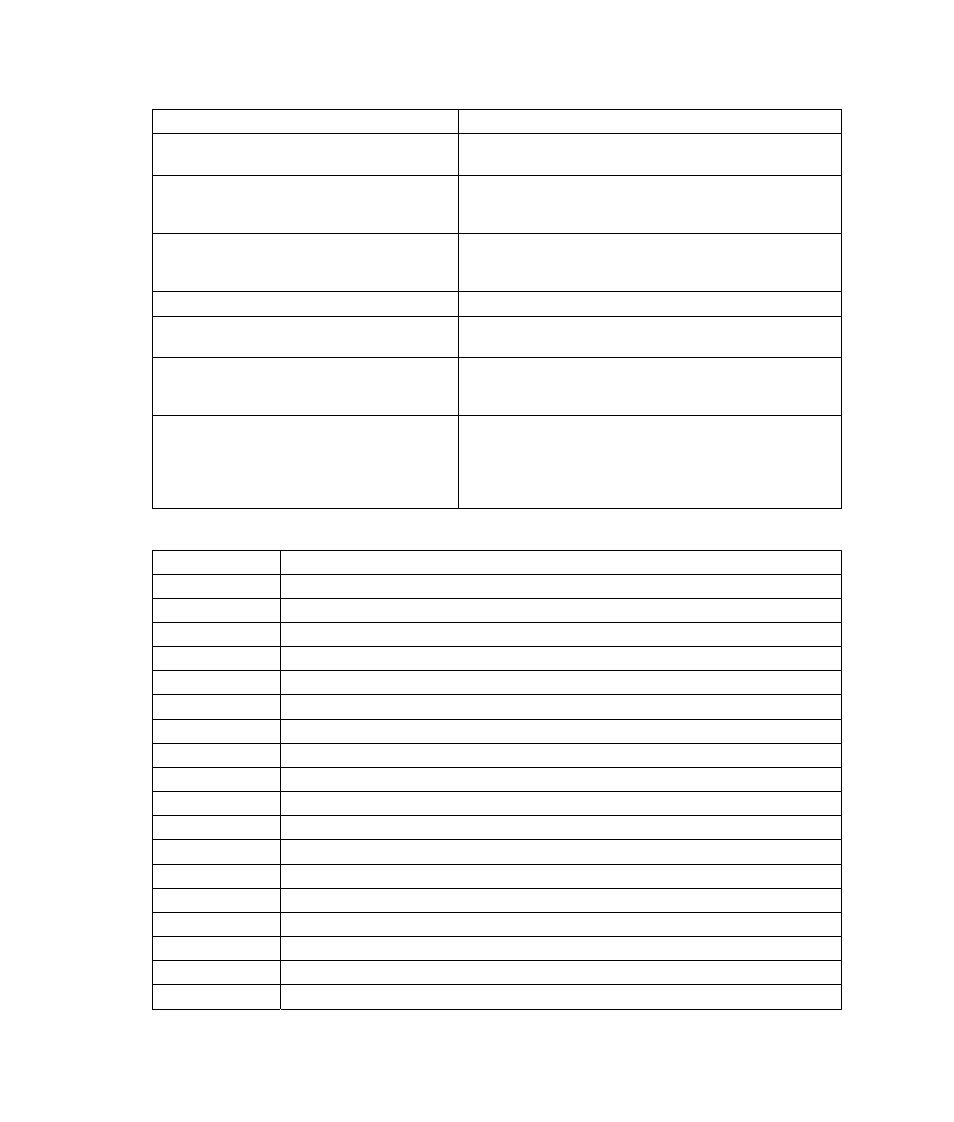
36
Using the TV
Troubleshooting the remote control programming
Problem Solution
Red light does not blink when you press a key.
Replace the batteries with two (2) new AA non-
rechargeable batteries.
Red light blinks when you press a key, but
home entertainment component does not
respond.
Make sure the remote control is aimed at your home
entertainment component and is not farther than
15 feet away.
Remote control does not control home
entertainment components or commands are
not working properly.
Try all listed codes for the component brands being set up.
Make sure they can be operated with an infrared remote
control.
No volume on a 2nd TV.
Follow instructions in “Changing Volume Lock.”
CH+, CH–, and CH.RTN do not work for your
RCA TV.
Due to RCA design (1983-1987), only the original remote
control will operate these functions.
Changing channels does not work properly.
If original remote control required pressing ENTER to
change channels, press ENTER on the Remote control after
entering the channel number.
Tried “Search Method” and still could not find
a working code.
Try the “Search Method” again after clearing out the
component button as follows: Press and hold SETUP until
red light blinks twice, then release. Next enter 9 - 9 - 2.
Then press and release the component button to be cleared
twice.
Manufacturer’s codes
Manufacturer Codes
for
VCR
Admiral 0048
Adventura 0000
Aiko 0278
Aiwa 0037,
0000
Akai 0041
American High
0035
Asha 0240
Audiovox 0037
Beaumark
0240
Bell & Howell
0104
Broksonic
0184, 0121, 0209, 0002
CCE
0072, 0278
Calix 0037
Canon 0035
Carver 0081
Cineral 0278
Citizen 0037,
0278
Colt 0072
