Basic calculations (comp) – HP 300s Scientific Calculator User Manual
Page 25
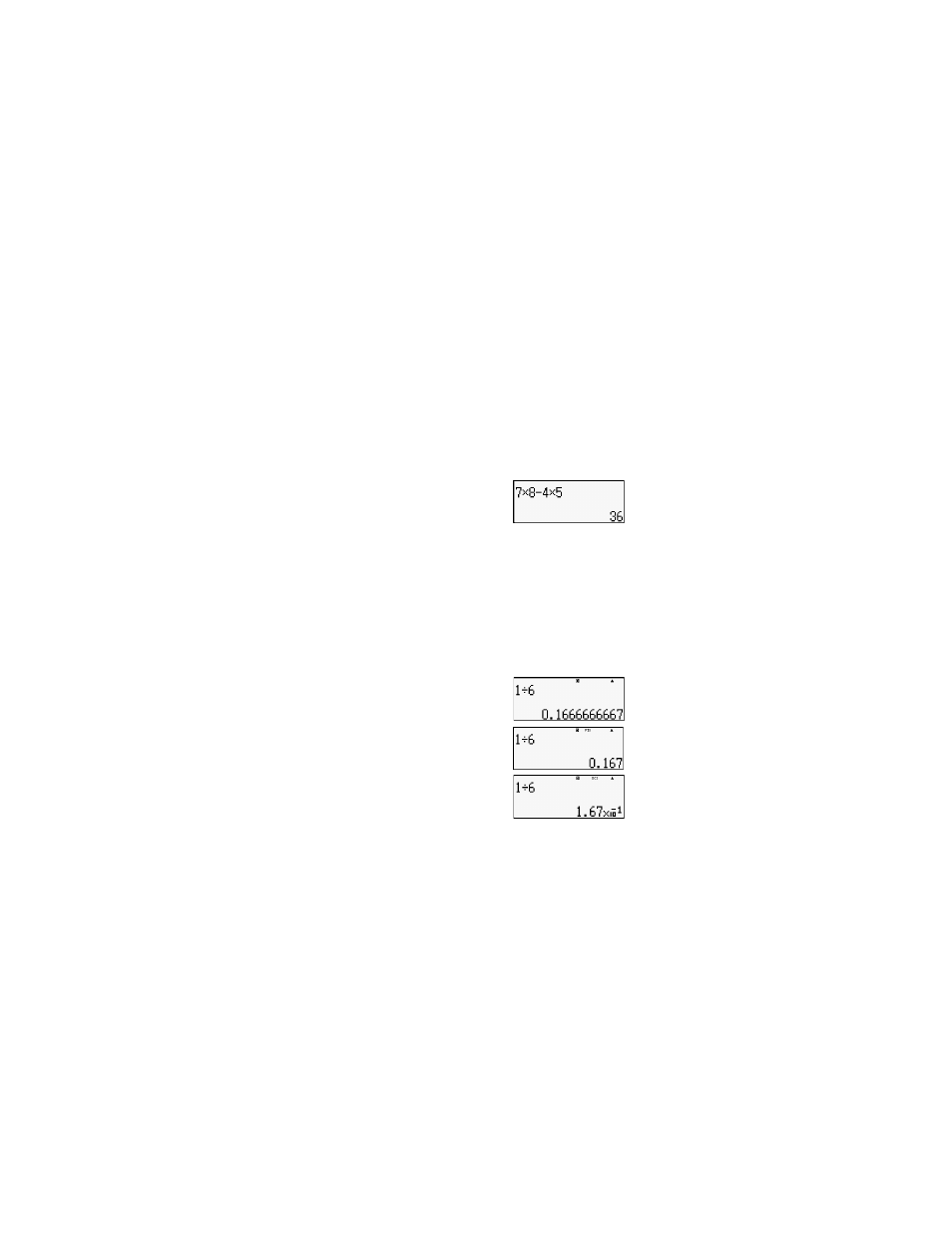
19
Basic Calculations (COMP)
This section explains how to perform arithmetic, fraction,
percent, and sexagesimal calculations.
All calculations in this section are performed in the COMP
Mode (
).
Arithmetic Calculations
Use the
,
,
, and
keys to perform arithmetic
calculations.
Example: 7
✕ 8 - 4 ✕ 5 = 36
The calculator automatically judges the calculation priority
sequence. For more information, see “Calculation Priority
Sequence.”
Number of Decimal Places and Number of
Significant Digits
You can specify a fixed number of decimal places and
significant digits for the calculation result.
Example: 1
÷
6 =
Initial Default Setting (Norm1)
3 decimal places (Fix3)
3 significant digits (Sci3)
For more information, see “Specifying the Number of Display
Digits.”
Omitting a Final Closed Parentheses
You can omit any closed parentheses ()) immediately
preceding the operation of the
key at the end of a
calculation only when using Linear format.
- iPAQ Glisten (185 pages)
- iPAQ Glisten-AT&T (185 pages)
- iPAQ rx5900 Travel Companion (10 pages)
- iPAQ h1900 Pocket PC series (127 pages)
- iPAQ hx2700 Pocket PC series (168 pages)
- QuickSpecs H5400 (13 pages)
- 620LX (172 pages)
- IPAQ H1930 (13 pages)
- 700 Series (204 pages)
- iPAQ h5150 (8 pages)
- Jornada 420 (146 pages)
- iPAQ PC h1910 (2 pages)
- HX2000 (11 pages)
- iPAQ hx2000 Series (3 pages)
- h4000 (141 pages)
- iPAQ HX2495b (10 pages)
- 820e (178 pages)
- 820 (186 pages)
- iPAQ h1910 (105 pages)
- iPAQ hx2790c (10 pages)
- IPAQ Pocket PC hx2110 (7 pages)
- rx3000 Series (301 pages)
- iPAQ hx4700 (169 pages)
- 2490 (14 pages)
- iPAQ hw6500 (170 pages)
- h6300 (190 pages)
- IPAQ HX2750 (9 pages)
- iPAQ h2200 Pocket PC series (125 pages)
- iPAQ Pocket PC h5400 Series (10 pages)
- Jornada 520 (134 pages)
- iPAQ h4100 Pocket PC series (143 pages)
- IPAQ H5100 (169 pages)
- h5400 (273 pages)
- IPAQ RX3000 (60 pages)
- H2200 (9 pages)
- UNIX AA-XXXXX-TF (15 pages)
- Jornada 540 Series (135 pages)
- PC Series (22 pages)
- 430se (151 pages)
- h1937 EN (127 pages)
- PrintCalc 100 (33 pages)
- PrintCalc 100 (32 pages)
- 48gII Graphing Calculator (892 pages)
- 48gII Graphing Calculator (864 pages)
- EliteBook 2740p Tablet-PC (179 pages)
