Etc. (irrational number form) – HP 300s Scientific Calculator User Manual
Page 22
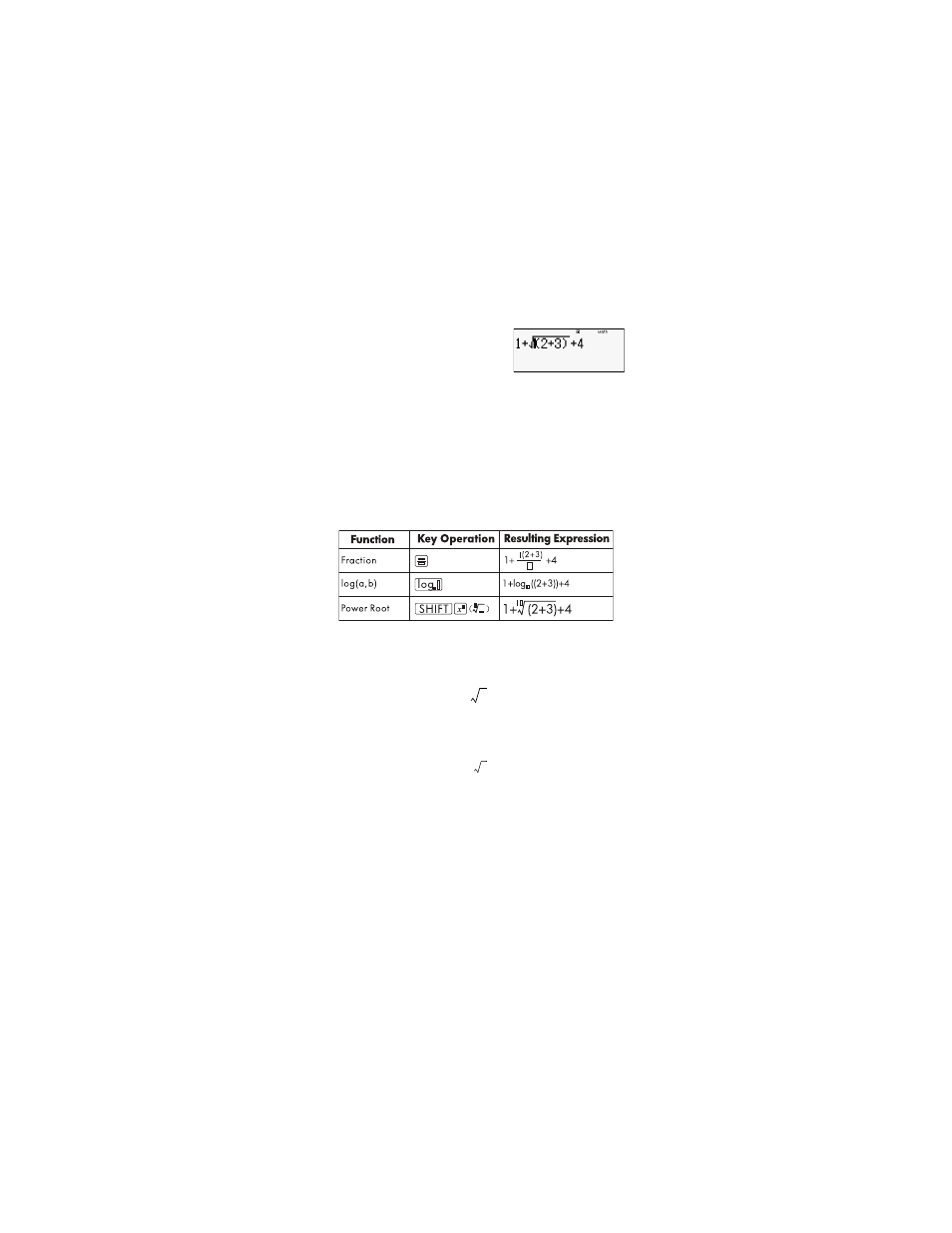
16
This changes the shape of the cursor as shown here.
This incorporates the expression in parentheses into the
function
.
• If the cursor is located to the left of a value or fraction
(instead of an open parentheses), that value or fraction is
incorporated into the function specified here.
• If the cursor is located to the left of a function, the entire
function is incorporated into the function specified here.
• The following examples show the other functions that you
can use in the previous procedure, and the required key
operations to use them.
Original Expression: 1 + l(2 + 3) + 4
You can also incorporate values into the following functions.
(
),
(
),
,
,
(
),
Displaying Calculation Results in a
Form that Includes
,
π
, etc. (Irrational
Number Form)
When you select “Mthlo” as the input/output format, you can
specify whether calculation results should display in a form
that includes expressions like
and
π
(irrational number
form), or in a form using decimal values without using the
irrational number form.
• Pressing
after inputting a calculation displays the
result using irrational number form.
• Pressing
after inputting a calculation displays the
result using decimal values.
In the following examples, (1) shows the result when you
press
, while (2) shows the result when you press
.
2
2
