Installing the adapter in a server, Installing the adapter in a server -2 – HP NC7131 PCI Gigabit Server Adapter User Manual
Page 13
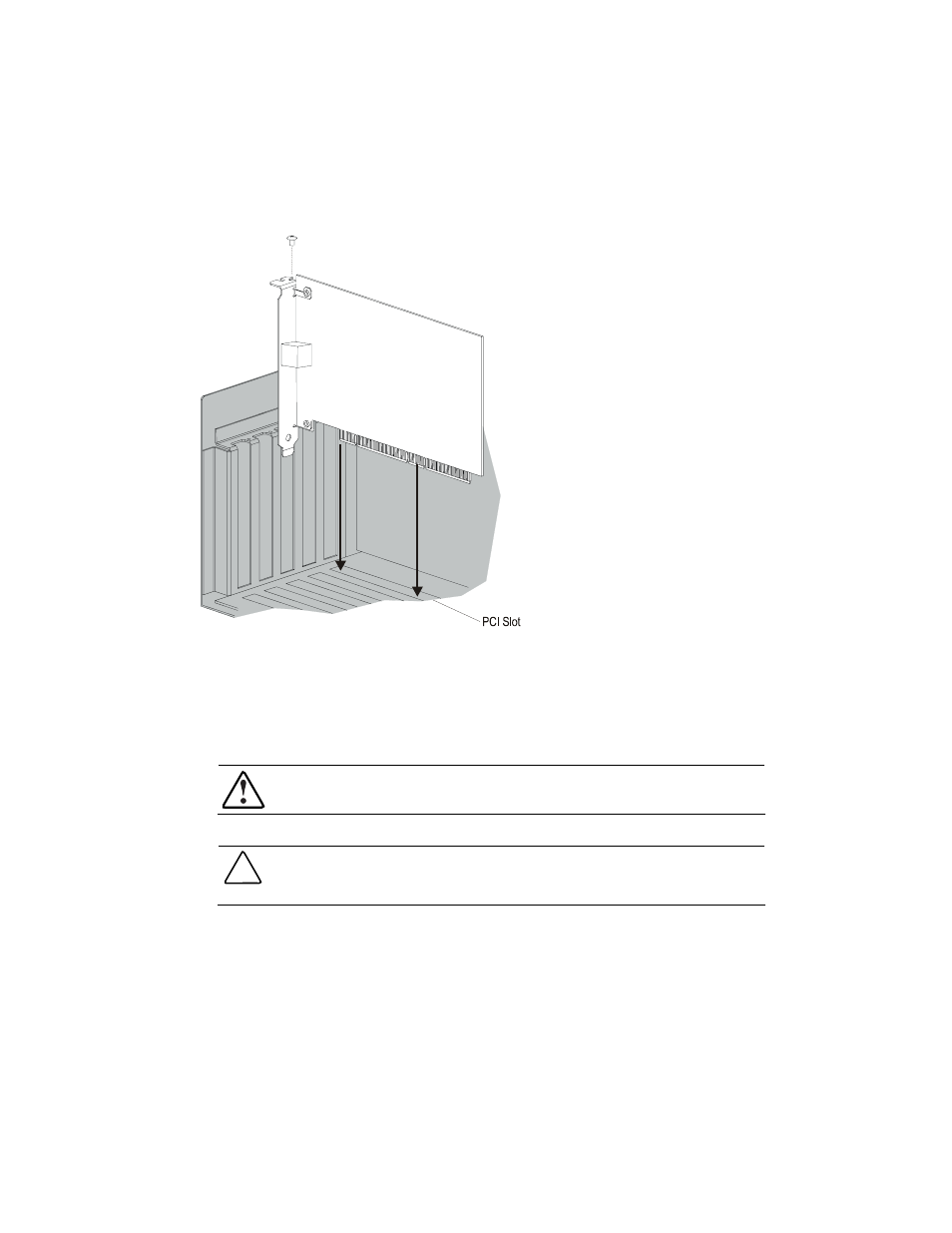
2-2 Compaq NC7131 Gigabit Server Adapter User Guide
Installing the Adapter in a Server
Refer to the Compaq ProLiant server documentation for additional information on how to safely
install a PCI card in your server.
Figure 2-1. Installing the adapter in a server
1.
If the server is not PCI Hot Plug compliant, power down the server and unplug the power
cord.
2.
Remove the server cover and the cover bracket from a PCI slot.
WARNING: To reduce the risk of personal injury from hot surfaces, allow the internal system
components to cool before touching them.
CAUTION: If the server is not PCI Hot Plug compliant, power it down and unplug the power cord
from the power outlet before removing the server cover. Failure to do so may damage the
adapter or server.
3.
Firmly seat the adapter in a PCI slot and secure the adapter bracket.
4.
Replace the server cover and plug in the power cord.
- Surge Protectors (2 pages)
- EXPANSION BASE 344524-001 (74 pages)
- DESKJET 712C (22 pages)
- 224M (166 pages)
- 6308M-SX (8 pages)
- 2103R-CSDI (92 pages)
- Webcam (3 pages)
- 4100GL (228 pages)
- XP10000 (82 pages)
- 326431 (2 pages)
- 2520G-POE (101 pages)
- 5300 (164 pages)
- Elite Autofocus Webcam (20 pages)
- 5400zl Series (16 pages)
- 2610 (364 pages)
- 8200ZL (314 pages)
- DV6 (130 pages)
- HD-3100 (2 pages)
- 9308M (27 pages)
- 6108 (300 pages)
- 2600 Series (306 pages)
- DC149B (3 pages)
- 2600-PWR (418 pages)
- 3110 (22 pages)
- INTEGRITY RX3600 (356 pages)
- 6400CL (84 pages)
- INSIGHT DYNAMICS T8671-91017 (54 pages)
- 4000M (2 pages)
- 16501A LOGIC (130 pages)
- 445946-001 (198 pages)
- RZ406AA (3 pages)
- DX2300 (35 pages)
- 8000M (304 pages)
- 1700-24 (56 pages)
- zl (86 pages)
- 336044-B21 (9 pages)
- 6600 (450 pages)
- 409054-003 (105 pages)
- 2000fc (23 pages)
- 480-0005-00-15 (185 pages)
- 339820-002 (78 pages)
- 263924-002 (135 pages)
- 372284-001 (48 pages)
- 4400 (31 pages)
- A.06.11 (344 pages)
