Inserting and removing a sim – HP ProBook 430 G1 Notebook PC User Manual
Page 27
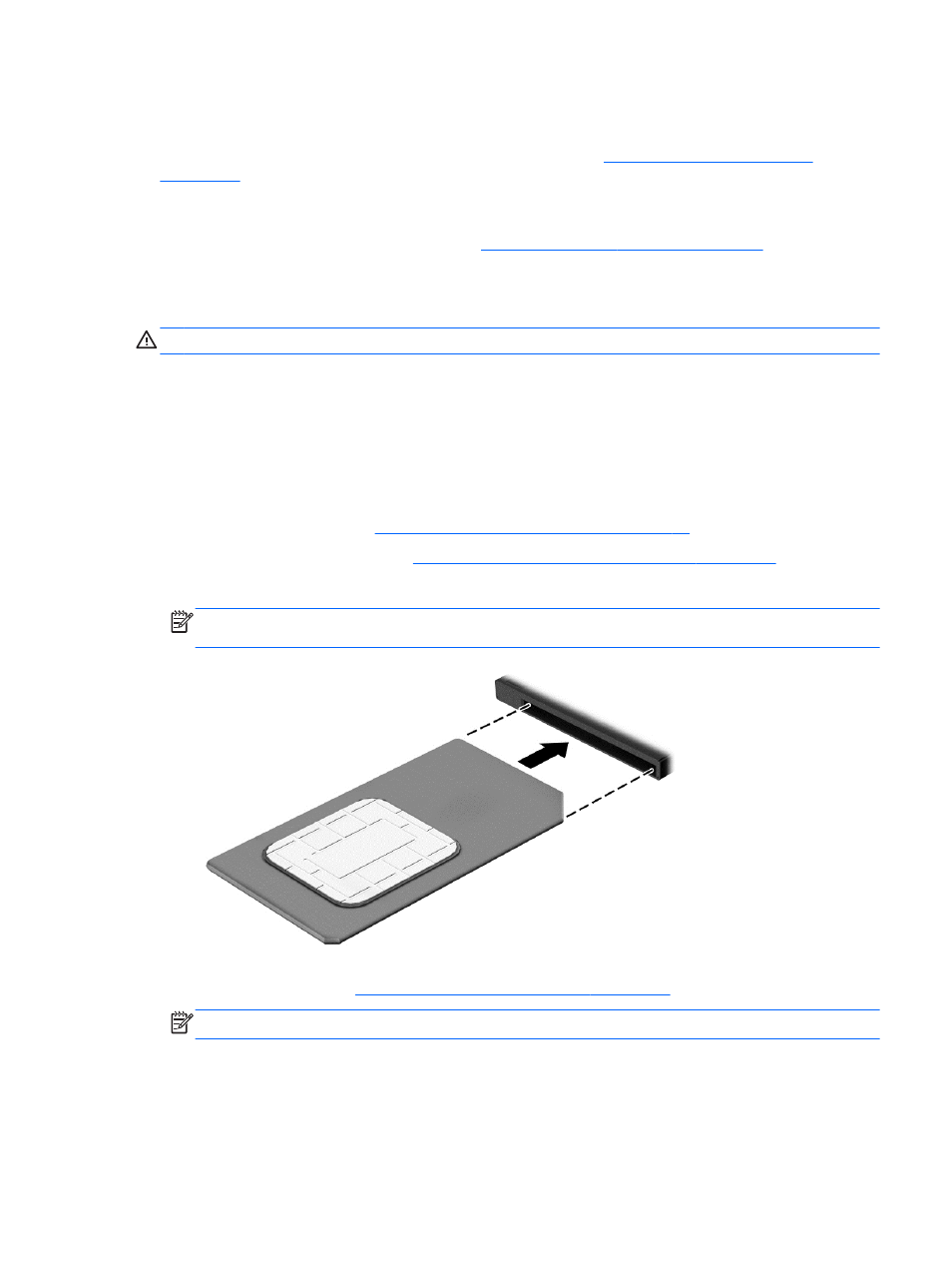
in the HP Mobile Broadband information provided with your computer or the mobile network operator
may provide it separately from the computer.
For information about inserting and removing the SIM, see the
section in this chapter.
For information about HP Mobile Broadband and how to activate service with a preferred mobile
network operator, see the HP Mobile Broadband information included with your computer. For
additional information, see the HP website at
elect regions/
countries only).
Inserting and removing a SIM
CAUTION:
To prevent damage to the connectors, use minimal force when inserting a SIM.
To insert a SIM, follow these steps:
1.
Shut down the computer.
2.
Close the display.
3.
Disconnect all external devices connected to the computer.
4.
Unplug the power cord from the AC outlet.
5.
Inserting or removing the battery on page 39
).
6.
Removing or replacing the service door on page 67
7.
Insert the SIM into the SIM slot, and gently push the SIM into the slot until it is firmly seated.
NOTE:
See the image inside the service door to determine which way the SIM card should be
inserted into your computer.
8.
Insert the battery (see
Inserting or removing the battery on page 39
NOTE:
HP Mobile Broadband will be disabled if the battery is not replaced.
9.
Reconnect external power.
10.
Reconnect external devices.
11.
Turn on the computer.
Connecting to a wireless network
17
