Verifying base and alias device definition – HP StorageWorks XP Remote Web Console Software User Manual
Page 31
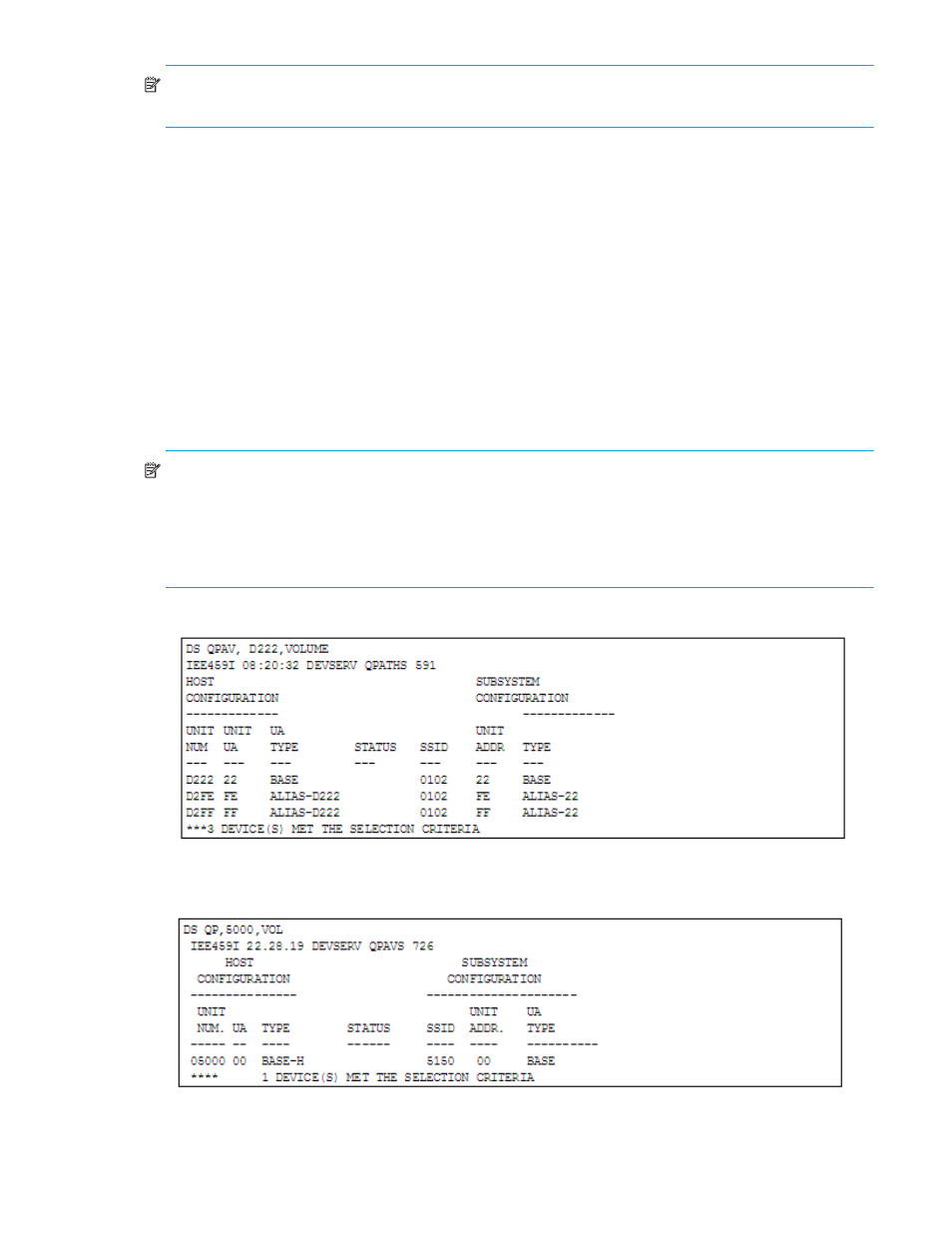
HPAV for z/OS user guide for the XP128/XP1024/XP12000/XP10000
31
NOTE:
When each base device is assumed to be assigned the same number of aliases, the
recommended ratio of base devices to aliases is 1:3.
Verifying Base and Alias Device Definition
After defining the mapping between base devices and alias devices to the host operating system (see
Definition of XP1024/XP128/XP12000/XP10000 Base and Alias Devices
” on page 30), verify that the
host recognizes the XP1024/XP128/XP12000/XP10000 devices as specified.
To verify that the host system recognizes the settings for the XP1024/XP128/XP12000/XP10000 base and
alias devices:
1.
At the MVS console display information about the base devices and the corresponding alias addresses
using the DEVSERV (DS) command. See
DS QPAV, XXXX,VOLUME (XXXX = address of the base device)
On the OS using Compatible Hyper PAV, the relation between base devises and alias devises is not
fixed. Therefore, the information about the base devices only is displayed.
2.
Verify that the information displayed by the DS command matches your definitions of base devices and
alias addresses.
NOTE:
The information displayed by the DS command should match the Compatible PAV settings that you
specified at the Command View management station or XP Remote Web Console for base devices and
alias addresses. If it does not match, redefinition is required. After dynamic Compatible PAV has been
used, the information may not match, but the mismatch will not cause any problems. For dynamic
Compatible PAV, the mismatch occurs because the host system can change the number of aliases assigned
to each base device.
Figure 10
Verifying the Base Devices and Alias Addresses (Compatible PAV)
Figure 11
Verifying the Base Devices (Compatible Hyper PAV)
