HP Deskjet 5550 Color Inkjet Printer User Manual
HP Printers
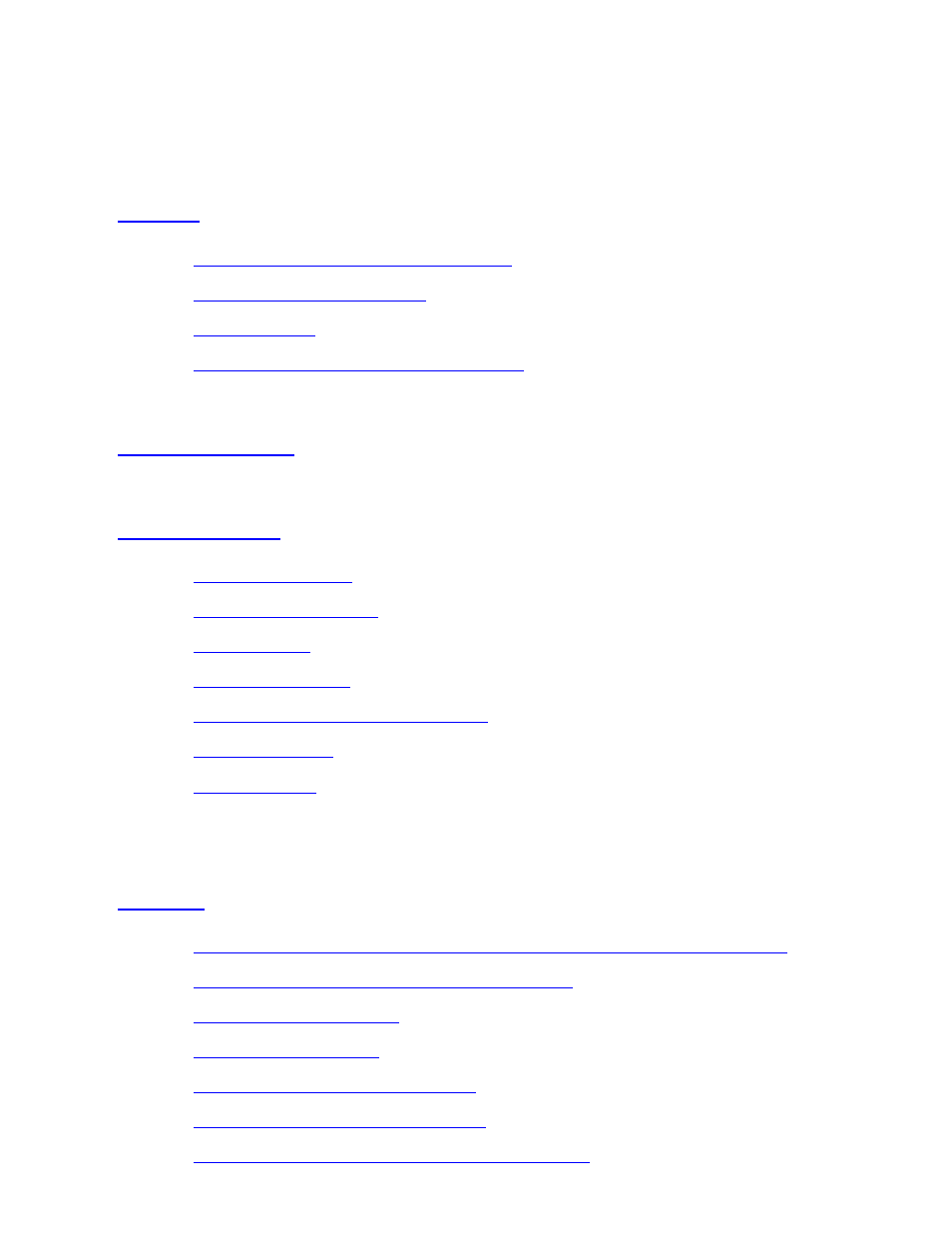
user's guide TOC
hp deskjet 5550 series
table of contents
notices and acknowledgements
terms and conventions
accessibility
using the onscreen user's guide
printer features
buttons and lights
paper trays
print cartridges
automatic paper-type sensor
reserve mode
connectivity
using printer software with Mac OS 8.6, 9.x, and X Classic
using printer software with Mac OS X
printing a document
two-sided printing
printing digital photographs
auto-on and auto-off feature
using the automatic paper-type sensor
file:///C|/Projects/Newport/Mac_UG_ROW/ug_toc_level1_fs.html (1 of 3) [5/9/2002 10:23:49 AM]
1
Newport ROW Mac UG Final
Table of contents
Document Outline
- Local Disk
- user's guide TOC
- notices
- notices and acknowledgements
- terms and conventions
- accessibility
- using the onscreen user's guide
- special features
- getting started
- printer features
- buttons and lights
- paper trays
- print cartridges
- automatic paper-type sensor
- reserve mode
- connectivity
- printing
- using printer software with Mac OS 8.6, 9.x, and X Classic
- using printer software with Mac OS X
- printing a document
- two-sided printing
- printing digital photographs
- auto-on and auto-off feature
- using the automatic paper-type sensor
- borderless printing
- plain paper
- envelopes
- transparencies
- labels
- index cards and other small media
- photographs
- greeting cards
- posters
- banners
- iron-on transfers
- maintenance
- replacing print cartridges
- refilling print cartridges
- aligning print cartridges
- automatically cleaning print cartridges
- cleaning the print cartridge cradle
- maintaining print cartridges
- maintaining the printer body
- removing ink from skin and clothing
- hp inkjet utility
- troubleshooting
- printer is not printing
- problems with printouts
- printer lights are flashing or on
- print cartridge status light is on
- print cartridge status light is flashing
- printer is slow
- borderless printing problems
- "There is a problem with the print cartridges" error message appears on the computer screen
- specifications
- printer_spec
- minimum system requirements
- minimum printing margins
- environmental statement
- print cartridge recovery
- file:///C|/Projects/Newport/Mac_UG_ROW/ug_printer_warranty_fs.html
- regulatory notices
- index
