HP Officejet 6600 e-All-in-One Printer - H711a H711g User Manual
Page 5
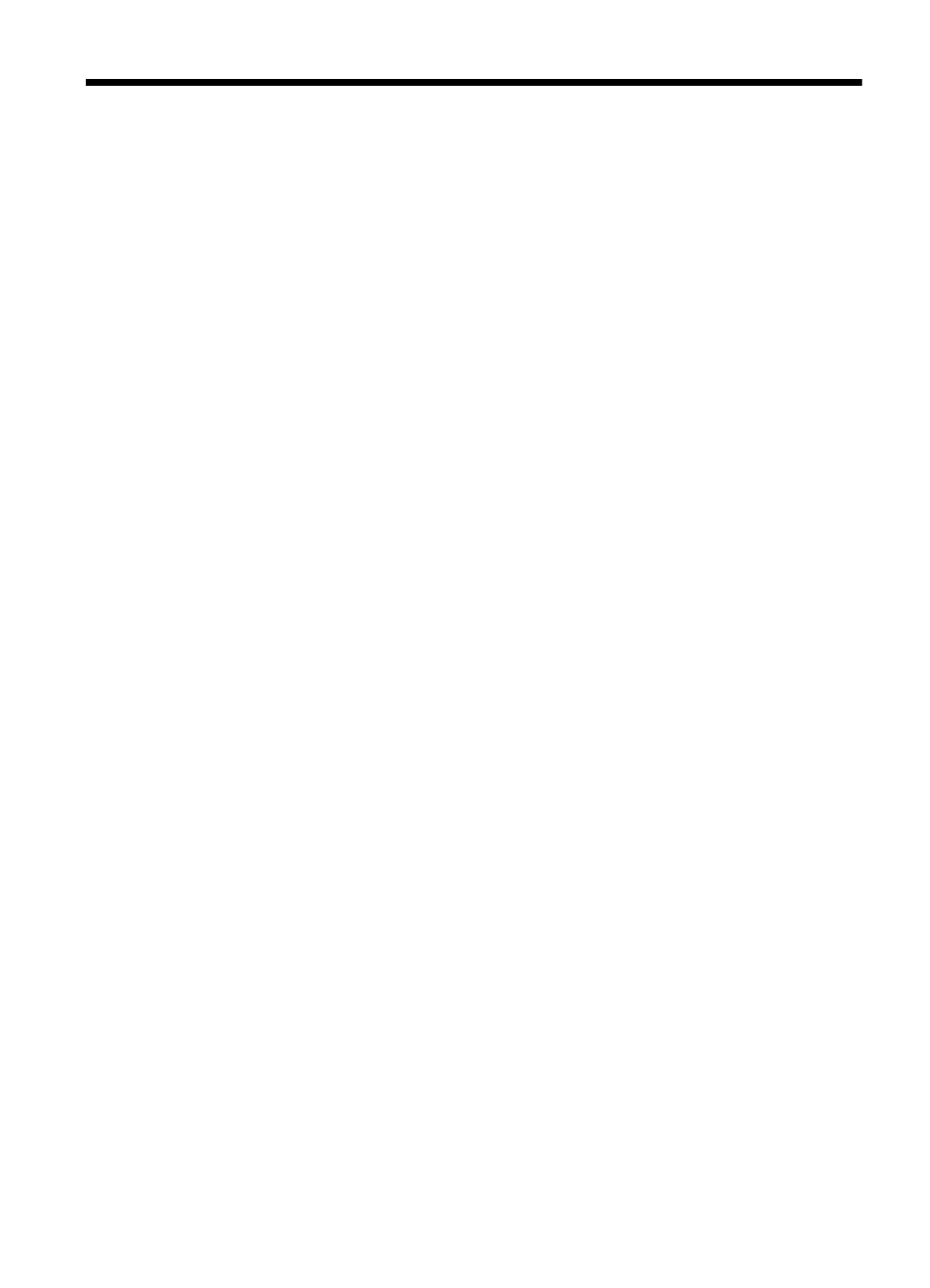
Contents
Accessibility................................................................................................................................9
Eco............................................................................................................................................10
Understand the printer parts.....................................................................................................11
Recommended papers for printing and copying.................................................................16
Recommended papers for photo printing...........................................................................17
Tips for selecting and using media.....................................................................................18
Load an original on the scanner glass......................................................................................18
Load an original in the automatic document feeder (ADF).......................................................19
Load media...............................................................................................................................20
Load standard-size media..................................................................................................20
Load envelopes..................................................................................................................21
Load cards and photo paper...............................................................................................22
Load custom-size media.....................................................................................................23
Update the printer.....................................................................................................................25
Turn off the printer....................................................................................................................26
1
