Population order – HP ProLiant SL335s G7 Server User Manual
Page 30
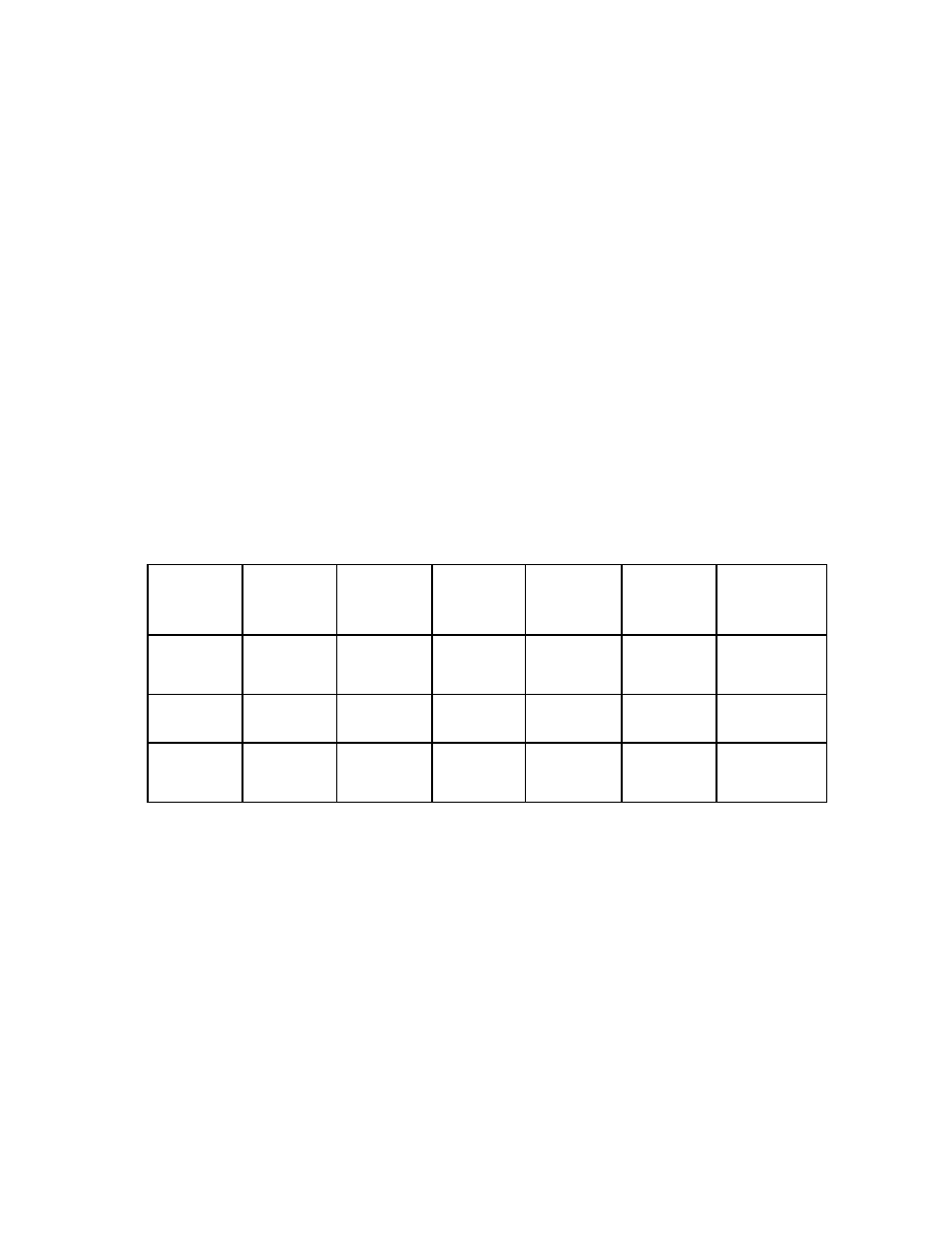
Hardware options installation 30
•
Install DIMMs in decreasing capacity with the largest DIMMs installed in the banks farthest away from
each processor.
•
Use only HP DIMM part numbers listed in the server QuickSpecs.
The server memory protection mode is Advanced ECC memory. In Advanced ECC, the server does not fail
because of correctable memory errors. The server provides notification if the level of correctable errors
exceeds a predefined threshold rate. Advanced ECC provides additional protection over standard ECC,
because it is possible to correct certain memory errors that might otherwise be uncorrectable and result in a
server failure. For example, standard ECC can only correct single-bit memory errors, whereas Advanced
ECC can correct single-bit memory errors and multi-bit memory errors if all failed bits are on the same DRAM
device on the DIMM.
Population order
The following table represents the memory module population order for one processor. The population order
for the other processor is identical. SR denotes Single Rank, DR denotes Dual Rank, and QR denotes Quad
Rank.
All memory modules must follow the population order shown in this table for both processors. Also note the
following important guidelines:
•
QR memory modules must be installed only in memory sockets 2 and 5, while following the population
order for those memory sockets.
•
UDIMMs must be evenly distributed, with a maximum of four UDIMMS for each processor.
Processor
memory
socket
1
2
3
4
5
6
Rank support
per memory
socket
SR/DR
SR/DR/QR
SR/DR
SR/DR
SR/DR/QR
SR/DR
Population
order
A
E
C
B
F
D
Processor
memory
channel
A
A
A
B
B
B
