Dimms, Memory configurations – HP ProLiant SL335s G7 Server User Manual
Page 29
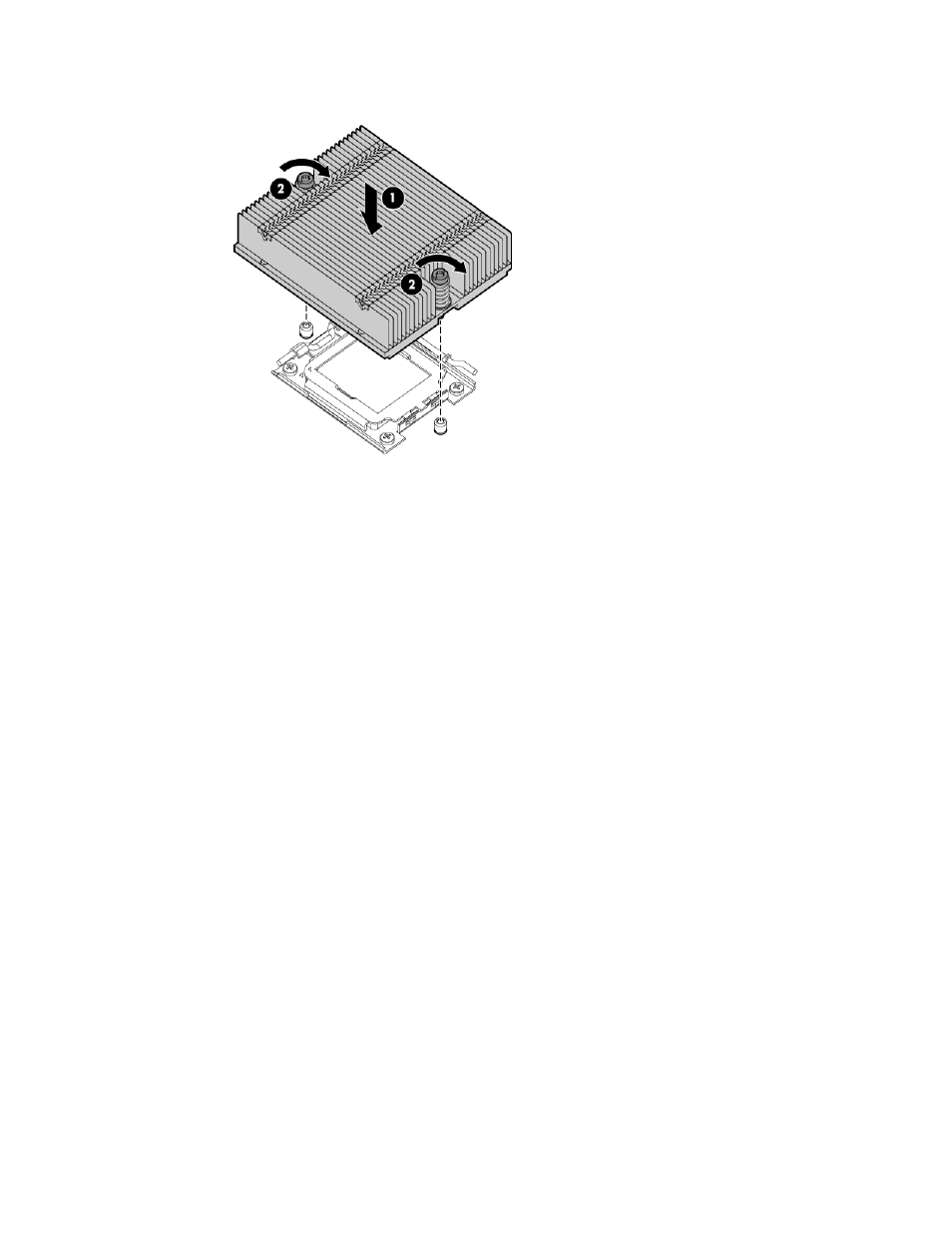
Hardware options installation 29
c.
Completely tighten the first screw.
11.
Install the server into the chassis ("
Installing the server into the chassis
" on page
12.
DIMMs
Memory configurations
The server has 12 DIMM slots that support up to 192 GB maximum system memory. If you add or replace
memory modules, follow these guidelines:
•
You can install DDR3 RDIMM or UDIMM slots (six DIMMs per CPU) with a maximum of 12 (SR or DR)
RDIMM, four (QR) RDIMM, or eight (SR/DR) UDIMM slots. For more information on DIMM population
see the following table.
•
Do not mix UDIMMs and RDIMMs within the server.
•
Channel 0 is located farthest from the processor, followed by channel 1.
•
Of the DIMMs in a given channel, DIMM 0 is the farthest from the processor.
•
Each DIMM can have a maximum capacity of 16 GB.
•
Memory speed is 800 MHz, 1067 MHz, or 1333 MHz depending on DIMM population.
•
DIMM voltage is 1.5V and LV 1.35V.
•
All valid DIMM configurations are supported, provided the total node power is rated below the
maximum value.
Follow these guidelines when installing DIMMs in the server:
•
Install DIMMs in pairs while following the population rules listed in the population order (on page
table.
