Text is incorrect or missing, Copy troubleshooting, Nothing happens when i try to copy – HP Officejet 4400 All-in-One Printer - K410a User Manual
Page 72
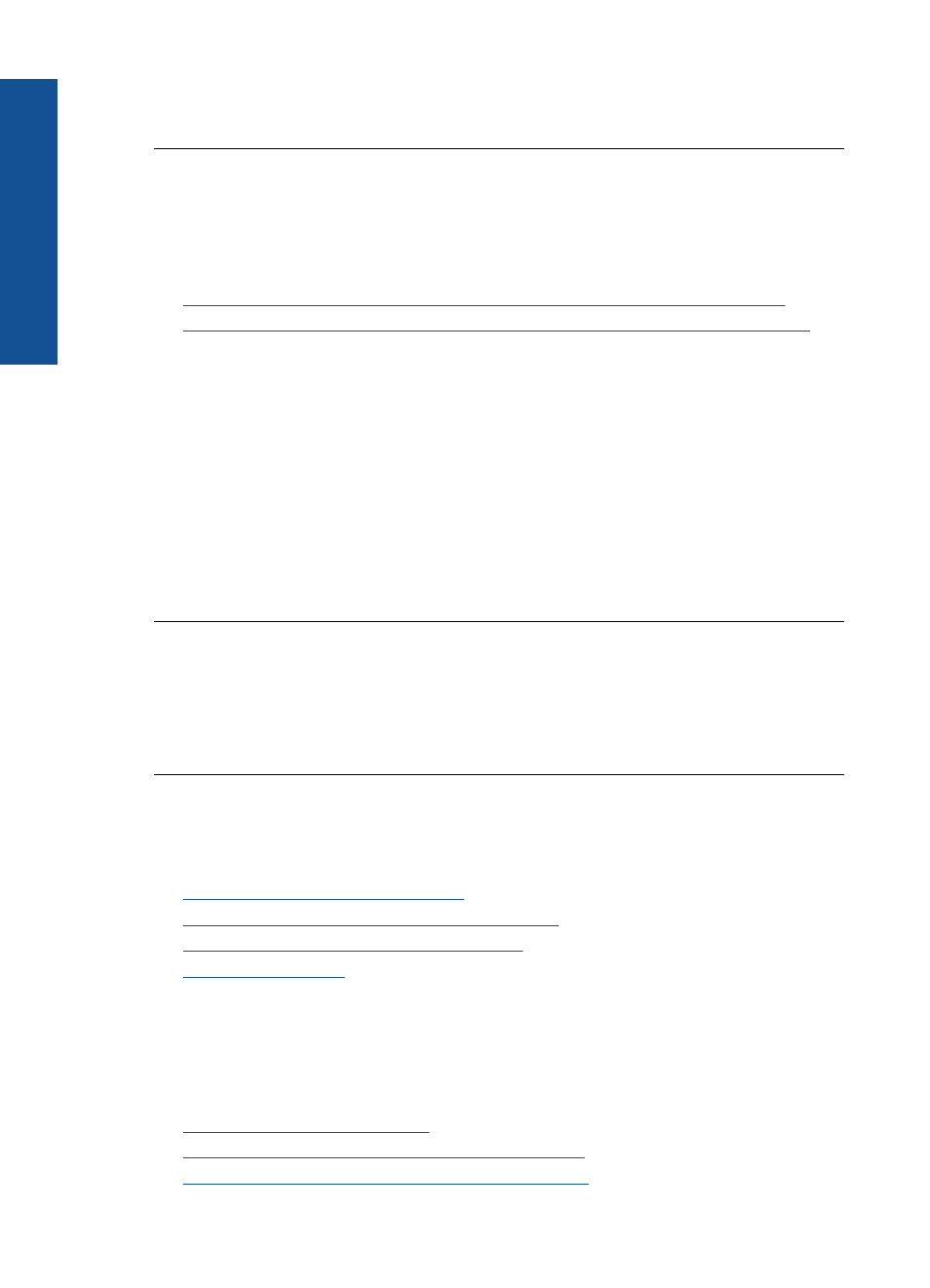
If you are scanning an original that has graphics or artwork surrounding the text, the
scanner might not recognize the text.
Text is incorrect or missing
Try the following solutions to resolve the issue. Solutions are listed in order, with the most
likely solution first. If the first solution does not solve the problem, continue trying the
remaining solutions until the issue is resolved.
•
Solution 1: Make sure that the brightness is set appropriately in the software
•
Solution 2: Make sure that the glass and the back of the document lid are clean
Solution 1: Make sure that the brightness is set appropriately in the software
Solution: Adjust the brightness in the software, and then rescan the original.
To adjust the brightness
1.
In the HP Scanning window, click Lighten/Darken in the Basic menu or the
Tools panel.
2.
Adjust the brightness indicators.
Cause: The brightness was not set correctly in the software.
If this did not solve the issue, try the next solution.
Solution 2: Make sure that the glass and the back of the document lid are clean
Solution: Turn off the product, unplug the power cord, and use a soft cloth to wipe
the glass and the back of the document lid.
Cause: The glass and the back of the document lid were not clean.
Copy troubleshooting
Use this section to solve these copy problems:
•
Nothing happens when I try to copy
•
Parts of the original do not appear or are cut off
•
The printout appears enlarged on the page
•
Nothing happens when I try to copy
Try the following solutions to resolve the issue. Solutions are listed in order, with the most
likely solution first. If the first solution does not solve the problem, continue trying the
remaining solutions until the issue is resolved.
•
Solution 1: Turn on the product
•
Solution 2: Place the original correctly on the glass
•
Solution 3: Wait for the product to finish other tasks
Chapter 8
70
Solve a problem
Solve a problem
