HP HD 3300 Webcam User Manual
Page 23
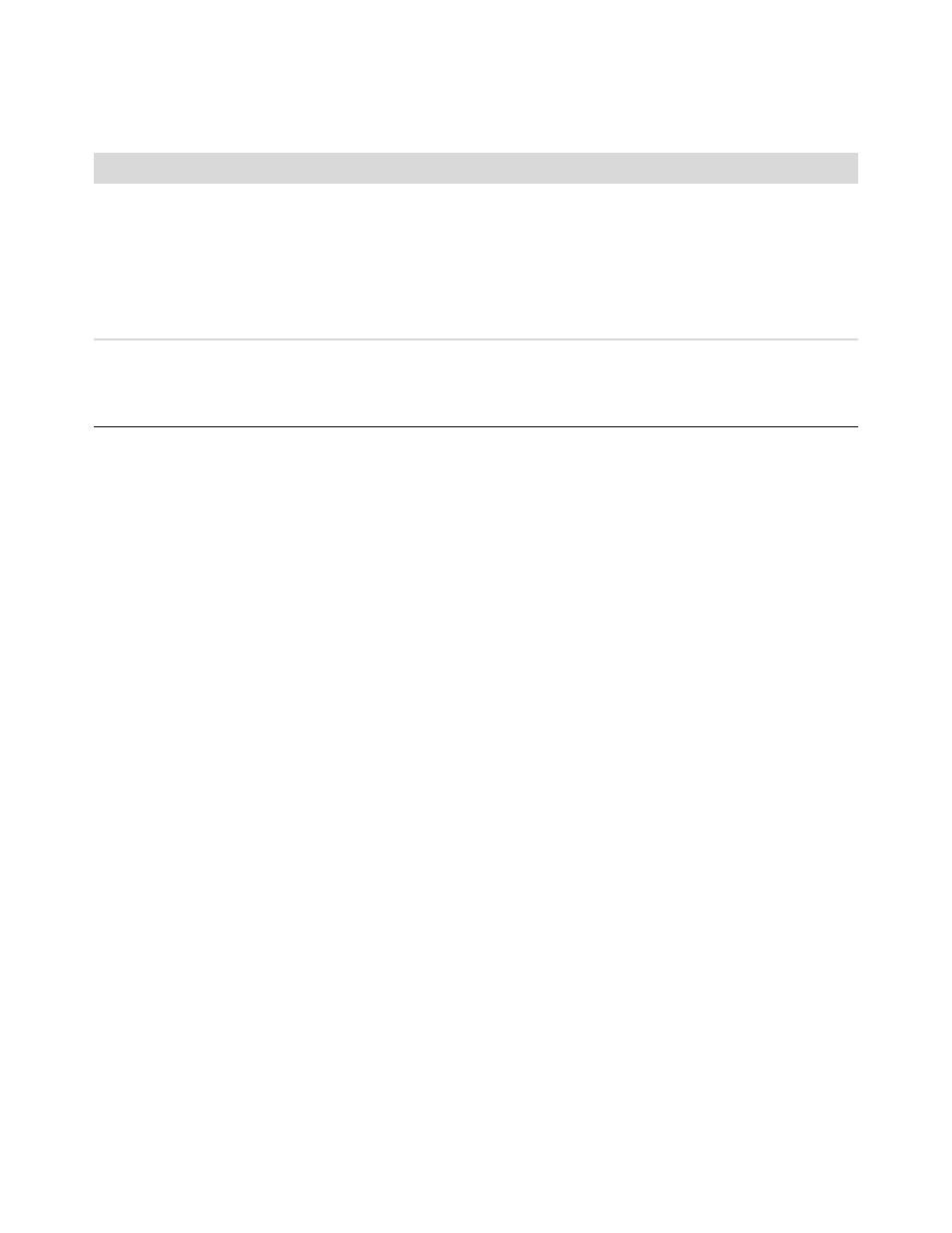
HP Webcam HD User Guide
21
Still need help? You can contact HP Customer Support at http://www.hp.com/go/contactHP.
The webcam microphone does
not work with Skype.
1
On the Skype menu bar, select Call > Audio Settings.
2
Make sure the microphone device is set to USB Video Device (Windows XP) or
HP Webcam (Windows Vista or Windows 7).
3
Drag the Microphone Volume slider toward High to increase the volume level.
4
Click Save.
5
Retry the call.
I have more than one USB
Video Device option. Which one
should I use?
You have more than one video device connected to your computer. Try selecting each
option and then attempt to use your webcam. If the webcam works, you found the
right option. If the webcam does not work, try another option until you find the one
associated with your webcam.
Problem
Solution
- Surge Protectors (2 pages)
- EXPANSION BASE 344524-001 (74 pages)
- DESKJET 712C (22 pages)
- 224M (166 pages)
- 6308M-SX (8 pages)
- 2103R-CSDI (92 pages)
- Webcam (3 pages)
- 4100GL (228 pages)
- XP10000 (82 pages)
- 326431 (2 pages)
- 2520G-POE (101 pages)
- 5300 (164 pages)
- Elite Autofocus Webcam (20 pages)
- 5400zl Series (16 pages)
- 2610 (364 pages)
- 8200ZL (314 pages)
- DV6 (130 pages)
- HD-3100 (2 pages)
- 9308M (27 pages)
- 6108 (300 pages)
- 2600 Series (306 pages)
- DC149B (3 pages)
- 2600-PWR (418 pages)
- 3110 (22 pages)
- INTEGRITY RX3600 (356 pages)
- 6400CL (84 pages)
- INSIGHT DYNAMICS T8671-91017 (54 pages)
- 4000M (2 pages)
- 16501A LOGIC (130 pages)
- 445946-001 (198 pages)
- RZ406AA (3 pages)
- DX2300 (35 pages)
- 8000M (304 pages)
- 1700-24 (56 pages)
- zl (86 pages)
- 336044-B21 (9 pages)
- 6600 (450 pages)
- 409054-003 (105 pages)
- 2000fc (23 pages)
- 480-0005-00-15 (185 pages)
- 339820-002 (78 pages)
- 263924-002 (135 pages)
- 372284-001 (48 pages)
- 4400 (31 pages)
- A.06.11 (344 pages)
