Solve networking problem, Hp support by phone, Phone support period – HP Photosmart 7520 e-All-in-One Printer User Manual
Page 58: Placing a call, After the phone support period, Solve networking problem hp support by phone
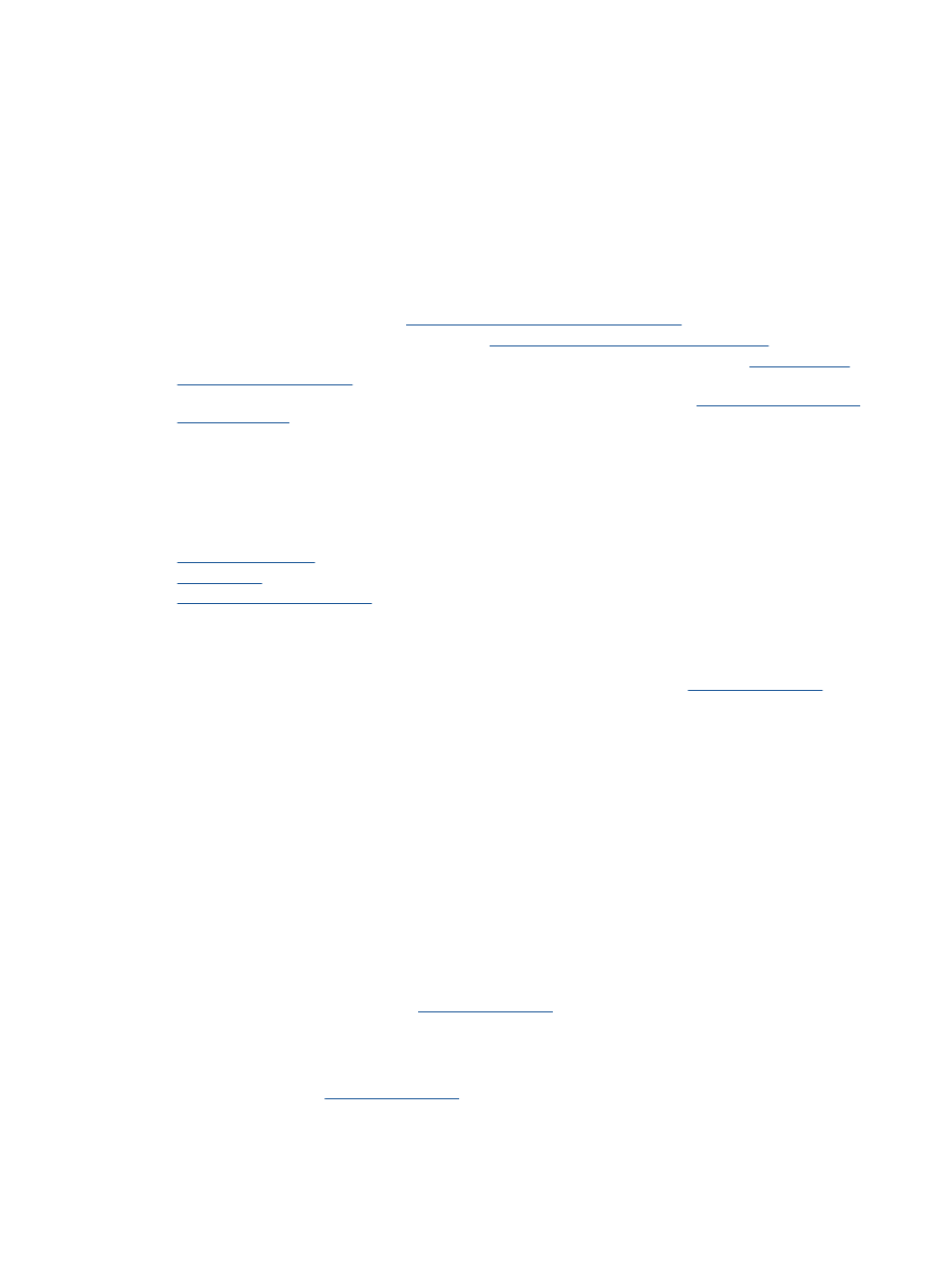
Solve networking problem
Check network configuration or print wireless test report to assist in diagnosing network connection issues.
To check network configuration or print wireless test report
1.
From the Home screen, touch the Wireless icon, and then touch Setup.
2.
Touch and drag your finger vertically to scroll through the options. Touch Display Network Summary or
Print Network Configuration Page.
Click the links below to find more online information to solve networking issues.
•
Learn more about wireless printing
•
Learn how to find your network security settings.
•
Learn about the Network Diagnostic Utility (Windows only) and other troubleshooting tips.
•
Learn how to work with your firewall and anti-virus programs during printer setup.
HP support by phone
Phone support options and availability vary by product, country/region, and language.
This section contains the following topics:
•
•
•
After the phone support period
Phone support period
One year of phone support is available in North America, Asia Pacific, and Latin America (including Mexico). To
determine the duration of phone support in Europe, the Middle East, and Africa, go to
.
Standard phone company charges apply.
Placing a call
Call HP support while you are in front of the computer and the product. Be prepared to provide the following
information:
•
Product name (HP Photosmart 7520 Series)
•
Serial number (located on the back or bottom of the product)
•
Messages that appear when the situation occurs
•
Answers to these questions:
◦
Has this situation happened before?
◦
Can you re-create it?
◦
Did you add any new hardware or software to your computer at about the time that this situation
began?
◦
Did anything else occur prior to this situation (such as a thunderstorm, product was moved, etc.)?
For the list of support phone numbers, visit
.
After the phone support period
After the phone support period, help is available from HP at an additional cost. Help may also be available at the
HP online support Web site
ontact your HP dealer or call the support phone number for
your country/region to learn more about support options.
Chapter 10
56
Solve a problem
