Acer WT 300 User Manual
Page 53
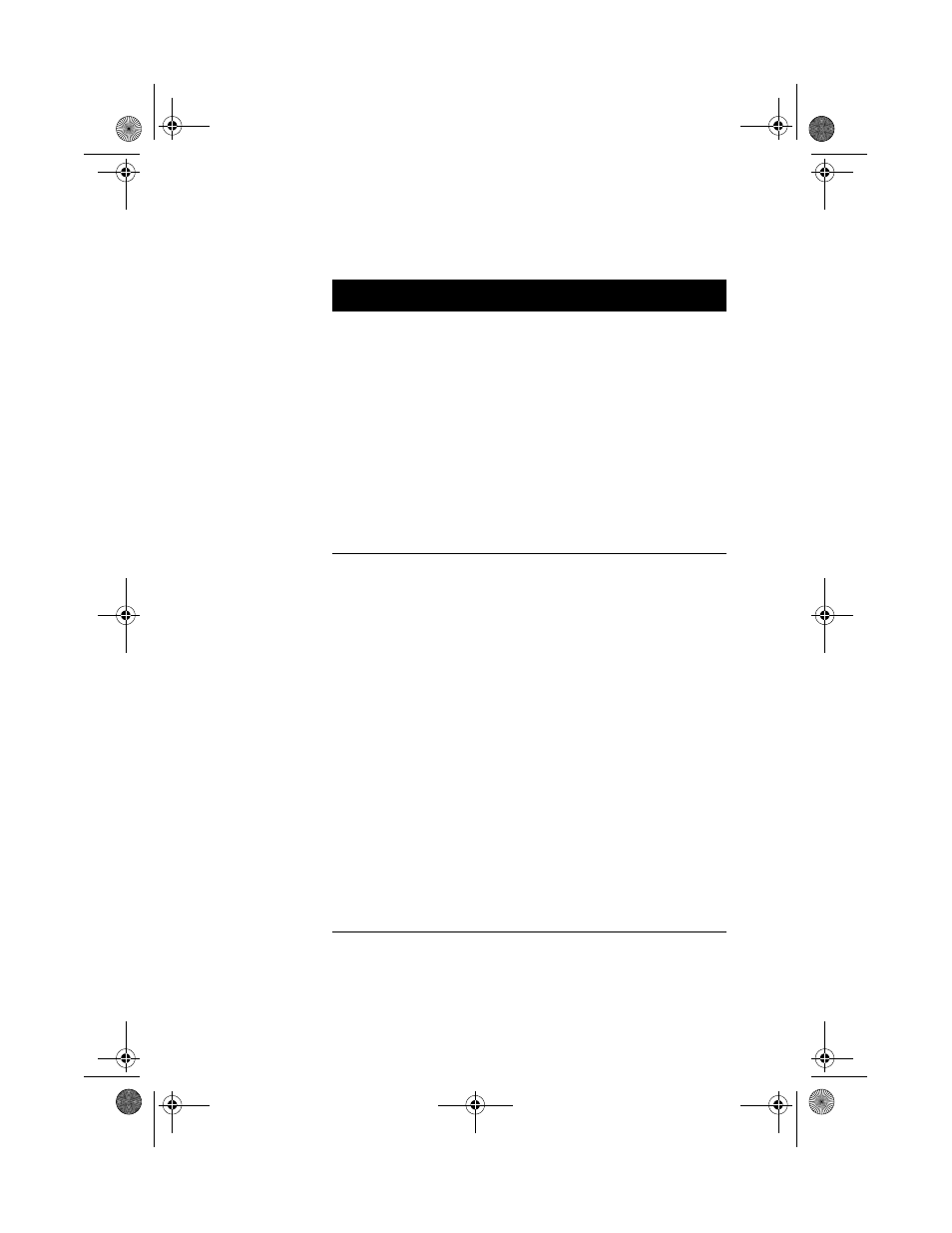
45
The parallel printer connected to
my terminal does not respond
when I try to print to it.
1. Make sure that the printer is
plugged into the proper outlet and
is turned on.
2. Check the cable connection from
the printer to the terminal. See
“Connecting the Printer” on page 9
for more detail.
3. Make sure that the printer is on-
line.
4. Make sure that the printer is
properly configured in the
application server’s Print Manager,
and that the printer has not been
paused.
You are not able to make a network
connection using the Terminal
Connection Manager.
1. Press the “F2” key to call up the
Terminal Properties dialog box.
Select the Network tab and verify
that the proper method for
specifying the IP address is
selected, DHCP or static IP. If a
static IP address is selected, verify
that the IP, the subnet mask, and
the gateway IP address are correct
for the subnet that the terminal is
connected to.
2. Make sure that the cable is
connected to the network
connector on the back panel of the
terminal. Check to make sure that
the other end of the cable is
connected to a hub or other
network outlet.
3. If DHCP addressing is selected,
check with your network
administrator to make sure that
the DHCP server for your subnet is
functioning properly.
Problem
Solution
Wbt.book Page 45 Monday, August 2, 1999 4:07 PM
