Acer WT 300 User Manual
Page 37
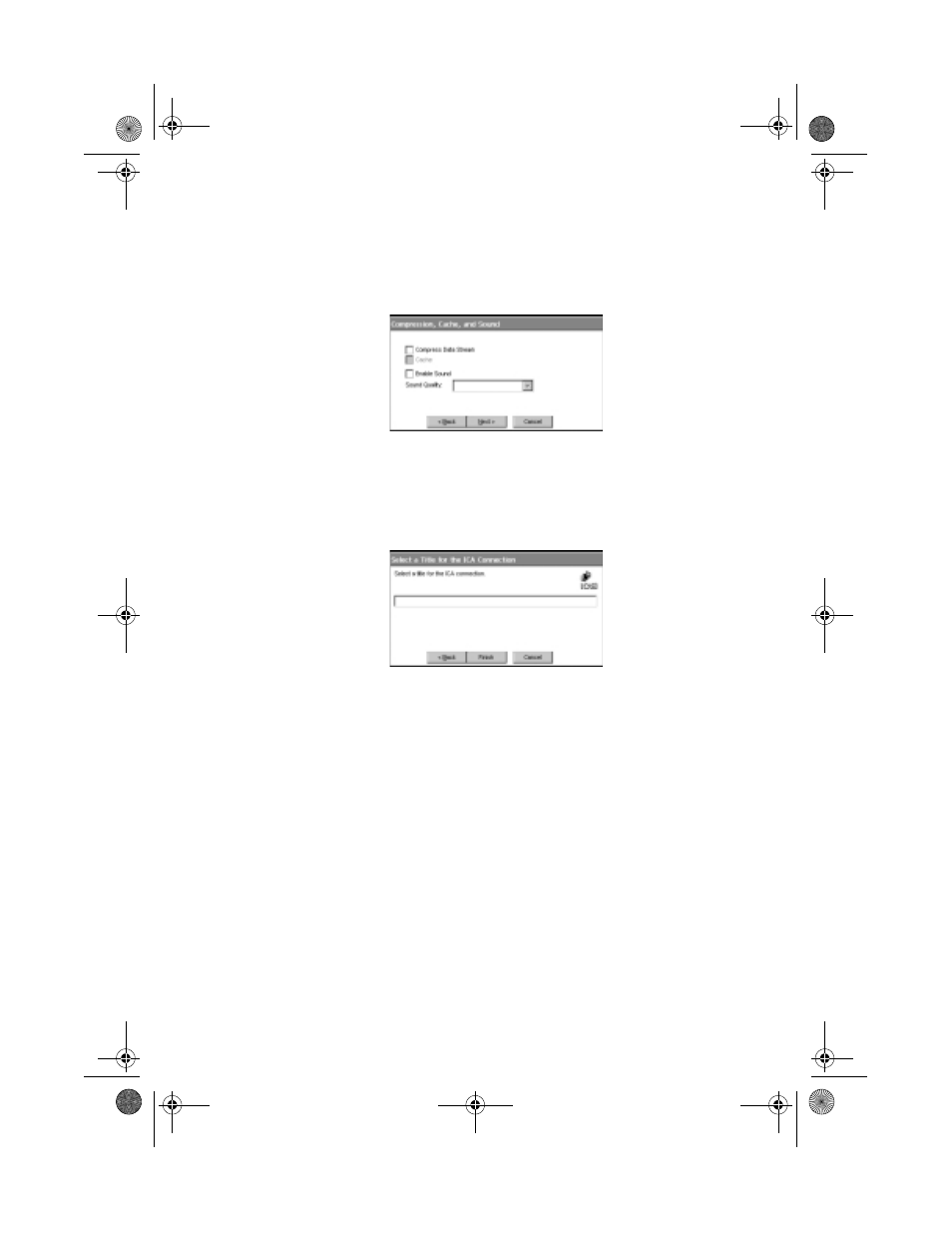
29
recommended for low-bandwidth connections, including
most modem connections. Click “Next” to continue.
10.
By default, the Citrix server or published application name
appears in the edit field. You can accept this name or enter
another. The name you choose will be the name of the
entry in the Current Client Connections list and will appear
in the title bar of the ICA session window. Click Finish.
Click OK to the confirmation message.
Creating a Dial-In Connection
1.
In the Connection Manager dialog box click the Configure
tab and then click “Add”.
2.
In the New Connection dialog box, click Citrix ICA Client in
the type of connection list. Click “OK”.
3.
In the Specify Connection Type dialog box, click “Dial-In
Connection”. Make sure your client device is connected to
the network through a NIC or by a serial PPP connection to
Wbt.book Page 29 Monday, August 2, 1999 4:07 PM
