Terminal connection manager – Acer WT 300 User Manual
Page 29
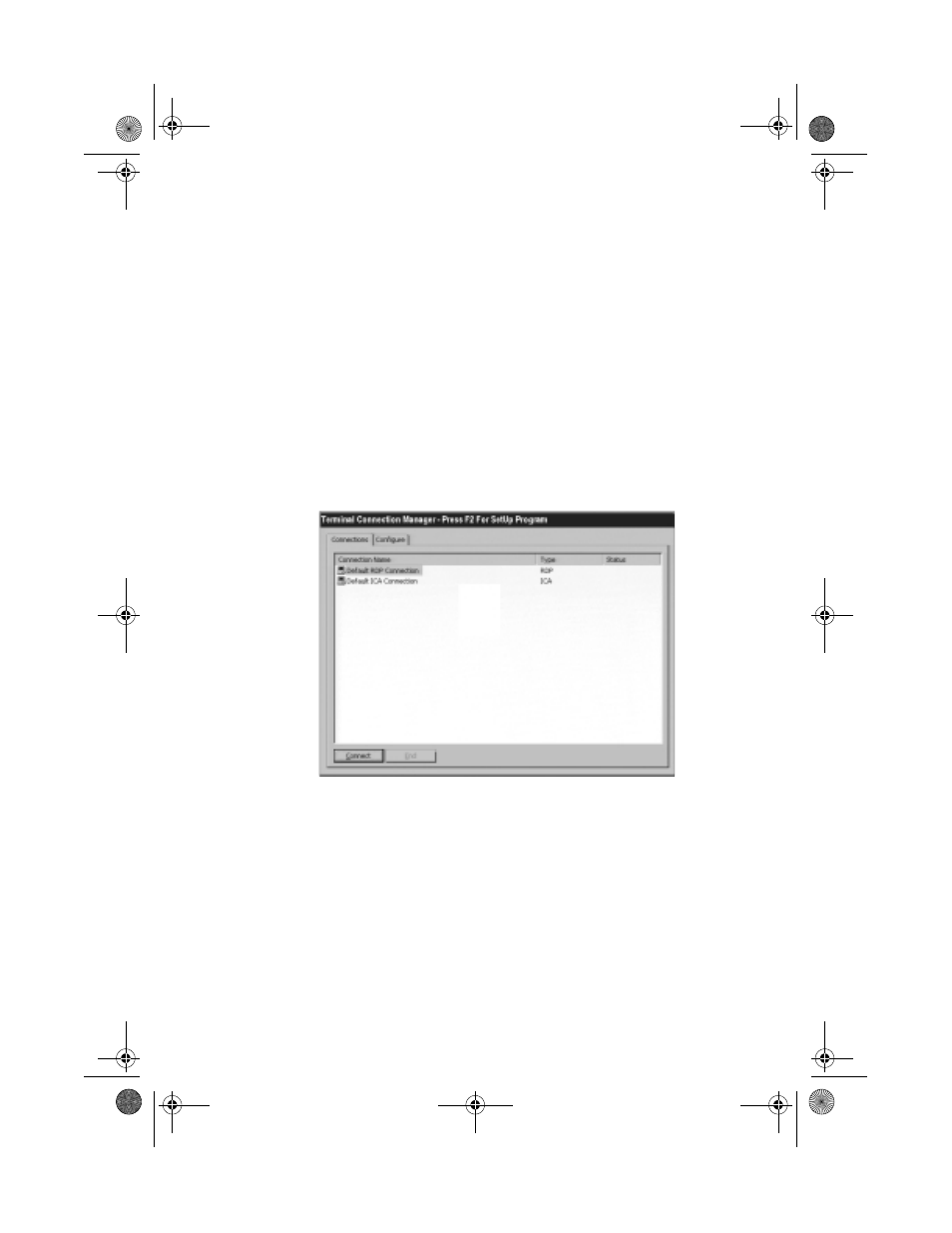
21
Terminal Connection Manager
Terminal Connection Manager dialog box is designed to help you
manage your terminal's network connections. The dialog box
displays after you are finish with the Setup Wizard. This is the
screen that is displayed everytime you start your terminal and
want to log onto a server. It can support up to seven different
server connections. This section guide you through the steps on
some of the features of the Terminal Connection Manager.
1.
The Connection and the Configure are the two main
options in the Terminal Connection Manager.
2.
In order to connect to a server for the very first time, you
should go the the “Configure” option. Click on the
“Configure” option and click on “Add”.
Wbt.book Page 21 Monday, August 2, 1999 4:07 PM
