How do i label a disc – HP DVD-Writer dvd300e User Manual
Page 34
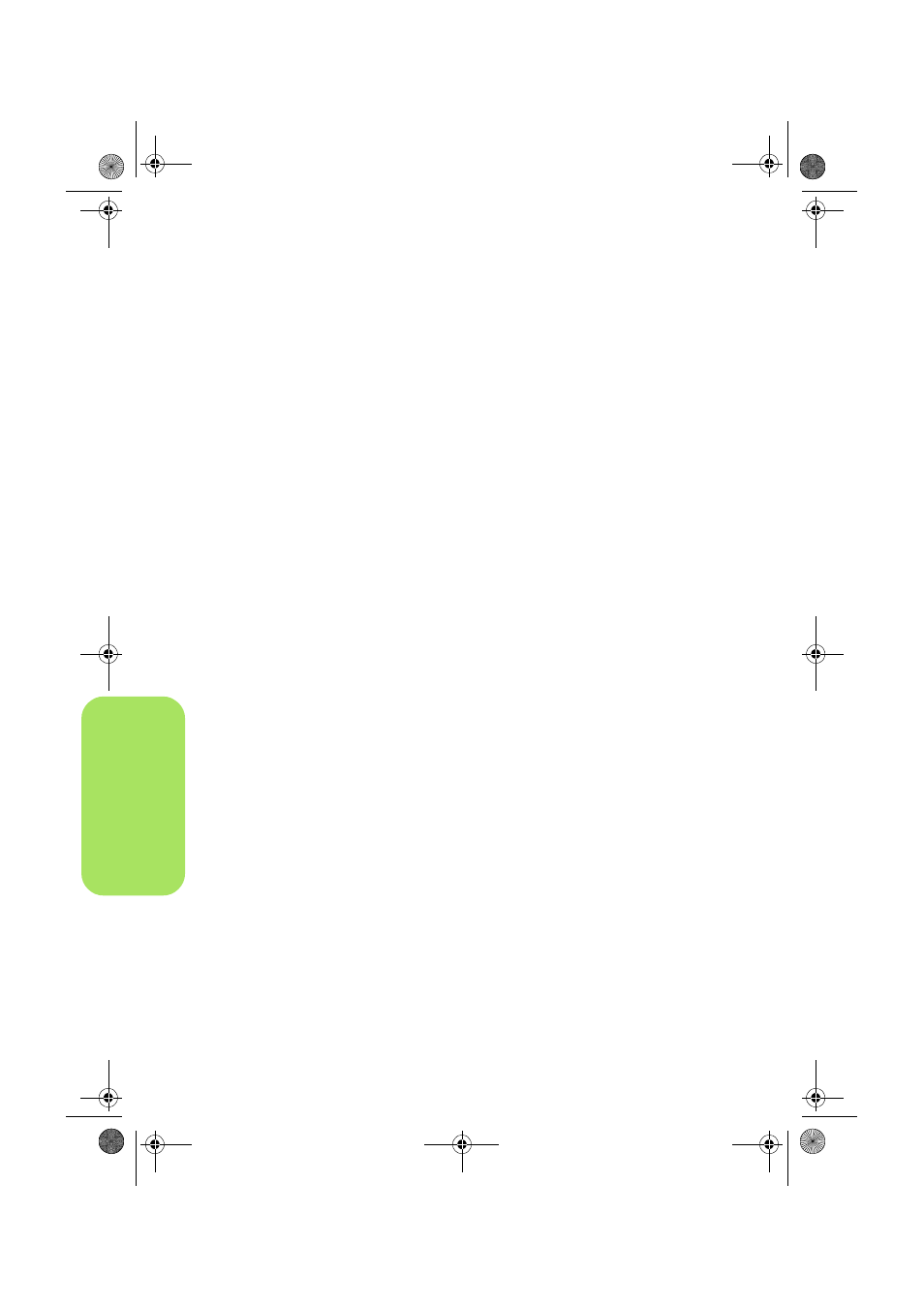
32
dat
a
how do I label a disc?
to label your discs
■
Write only on the printed side of the disc using a quick drying permanent felt-
tip marker. Never use a ball point pen.
■
Don’t use adhesive labels due to possible damage.
other handling and use information
■
Protect the disc from scratches, fingerprints, and dirt by storing it in the jewel
case provided. Never store DVD discs in CD or other jewel cases as these
cases may cause damage to DVD discs.
■
Clean the disc using a soft, dry cloth and commercial CD/DVD cleaner or
ethyl alcohol. Hold the disc along the outer edge or by the center hole only
and wipe across the disc. Do not wipe in circular motions on the disc.
■
Never leave a disc in direct sunlight or in a hot, humid location.
how_do_i.book Page 32 Monday, December 23, 2002 3:20 PM
- Surge Protectors (2 pages)
- EXPANSION BASE 344524-001 (74 pages)
- DESKJET 712C (22 pages)
- 224M (166 pages)
- 6308M-SX (8 pages)
- 2103R-CSDI (92 pages)
- Webcam (3 pages)
- 4100GL (228 pages)
- XP10000 (82 pages)
- 326431 (2 pages)
- 2520G-POE (101 pages)
- 5300 (164 pages)
- Elite Autofocus Webcam (20 pages)
- 5400zl Series (16 pages)
- 2610 (364 pages)
- 8200ZL (314 pages)
- DV6 (130 pages)
- HD-3100 (2 pages)
- 9308M (27 pages)
- 6108 (300 pages)
- 2600 Series (306 pages)
- DC149B (3 pages)
- 2600-PWR (418 pages)
- 3110 (22 pages)
- INTEGRITY RX3600 (356 pages)
- 6400CL (84 pages)
- INSIGHT DYNAMICS T8671-91017 (54 pages)
- 4000M (2 pages)
- 16501A LOGIC (130 pages)
- 445946-001 (198 pages)
- RZ406AA (3 pages)
- DX2300 (35 pages)
- 8000M (304 pages)
- 1700-24 (56 pages)
- zl (86 pages)
- 336044-B21 (9 pages)
- 6600 (450 pages)
- 409054-003 (105 pages)
- 2000fc (23 pages)
- 480-0005-00-15 (185 pages)
- 339820-002 (78 pages)
- 263924-002 (135 pages)
- 372284-001 (48 pages)
- 4400 (31 pages)
- A.06.11 (344 pages)
