Using the right cable, Choosing a hub, Reconnecting the drive – HP CD-Writer Plus External 8210e Drive User Manual
Page 7
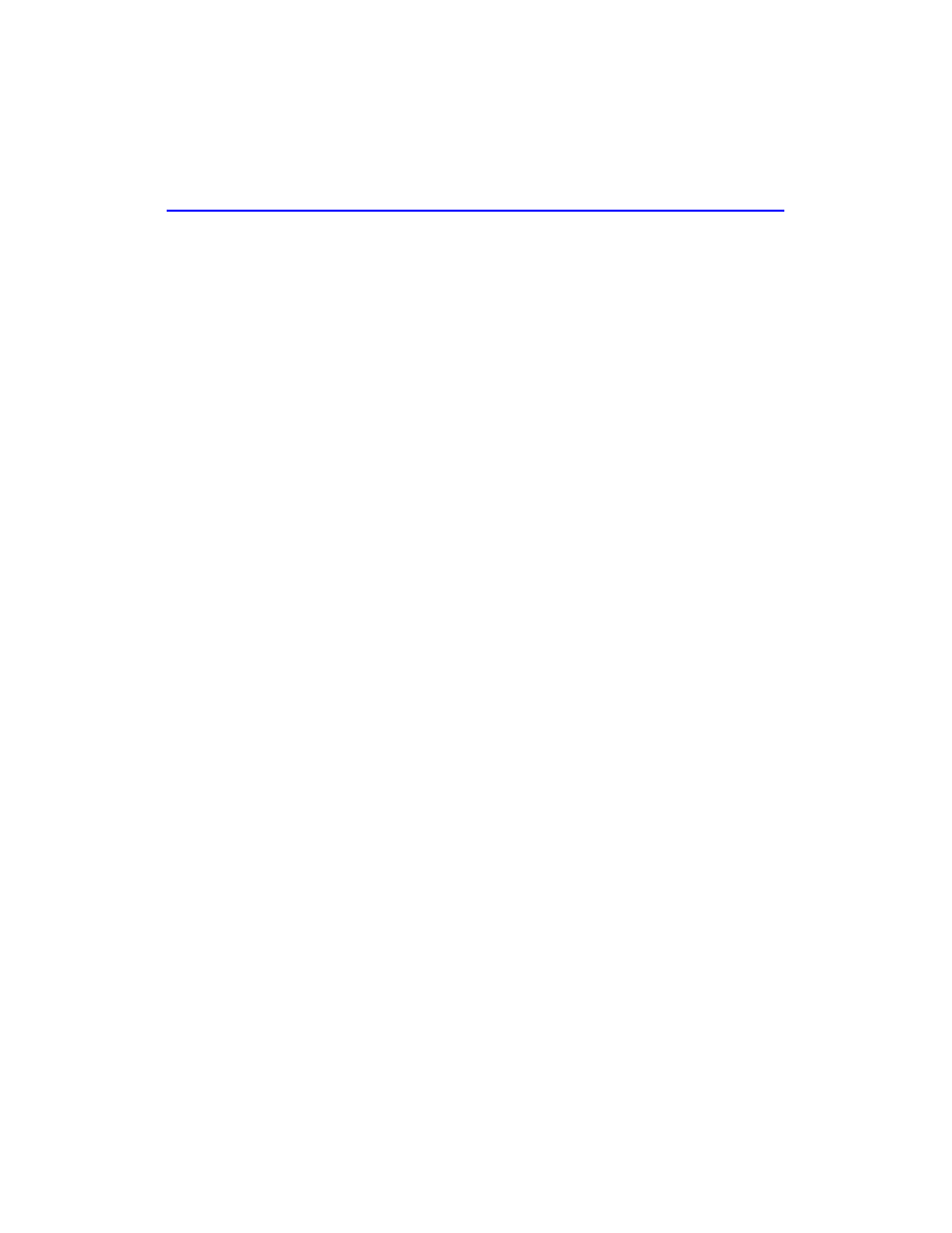
2
Using the Right Cable
Using the Right Cable
The USB cable shipped with the CD-Writer Plus is a high-quality cable.
Do not replace it with other cables or use cable extenders. Using lower
quality cables could adversely affect drive performance.
Choosing a Hub
A hub allows you to connect multiple USB devices to your computer. To
operate properly, the CD-Writer Plus requires a self-powered (also known
as active) hub. This type of hub ensures that all the devices on the hub
receive the necessary power.
Reconnecting the Drive
Once you have installed the drivers for the CD-Writer Plus you can
connect or disconnect the drive at any time. Windows will recognize the
device and load the drivers. It is not necessary to restart Windows to
reconnect your drive.
- Surge Protectors (2 pages)
- EXPANSION BASE 344524-001 (74 pages)
- DESKJET 712C (22 pages)
- 224M (166 pages)
- 6308M-SX (8 pages)
- 2103R-CSDI (92 pages)
- Webcam (3 pages)
- 4100GL (228 pages)
- XP10000 (82 pages)
- 326431 (2 pages)
- 2520G-POE (101 pages)
- 5300 (164 pages)
- Elite Autofocus Webcam (20 pages)
- 5400zl Series (16 pages)
- 2610 (364 pages)
- 8200ZL (314 pages)
- DV6 (130 pages)
- HD-3100 (2 pages)
- 9308M (27 pages)
- 6108 (300 pages)
- 2600 Series (306 pages)
- DC149B (3 pages)
- 2600-PWR (418 pages)
- 3110 (22 pages)
- INTEGRITY RX3600 (356 pages)
- 6400CL (84 pages)
- INSIGHT DYNAMICS T8671-91017 (54 pages)
- 4000M (2 pages)
- 16501A LOGIC (130 pages)
- 445946-001 (198 pages)
- RZ406AA (3 pages)
- DX2300 (35 pages)
- 8000M (304 pages)
- 1700-24 (56 pages)
- zl (86 pages)
- 336044-B21 (9 pages)
- 6600 (450 pages)
- 409054-003 (105 pages)
- 2000fc (23 pages)
- 480-0005-00-15 (185 pages)
- 339820-002 (78 pages)
- 263924-002 (135 pages)
- 372284-001 (48 pages)
- 4400 (31 pages)
- A.06.11 (344 pages)
