Avenview RTERM Series User Manual
Page 38
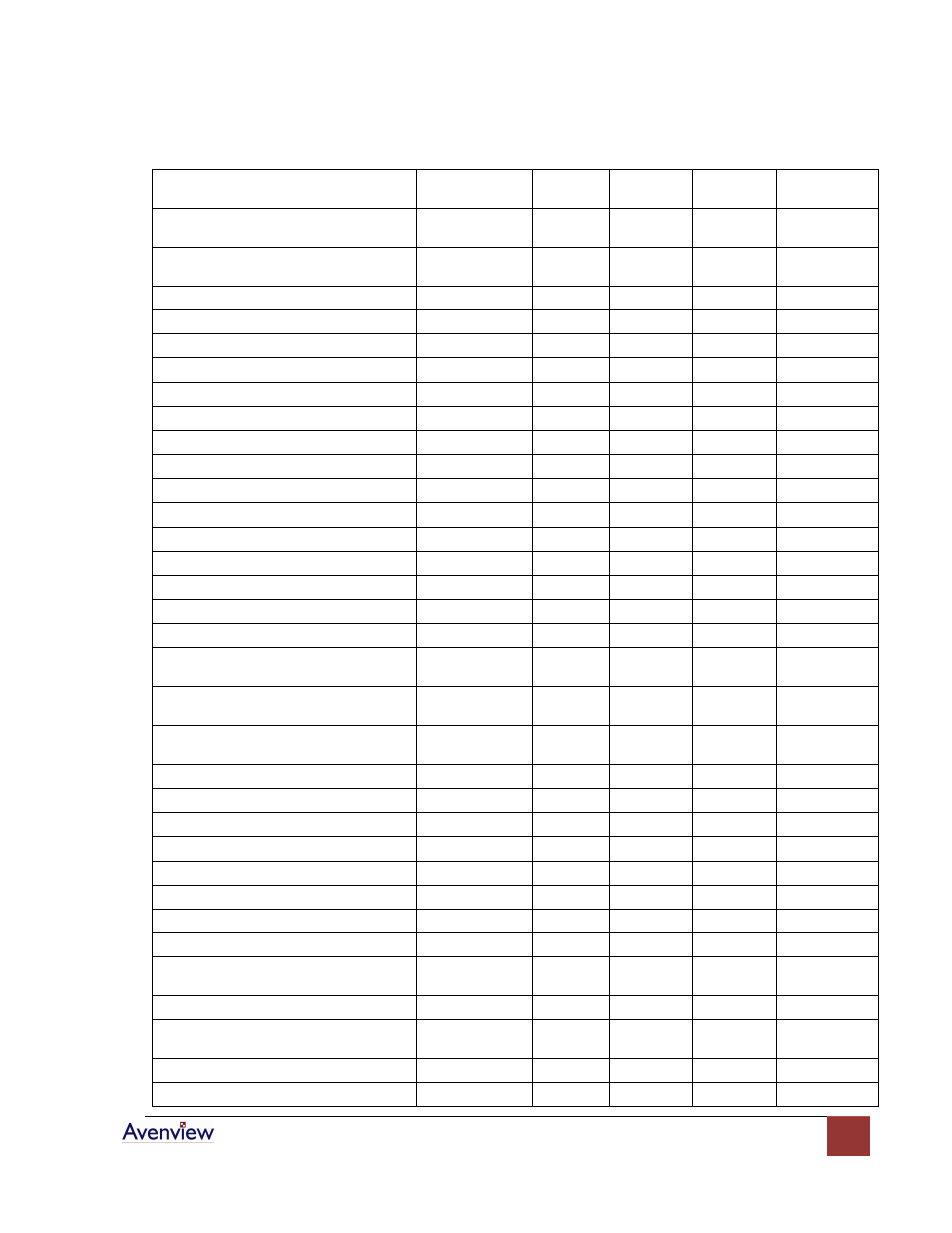
www.avenview.com
38
FUNCTION
Native Mode
Wyse
WY-50+
ADDS
VP A2
TVI
910+/925
PC
Term
Program/display function
Key label
ESC z field
Label CR
Same ENH
ENH
Clear function key label
ESC z field
CR
Same ENH ENH
Defining the data Area
Select 80-column display
ESC ` : Same ENH
Select 132-column display
ESC ` ; Same ENH
Economy 80-column mode off
ESC e F Same ENH
Economy 80-column mode on
ESC e G Same ENH
Width-change-clear mode off
ESC e . Same ENH
Width-change-clear mode on
ESC e / Same ENH
Display 24 data lines*7
ESC e ( Same ENH
Display 25 data lines*7
ESC e ) Same ENH
ESC ^
Display Memory/Split Screen
Divide memory into pages
ESC w length
Same ENH
Display previous page
ESC w B
Same ENH
ESC J
Display next page
ESC w C or
Same ENH
ESC K
Display page n
ESC w page Same
ENH
Split screen horizontally (simple split)
ESC x A line
Same
Split screen horizontally (simple split)
and clear pages
ESC x 1 line
Same
Split screen horinontally (adjustable
split) and clear pages
ESC x 3 line
Same
Split screen horizontally (adjustable
split)
ESC x C line
Same
Activate upper window
ESC ]
Same
Activate lower window
ESC }
Same
Activats other window (or page *8)
ESC J or ESC K
Same
ESC J*5
Lower horizontal split
ESC x P Same
Raise horizontal split
ESC x R Same
Roll window up in page
ESC w E Same
Roll window down in page
ESC w F Same
Redefine screen as one window
ESC x @ Same
Redefine screen as one window and
clear pages
ESC x 0 Same
Display Attributes
Assign display attribute to a message
field
ESC A mf attr
Same
ESC \*4
Assign character display attribute
ESC G attr Same
ENH
Same
Same
Character attribute mode off
ESC e 0
