Configuring the local console, Entering setup – Avenview RTERM Series User Manual
Page 17
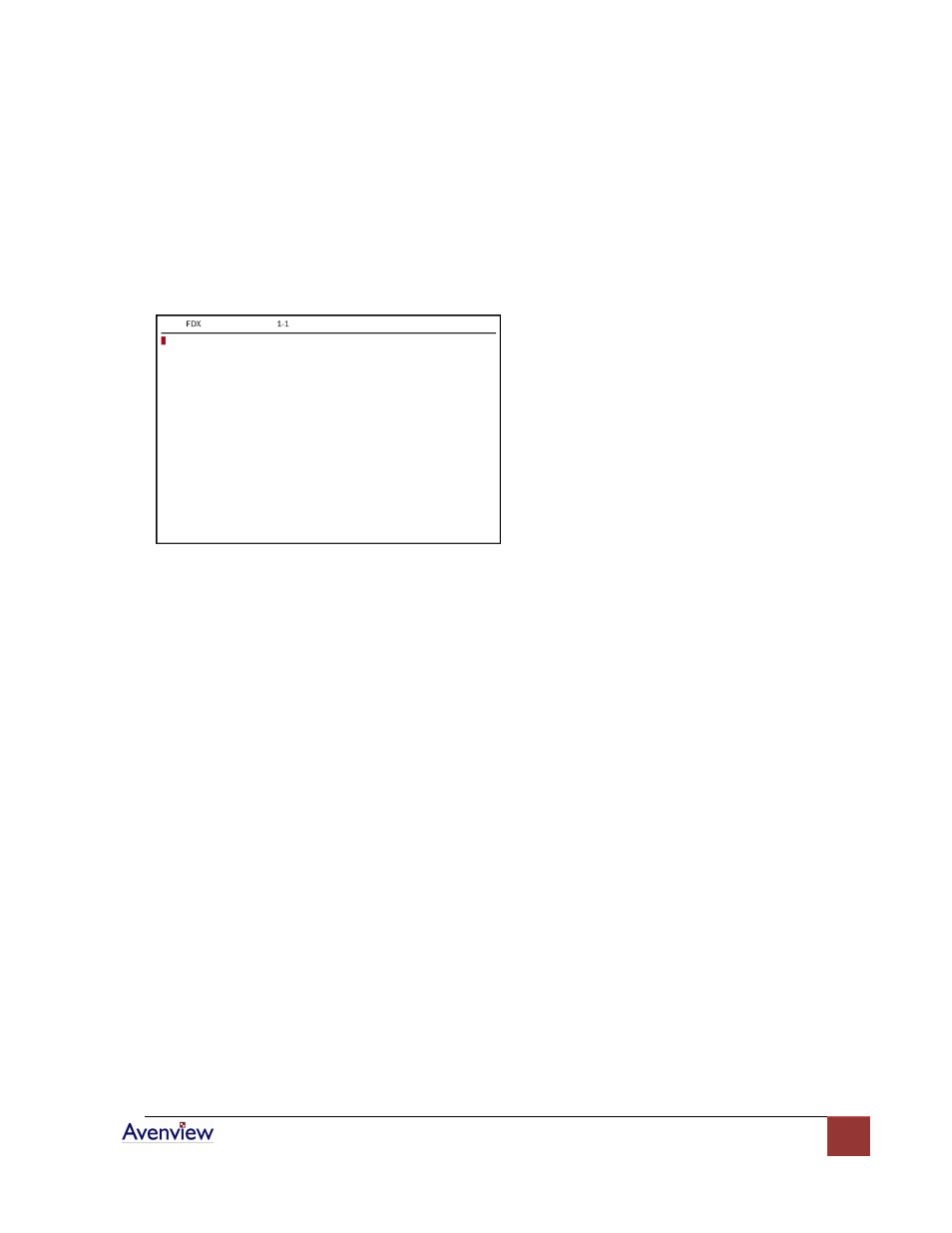
www.avenview.com
17
2.3 Configuring the Local Console
Switch on the power on the rear of RTERM-17T-16
2.3.1 Entering SETUP
Hold down the Alt key and then depress the Esc key to enter the SETUP mode.
When you enter SETUP mode, and text on the screen temporarily disappears, and the main SETUP
directory appears. When you leave the SETUP mode, the main SETUP directory disappears, and any
text that was on the screen reappears.
Caution: Scroll lock must be off for accessing setup menu by “Alt + Esc” key.
This manual is related to the following products:
