Avenview RTERM Series User Manual
Page 24
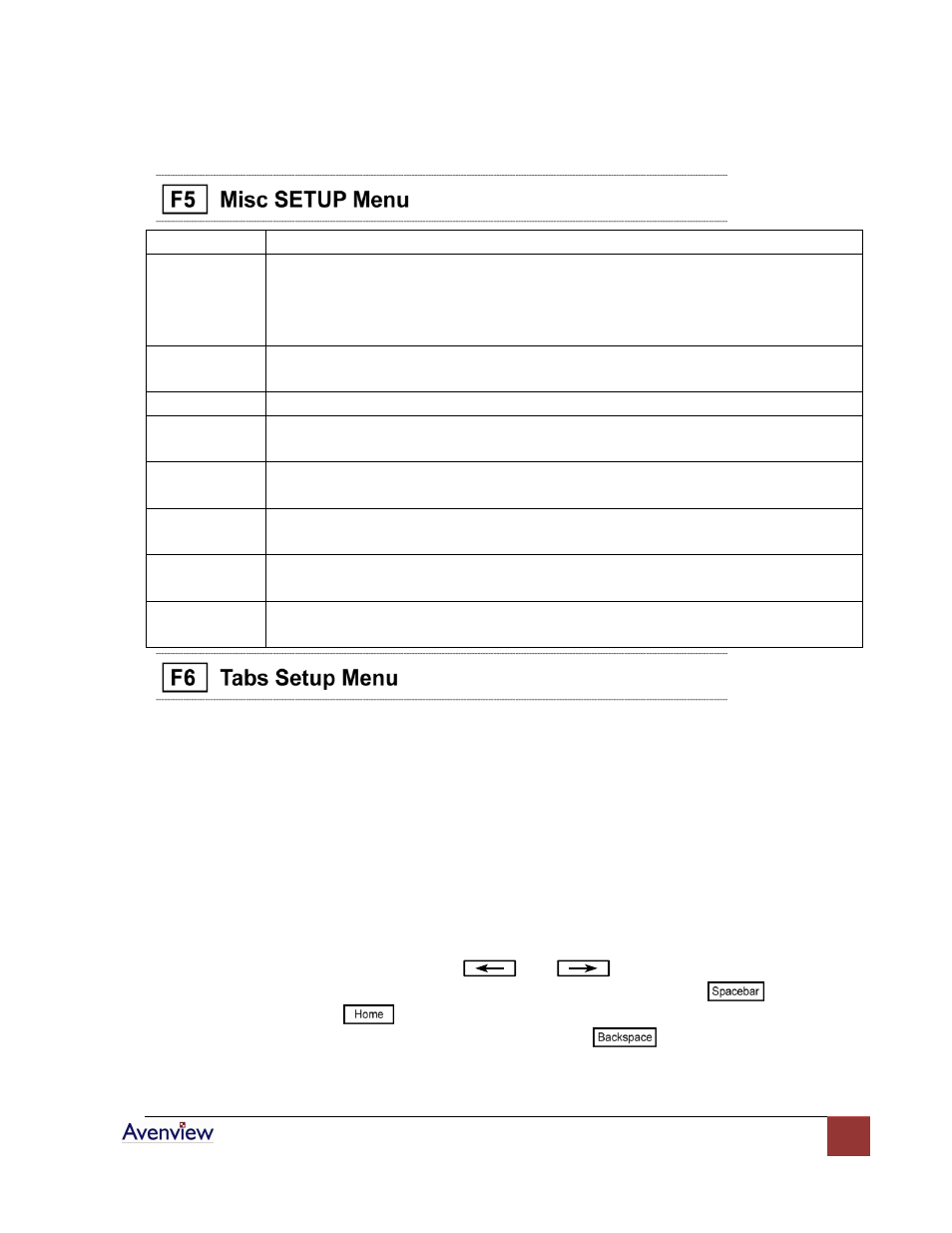
www.avenview.com
24
Wprt Intensity
Normal, blank, dim, blank / dim
Block End
Causes the terminal to send a block of data to the computer with a line terminator as an
ASCII US character and block terminator as an ASCII CR character (US / CR), or with line
terminators as ASCII CR and LF character and the block terminator as an ASCII ETX
character (CRLF / ETX).
Wprt Reverse
Sets the write-protected characters to appear in reverse (dark characters on a light
background).
Wprt Underline
Sets the write protected characters to appear underlined.
Ptr Baud Rate
Sets the SERIAL 2 port baud rate to 75, 150, 300, 600, 1200, 2400, 4800, 7200, 9600, 19200,
38400, 57600, 76800, 115200, 230400, 460800.
Ptr Data / Stop
Bits
Through the SERIAL 2 port ,the terminal to send and receive 8-bits data with one stop bit or
two stop bits, or 7-bits data with one stop or two stops bits.
Ptr Partly
Causes the terminal to send the data to the SERIAL 2 port with none, odd, mark, even, or
space parity.
Ptr Xmt
Hndshake
None, DSR, Xon / Xoff, Both
Ptr Rcy
Hndshake
None, DTR, Xon / Xoff, DTR/Xoff
On the tabs setup menu screen, the terminal’s current tab stops are indicated by uppercase T’s displayed
along a line of periods that mark each column position.
(1) A tab stop in columns 2 through 78 is shown as a T in the upper line of periods
(2) A tab stop in columns 79 through 132 is shown as a T in the lower line of periods
You can easily determine where tabs are set by moving the cursor across the line and reading the column
number displayed on the right side of the screen.
Clear and set tabs anywhere on the line, as follows:
(1) To move the cursor across the line, press
or
(2) To either clear or set (toggle) an individual tab stop at the cursor position, press
(3) To clear all tabs, press
(4) To set tabs to the default setting (every eighth column), press
Note: A tab stop cannot be set to column 1.
