Avenview RTERM Series User Manual
Page 25
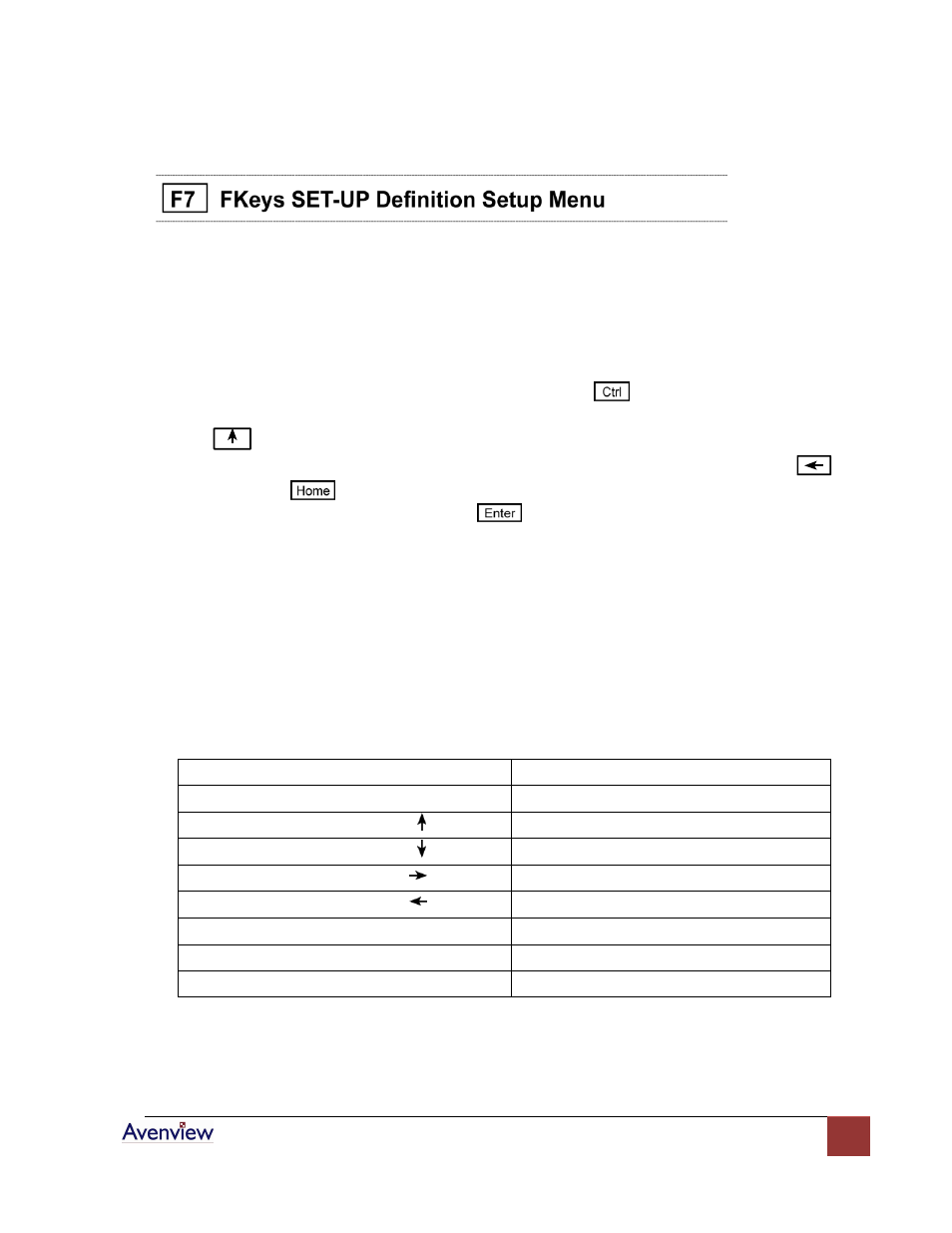
www.avenview.com
25
You can redefine the function keys and many of the editing keys to send a unique character string of up to 64
characters. Keys that are not programmed will send a default sequence which is determined by the personality
selected. Below table lists the programmable keys.
To redefine a key:
1. Select the key to be redefined by pressing that key together with
. This highlights the key’s definition
field.
2. Press
to select the shifted or unshifted key definition field.
3. Enter the key definition (up to 62 characters) at the cursor position. Correct errors by pressing
to
delete characters or
to clear the definition.
4. If you want to change the key’s direction, press
(on the numeric pad) until your choice appears.
Direction determines where the key data is transmitted:
- Remote:
Sends data to the computer only, regardless of the terminal’s communication mode.
(Until redefined, the direction of all the programmable keys is remote.)
- Local:
Sends data to the terminal only, regardless of the terminal’s communication mode
- Normal:
Sends data to the computer and / or the terminal, depending on the terminal’s
communication mode
Programmable Keys
Enhanced PC-Style Keyboard
Enhanced Pc-Style Keyboard
F1 throught F12
*ENTER
Arrow Key
ESCAPE
Arrow Key
HOME
Arrow Key
INSERT
Arrow Key
PAGE DOWN
BACKSPACE
PAGE UP
DELETE
PRINT SCREEN
END
TAB
*Both ENTER keys are programmable
