Example configuration, Achieving nondestructive rollback, Configuration for nondestructive rollback – HP StoreVirtual 4000 Storage User Manual
Page 40
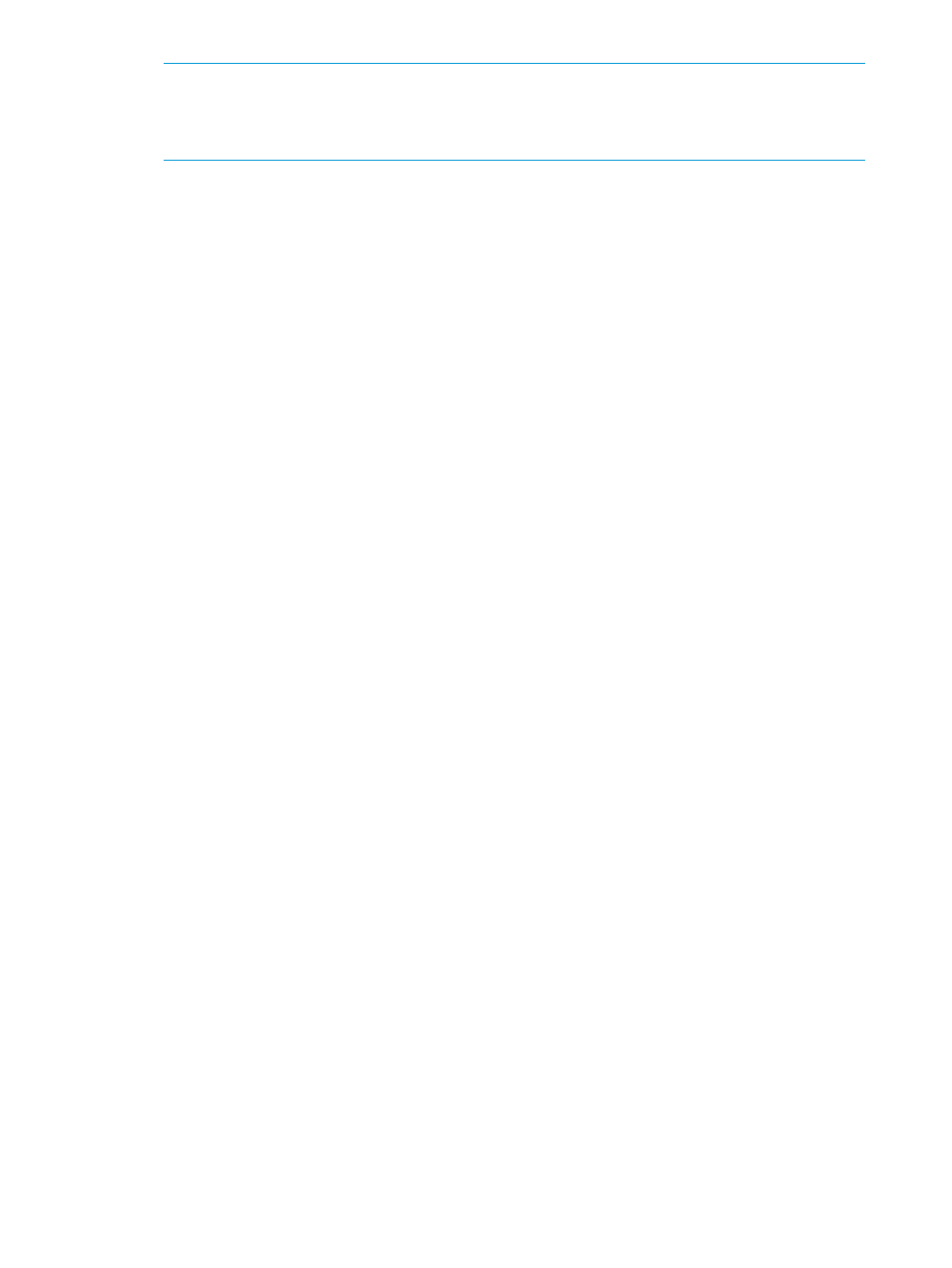
NOTE:
Retention of snapshots affects the amount of space that is used in the cluster of storage
systems. Balance the number of snapshots to retain with the amount of space you are willing
to use. You can still access remote snapshots or tape backups if you want to roll back to a
snapshot that you did not retain.
•
Retain remote snapshots in the backup location to facilitate fast recovery of backed-up data.
If you retain a number of remote snapshots after a tape backup is created, you can access
the data without going to the backup tape.
Example configuration
•
Retain three primary snapshots. This enables you to roll the primary volume back, yet it requires
a relatively small amount of space on the primary cluster.
•
Retain up to a week's worth of remote snapshots on the backup cluster.
•
For snapshots older than one week, go to the backup tape.
Achieving nondestructive rollback
As discussed in
“Rolling back primary and remote volumes” (page 28)
, rolling a snapshot back
to a volume requires you to delete any snapshots that were created since the snapshot that you
roll back to. For example, suppose you created snapshots of a volume on Monday, Tuesday, and
Wednesday. On Thursday, if you roll the volume back to Monday's snapshot, then the snapshots
from Tuesday and Wednesday must be deleted first.
You can use Remote Copy to roll a volume back to an old snapshot without losing the interim
snapshots. Because Remote Copy creates two sets of snapshots—primary and remote snapshots—you
can roll a volume back to a snapshot and still retain the other set of snapshots.
Configuration for nondestructive rollback
To use remote snapshots for nondestructive rollback:
•
Create a remote snapshot schedule.
•
In the schedule, specify the same retention policy for the primary and remote snapshots. This
ensures that you have copies of the same number of snapshots in your primary and remote
locations. Any snapshots destroyed during rollback of one volume remain intact on the other
volume. See an illustration of a nondestructive rollback configuration in
40
Sample Remote Copy configurations
