5 paging an administrator, Platform event paging (pep), Server event notifications – HP Integrity rx4610 Server User Manual
Page 19: Paging an administrator
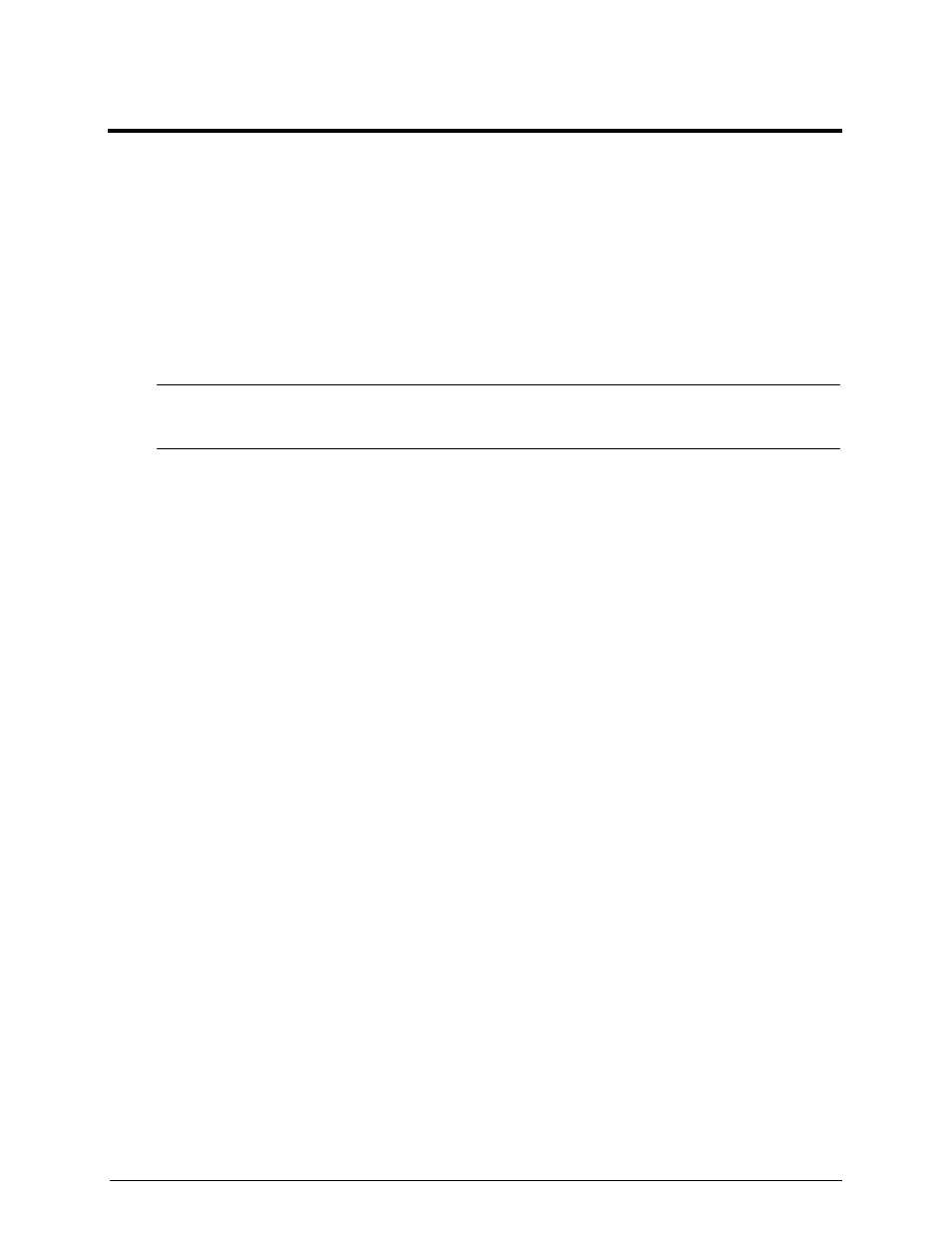
15
5 Paging an Administrator
Platform Event Paging (PEP)
Platform Event Paging allows the managed server to alert a system administrator of critical system failures
and state changes, independent of the state of the operating system or server management software. Platform
Event Paging uses a numeric paging service through an external modem.
Platform Event Paging can generate pages during pre-boot and post-boot states—all that is required is that the
Baseboard Management Controller is functional and there is power to the system.
The managed server's BIOS setup provides a configuration for the paging string and event filters. The paging
string contains all the information to connect to the pager and the message to send. The Platform
Instrumentation Control tool also has a dialog for configuring the same paging string.
NOTE
You must use the Server Management Configuration (SM Config) Utility to configure
PEP information on Itanium-based servers. For information on how to use SM Config,
refer to the server’s product guide.
When notified by a page, an administrator can use the server management tools to remotely view server
health/status, system logs, and current configuration; reconfigure, reset or power off /on the server; or execute
off-line diagnostics to further analyze the condition of the server. Pages can be configured for the following
events:
•
Temperature Sensor out of range
•
Voltage Sensor out of range
•
Chassis Intrusion [Security Violation]
•
Power Supply Fault
•
BIOS: Uncorrectable ECC error
•
BIOS: POST Error Code
•
FRB Failures
•
Fatal NMI/SDI (NMI/SDI from source other than Front Panel NMI/SDI or Uncorrectable ECC Error)
•
Watchdog Timer reset, power down, or power cycle
•
System restart (reboot)
•
Fan failures
Server Event Notifications
The server's Local Response Agent can be configured to shut down a server, broadcast messages, make a
local alarm beep, send a page to an administrator, and other actions. Use the Platform Instrumentation
Control tool to configure an LRA page. See “What is Platform Instrumentation?” for more information.
