Link speed and duplex settings – HP LaserJet Pro 400 color Printer M451 series User Manual
Page 68
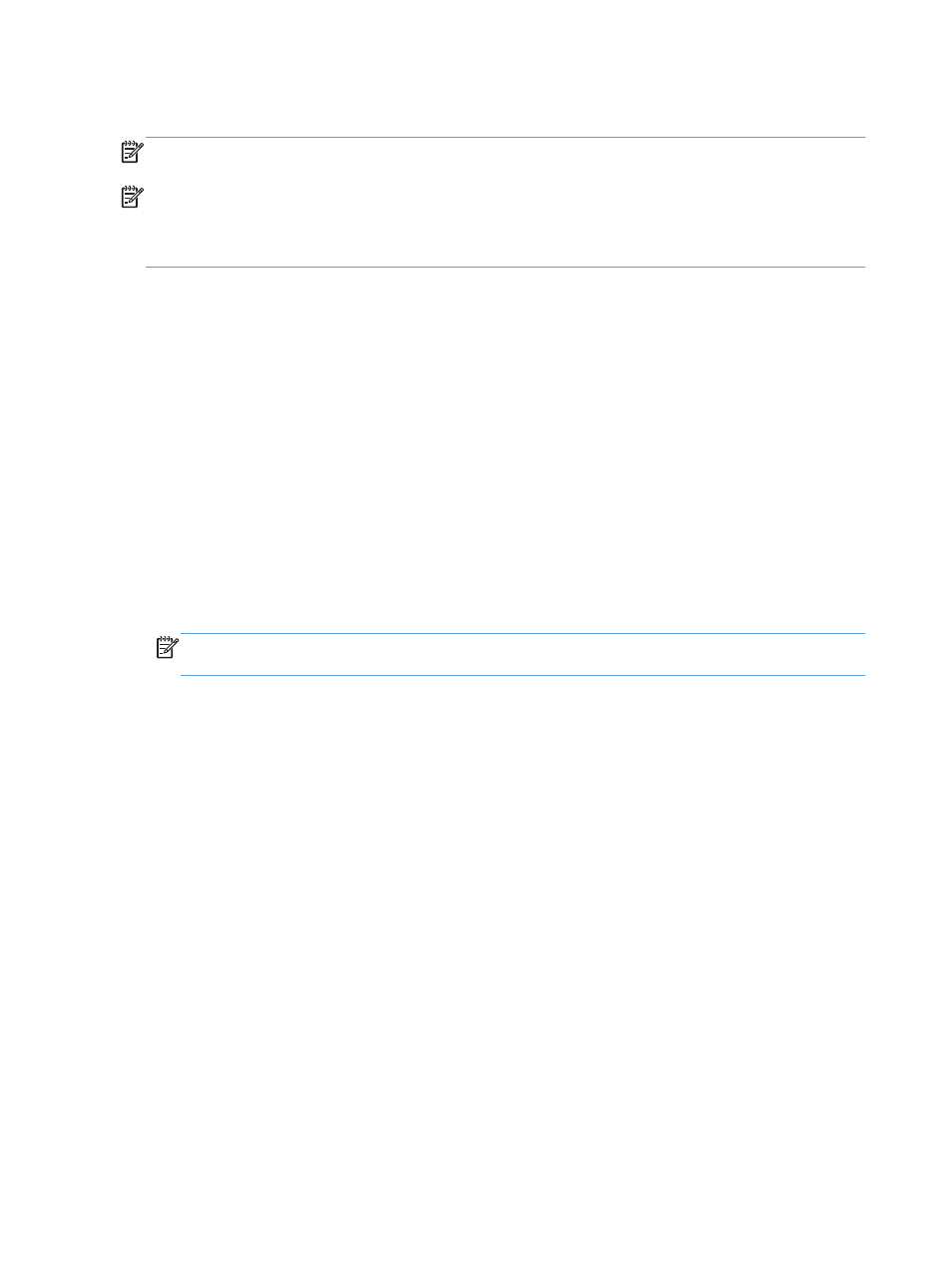
Link speed and duplex settings
NOTE:
This information applies only to Ethernet networks. It does not apply to wireless networks.
NOTE:
Incorrect changes to the link speed setting might prevent the product from communicating
with other network devices. For most situations, the product should be left in automatic mode.
Changes can cause the product to turn off and then on. Changes should be made only while the
product is idle.
1.
At the control panel, press the
OK
button to open the menus.
2.
Open the following menus:
●
Network Setup
●
Link Speed
3.
Use the arrow buttons to select one of the following settings.
●
Automatic
●
10T Full
●
10T Half
●
100TX Full
●
100TX Half
NOTE:
The setting must match with the network product to which you are connecting (a
network hub, switch, gateway, router, or computer).
4.
Press the
OK
button. The product turns off and then on.
50
Chapter 5 Connect the product with Windows
ENWW
- Laserjet p1606dn (152 pages)
- LaserJet 1320 (184 pages)
- LaserJet 1320 (4 pages)
- LaserJet 1320 (2 pages)
- LaserJet 1320 (9 pages)
- Deskjet 6940 (150 pages)
- LaserJet P2035n (148 pages)
- LaserJet 4250 (304 pages)
- LaserJet P2055dn (176 pages)
- Deskjet 5650 (165 pages)
- LASERJET PRO P1102w (158 pages)
- LaserJet P2015 (158 pages)
- DesignJet 500 (16 pages)
- DesignJet 500 (268 pages)
- Officejet Pro 8000 - A809 (140 pages)
- Officejet 6100 (138 pages)
- Officejet 6000 (168 pages)
- LASERJET PRO P1102w (2 pages)
- 2500c Pro Printer series (66 pages)
- 4100 mfp (164 pages)
- 3600 Series (6 pages)
- 3392 (10 pages)
- LASERJET 3800 (18 pages)
- 3500 Series (4 pages)
- Photosmart 7515 e-All-in-One Printer - C311a (62 pages)
- PSC-500 (40 pages)
- 2500C/CM (65 pages)
- QMS 4060 (232 pages)
- 2280 (2 pages)
- 2430dtn (4 pages)
- 1500 (13 pages)
- 1000 Series (1 page)
- TOWERFEED 8000 (36 pages)
- Deskjet 3848 Color Inkjet Printer (95 pages)
- 2100 TN (184 pages)
- B209 (24 pages)
- Designjet 100 Printer series (1 page)
- QM2-111 (35 pages)
- 2100 (5 pages)
- 2000CP series (2 pages)
- 2300L (4 pages)
- 35000 (2 pages)
- 3015 (2 pages)
- Color LaserJet CM3530 Multifunction Printer series (302 pages)
- StudioJet (71 pages)
