Wrinkles or creases, Toner scatter outline, Wrinkles or creases toner scatter outline – HP LaserJet 1015 Printer User Manual
Page 76
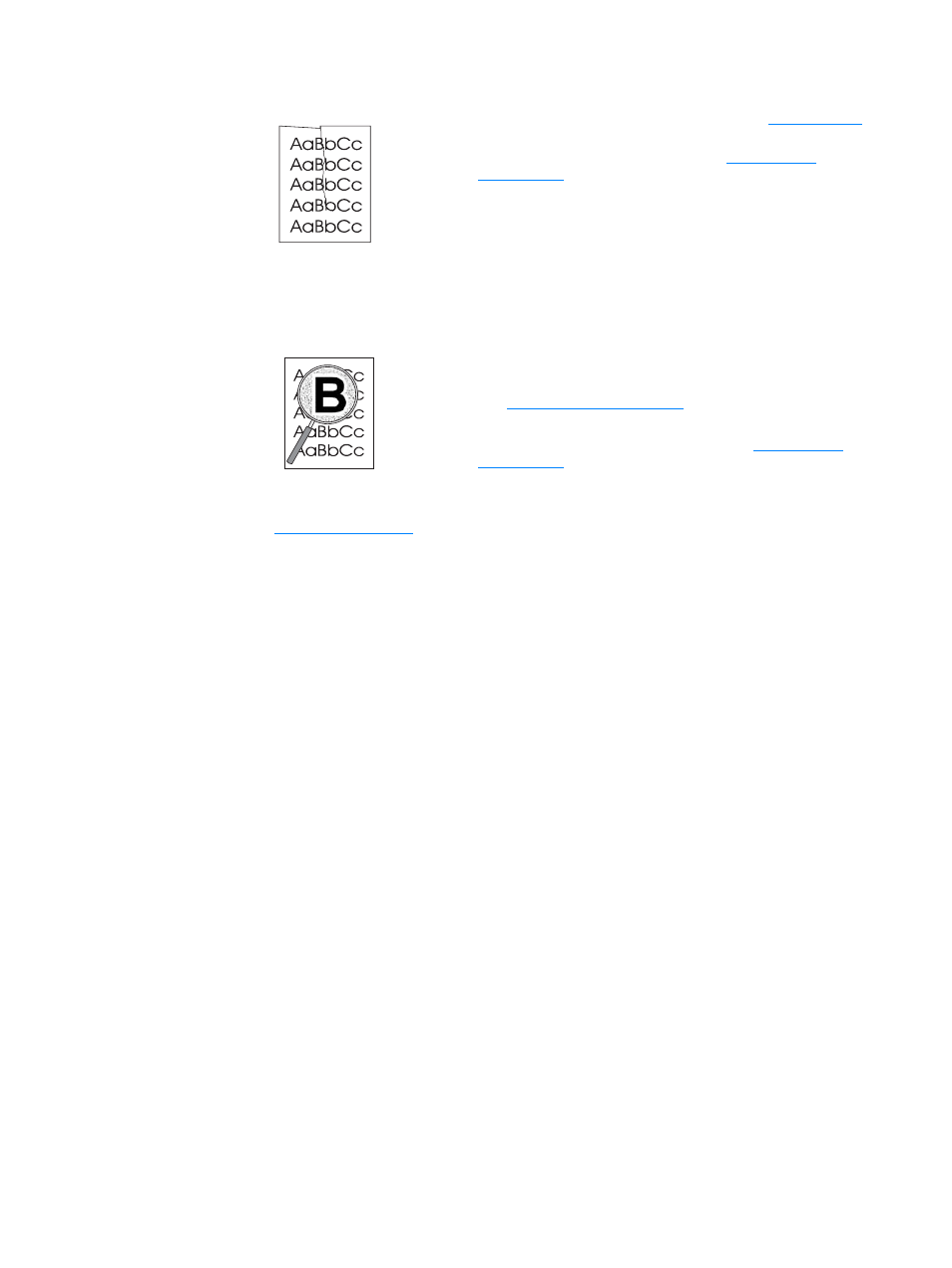
68 Chapter 6
ENWW
Wrinkles or creases
Toner scatter outline
Return to
.
●
Make sure that media is loaded properly. See
for
more information.
●
Check the media type and quality. See
for more information.
●
Turn over the stack of media in the tray. Also, try rotating the
media 180° in the input tray.
●
If large amounts of toner have scattered around the characters,
the media might be resisting the toner. (A small amount of toner
scatter is normal for laser printing.) Try a different media type.
See
for more information.
●
Turn over the stack of media in the tray.
●
Use media designed for laser printers. See
for more information.
This manual is related to the following products:
