1 introduction, Related documentation, Typographical conventions – HP 3PAR Policy Manager Software User Manual
Page 5: Advisories
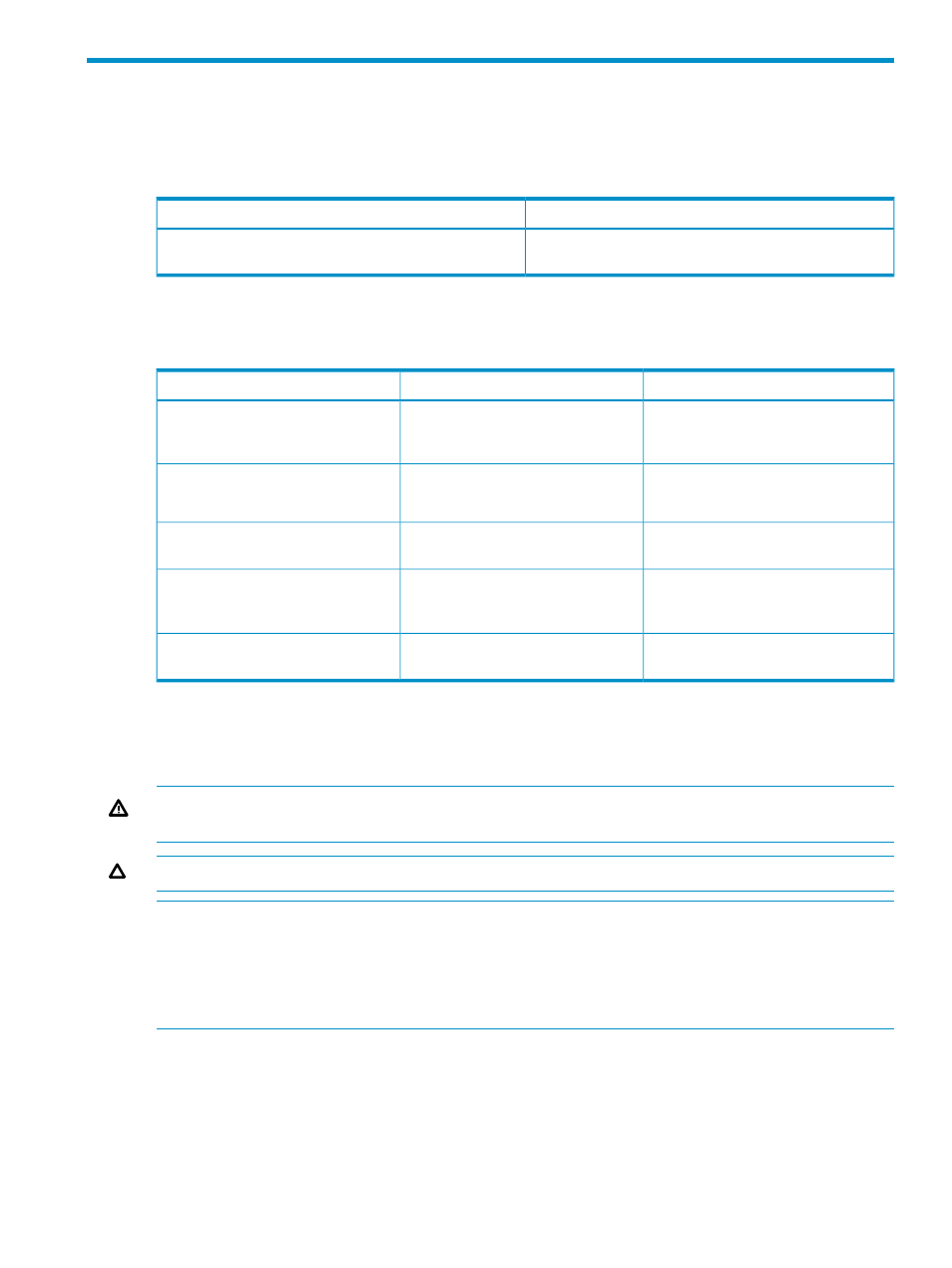
1 Introduction
Related Documentation
The following document provides information related to HP 3PAR Secure Service Architecture:
Read the…
For information about…
HP 3PAR Secure Service Custodian Configuration Utility
Reference
Configuring the Secure Service Custodian
Typographical Conventions
This guide uses the following typographical conventions :
Example
Meaning
Typeface
When prompted, click Finish to
complete the installation.
Used for dialog elements such as titles,
button labels, and other screen
elements.
ABCDabcd
Open the file
Used for paths, filenames, and screen
output.
ABCDabcd
\gui\windows\setup.exe
# cd \opt\3par\gui
Used to differentiate user input from
screen output.
ABCDabcd
Modify the content string by adding the
-P
option after -jar
inform.ja
r
Used for variables in filenames, paths,
and screen output.
<ABCDabcd>
# .\java -jar inform.jar
-P
Used for variables in user input.
Advisories
To avoid injury to people or damage to data and equipment, be sure to observe the cautions and
warnings in this guide. Always be careful when handling any electrical equipment.
WARNING!
Warnings alert you to actions that can cause injury to people or irreversible damage
to data or the operating system.
CAUTION:
Cautions alert you to actions that can cause damage to equipment, software, or data.
NOTE:
Notes are reminders, tips, or suggestions that supplement the procedures included in this
guide.
NOTE:
The InServ Storage Server has been rebranded as HP 3PAR Storage System. There are
instances in this document where menu items and command output refer to the HP 3PAR Storage
System as InServ or InServ Storage Server.
Related Documentation
5
