24 chapter 4 operating the monitor enww – HP 2310t 23-inch Diagonal LCD Monitor User Manual
Page 32
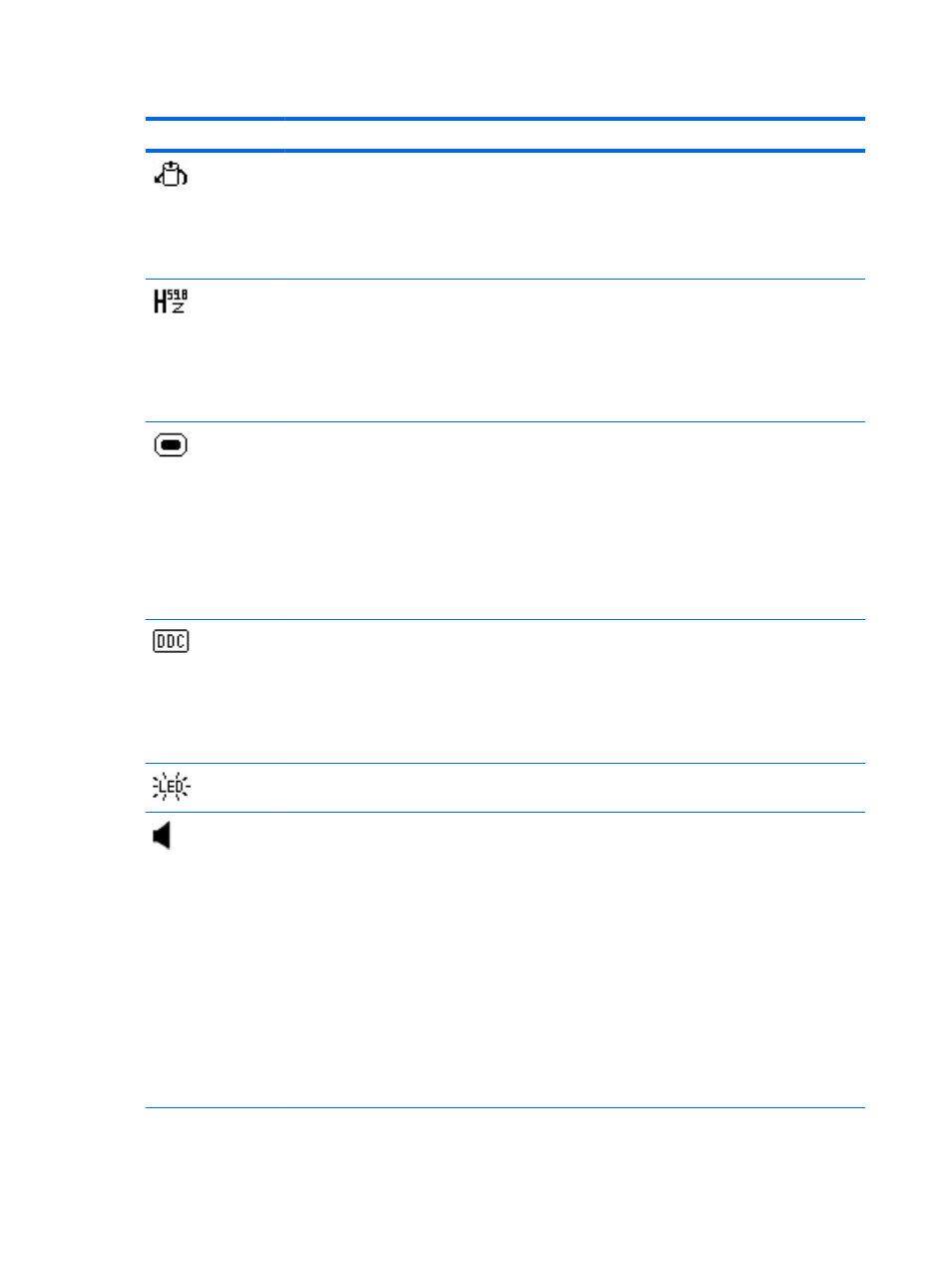
Table 4-3
OSD Menu (continued)
Icon
Main Menu
Submenu
Description
Power On Recall
Restores power to the monitor following an
unexpected removal of power. Select:
●
On
●
Off
The factory default is On.
Mode Display
Displays the resolution, refresh rate and frequency
information on the screen each time the OSD Main
Menu is accessed. Select:
●
On
●
Off
The factory default is On.
Monitor Status Display
Displays the operating status of the monitor each
time the monitor is powered on. Select the location to
display the status to:
●
Top
●
Middle
●
Bottom
●
Off
The factory default is Top.
DDC/CI Support
Allows the computer to control some OSD menu
features such as brightness, contrast and color
temperature. Set to:
●
On
●
Off
The factory default is On.
Bezel Power LED
Turns off the power LED on the front panel of the
monitor. The factory default is On.
Volume
Provides volume adjustment menu options:
●
Adjustable scale for the volume of the monitor
speakers. The range is 0 – 100. The default
setting is 90.
●
Select Audio Auto-Detect – Allows the monitor
to automatically detect either PC or HDMI audio
source (2310t models only).
●
Select HDMI Audio – Allows you to manually
select the HDMI audio source (2310t models
only).
●
Select PC Audio – Allows you to manually
select the PC audio source (2310t models only).
●
Speaker Self-Test – Tests the functionality of
the speaker.
24
Chapter 4 Operating the Monitor
ENWW
