Troubleshooting, Software installation issues, The installation failed – HP Photosmart A646 Compact Photo Printer User Manual
Page 67: Troubleshooting software installation issues, 8troubleshooting
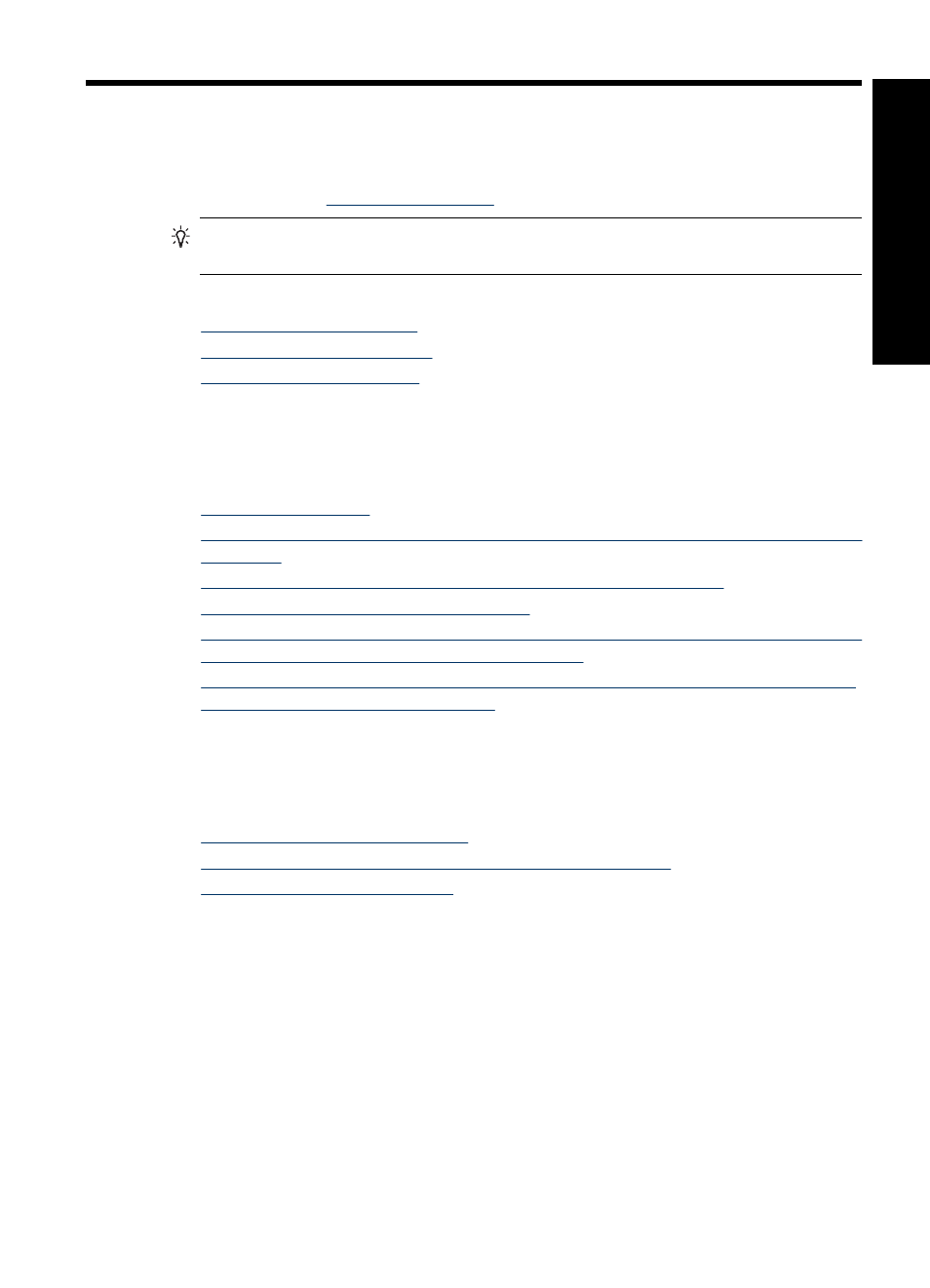
8
Troubleshooting
Before contacting HP support, read this section for troubleshooting tips or go to the online
support services at
.
TIP: HP recommends using a USB cable 3 meters (10 feet) or less in length. Using
a longer USB cable may cause errors.
This section contains the following topics:
•
•
•
Software installation issues
This section contains the following topics:
•
•
The Found New Hardware Wizard appears when I connect the printer to a Windows
computer.
•
The printer does not appear in Printers and Faxes (Windows only)
•
The installation did not start automatically
•
•
The installation failed
Try the following solutions to resolve the issue. If the first solution does not solve the
problem, continue trying the remaining solutions until the issue is resolved.
•
Solution 1: Turn off virus software
•
Solution 2: Accept the license agreement during installation
•
Solution 3: Retry the installation
Solution 1: Turn off virus software
Solution:
1. Uninstall the printer software:
Windows users
a. From the Windows Start menu, go to Programs > HP > HP Photosmart
A640 series > Uninstall.
b. Follow the onscreen instructions.
Troubleshooting
65
Trou
bles
ho
ot
ing
