HP 3PAR Geocluster Software User Manual
Page 28
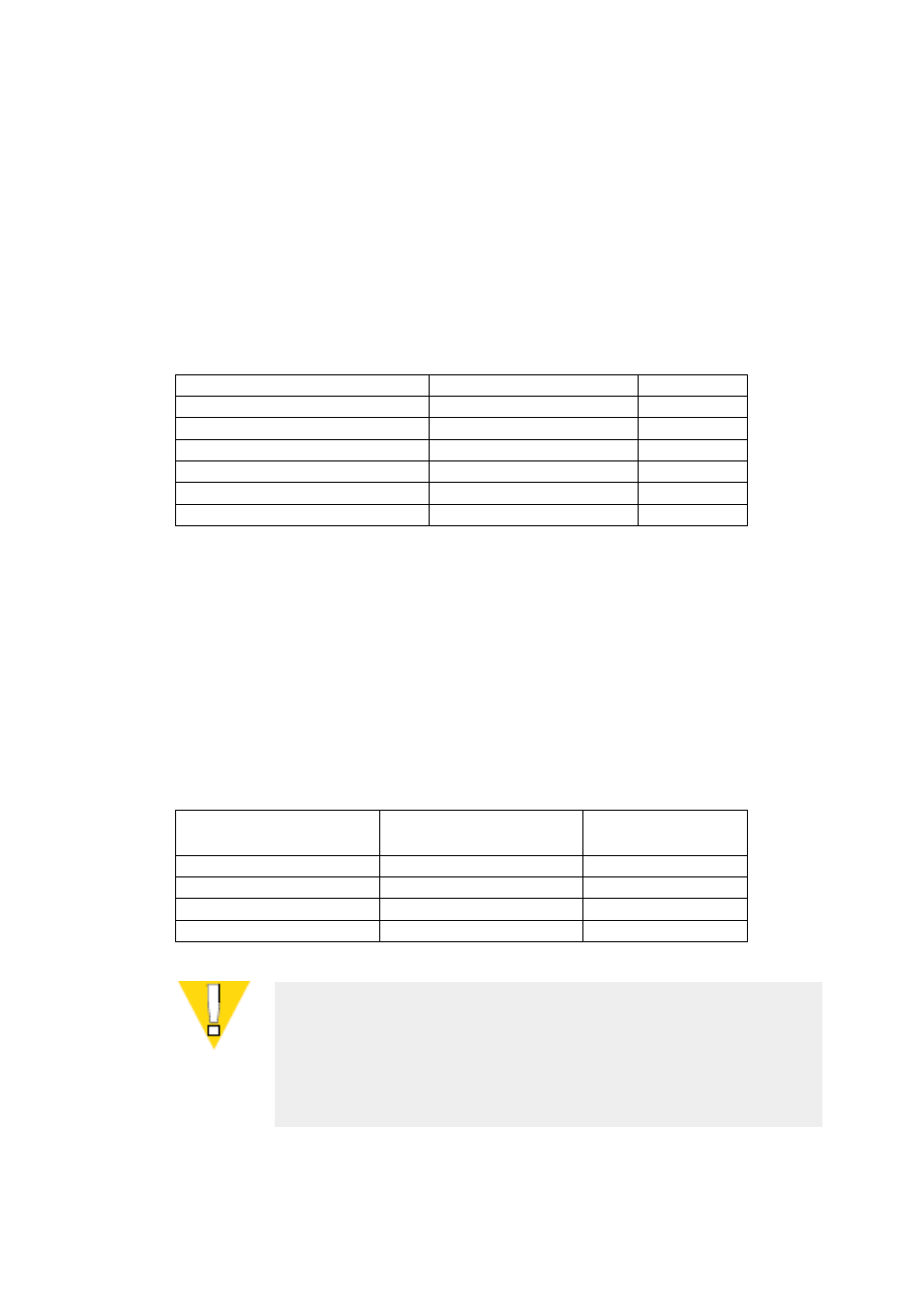
3PAR GeoCluster 1.0.0.14 for Windows User’s Guide
320-200263
Page 28
4.1.1.2 Remote Copy’s Function is altered
The 3PAR GeoCluster for Windows resource will consider that Remote Copy is altered if the
following conditions are met:
Remote Copy is started.
The Remote Copy group is stopped.
It will then consider the role of the Remote Copy group it is linked to on its local InServ
storage array and the role of the corresponding Remote Copy group located on the remote
site InServ storage array and decide whether to come online successfully, as follows:
Local Remote Copy Group Role
Remote Copy Group Role
Outcome
Primary
Secondary
Online
Primary
Secondary-Rev
Failed
Primary
Unknown
Failed
Primary-Rev
Any
Online
Secondary
Any
Failed
Secondary-Rev
Any
Failed
4.1.1.3 Remote Copy is disrupted.
The 3PAR GeoCluster for Windows resource will consider that Remote Copy is disrupted if
the following conditions are met:
Remote Copy System is stopped.
Remote Copy Group is stopped.
It will then consider the role of the Remote Copy group it is linked to on its local InServ
storage array and the role of the corresponding Remote Copy group located on the remote
site InServ storage array and decide whether to come online successfully, as follows:
Local Remote Copy Group
Role
Remote Copy Group Role
Outcome
Primary
Any
Online
Secondary
Any
Online after failover*
Primary-Rev
Any
Online
Secondary-Rev
Any
Failed
CAUTION: The “Online after failover” case implies that MSCS is bringing the
3PAR GeoCluster for Windows resource online on a cluster node located on
the remote site, while the replication is interrupted. The secondary Remote
Copy group will have its role changed to primary-rev, while the primary
remote copy group will likely stay primary at the moment of the failure. This
is a specific failover scenario that will require the cluster administrator’s
attention; it is addressed later in this chapter.
