8 instant music configuration, Instant music [disabled, Instant music cd-rom drive [ide secondary master – Asus P4C800-E User Manual
Page 94
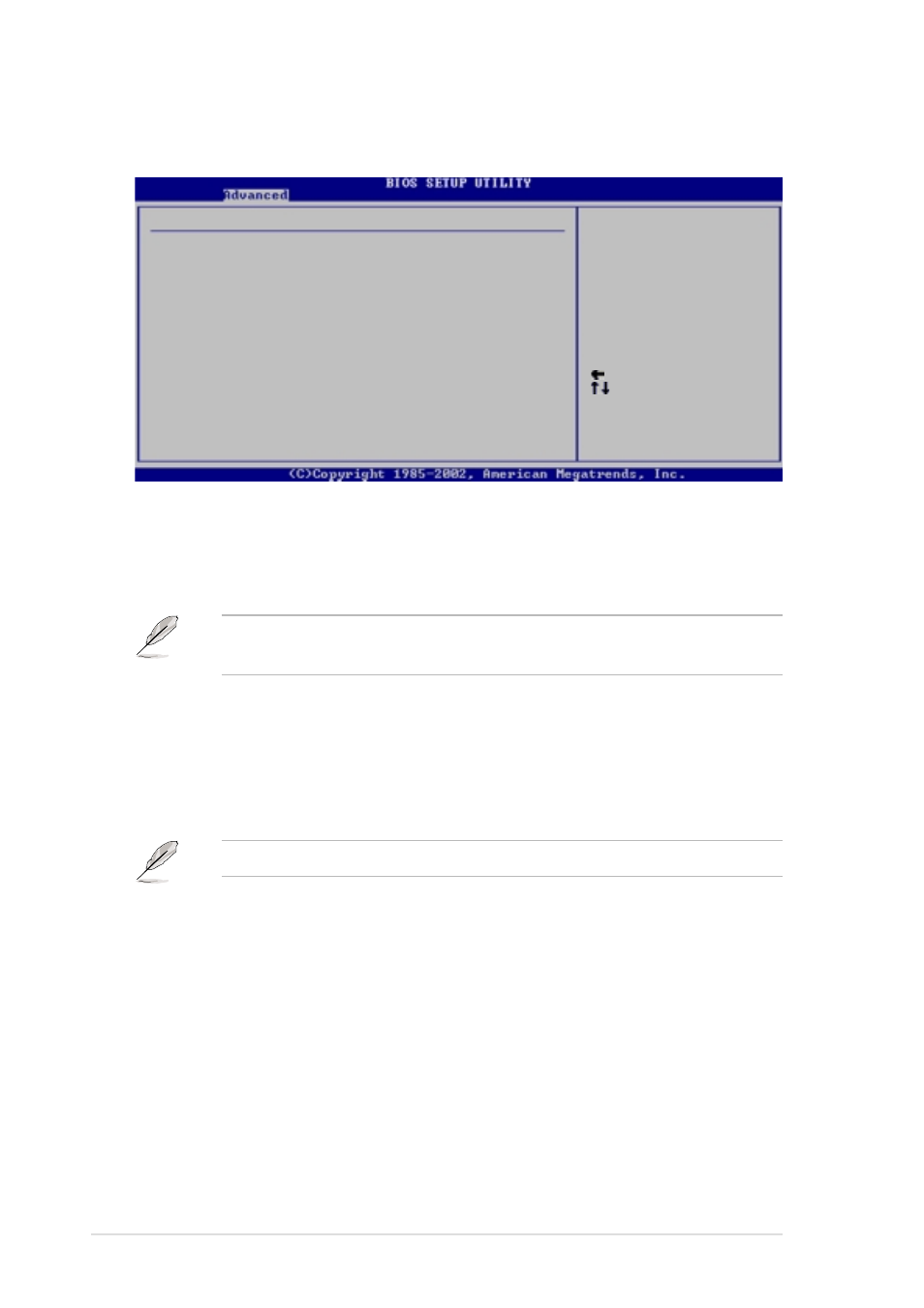
4-26
Chapter 4: BIOS Setup
Select Screen
Select Item
+- Change Option
F1 General Help
F10 Save and Exit
ESC Exit
Instant Music [Disabled]
Instant Music Option
Disable/Enable Instant
Music feature.
4.4.8 Instant Music Configuration
Instant Music [Disabled]
Allows you to enable or disable the Instant Music feature in BIOS.
Configuration options: [Disabled] [Enabled]
When Instant Music is enabled, the PS/2 keyboard power up feature is
automatically disabled.
Instant Music CD-ROM Drive [IDE Secondary Master]
Allows you to select the CD-ROM drive that you wish to use for the Instant
Music CD playback. Configuration options: [IDE Primary Master] [IDE
Primary Slave] [IDE Secondary Master] [IDE Secondary Slave]
The above item appears only if you enabled the Instant Music item.
