HP dvd1260i DVD Writer User Manual
Page 11
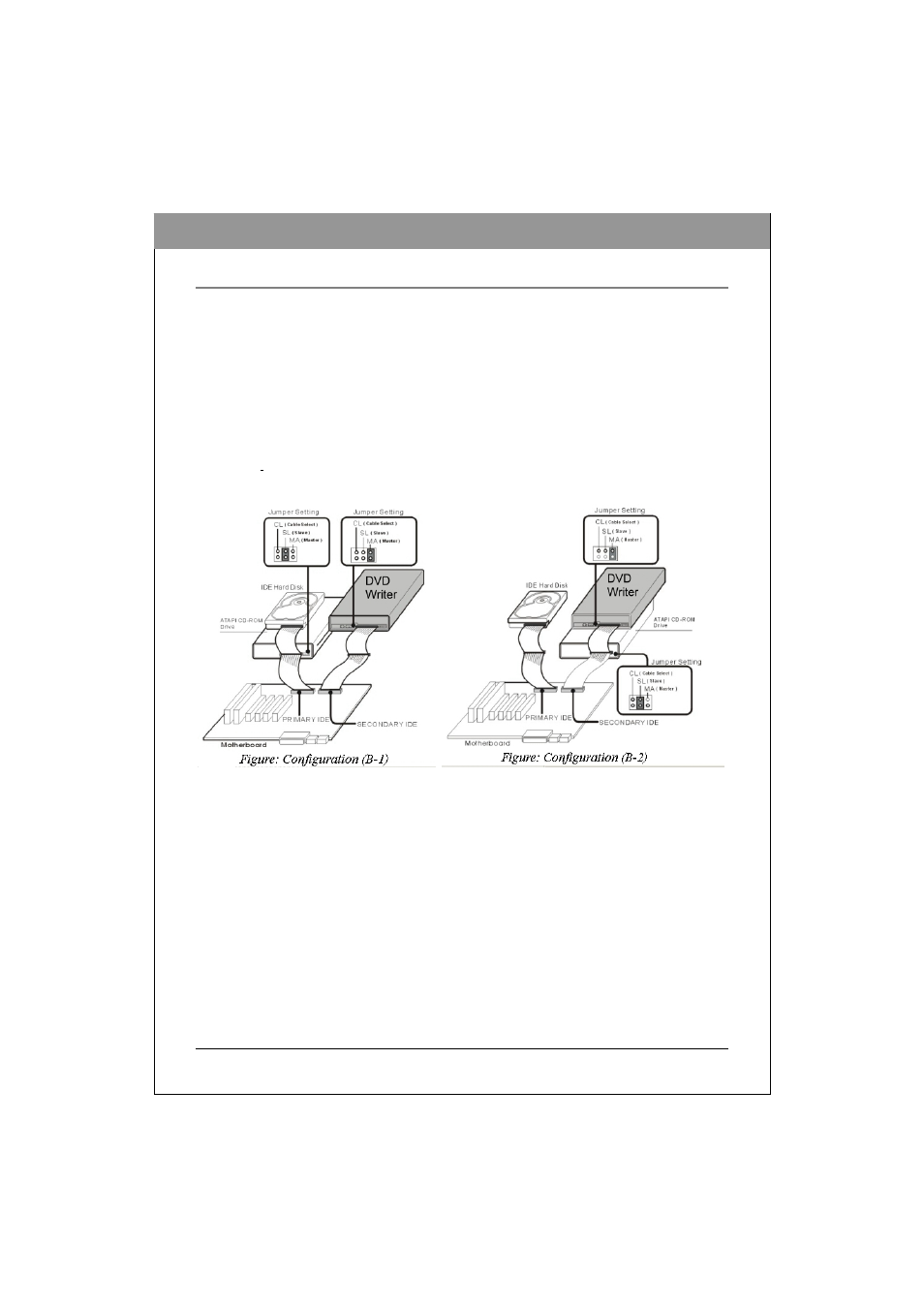
11
ENGLISH
Configuration (B)
Current configuration:
Hard disk connected as Master device and CD-ROM or DVD-ROM connected as Slave
on the primary IDE port; nothing connected to the secondary IDE port.
Simplest setting instructions (B-1):
Set the DVD writer’s jumper to Master and connect the DVD writer to the Secondary
IDE port.
Recommended setting instructions (B-2) – (for performance reasons, we do not recommend
having an optical drive on the same IDE channel as a hard disk drive):
Disconnect the CD-ROM or DVD-ROM from the primary IDE port, keep the jumper as
Slave, and re-connect it to the secondary IDE port. Set the DVD writer’s jumper to
Master, and connect the DVD writer to the Secondary IDE port.
See also other documents in the category HP Computer Accessories:
- Surge Protectors (2 pages)
- EXPANSION BASE 344524-001 (74 pages)
- DESKJET 712C (22 pages)
- 224M (166 pages)
- 6308M-SX (8 pages)
- 2103R-CSDI (92 pages)
- Webcam (3 pages)
- 4100GL (228 pages)
- XP10000 (82 pages)
- 326431 (2 pages)
- 2520G-POE (101 pages)
- 5300 (164 pages)
- Elite Autofocus Webcam (20 pages)
- 5400zl Series (16 pages)
- 2610 (364 pages)
- 8200ZL (314 pages)
- DV6 (130 pages)
- HD-3100 (2 pages)
- 9308M (27 pages)
- 6108 (300 pages)
- 2600 Series (306 pages)
- DC149B (3 pages)
- 2600-PWR (418 pages)
- 3110 (22 pages)
- INTEGRITY RX3600 (356 pages)
- 6400CL (84 pages)
- INSIGHT DYNAMICS T8671-91017 (54 pages)
- 4000M (2 pages)
- 16501A LOGIC (130 pages)
- 445946-001 (198 pages)
- RZ406AA (3 pages)
- DX2300 (35 pages)
- 8000M (304 pages)
- 1700-24 (56 pages)
- zl (86 pages)
- 336044-B21 (9 pages)
- 6600 (450 pages)
- 409054-003 (105 pages)
- 2000fc (23 pages)
- 480-0005-00-15 (185 pages)
- 339820-002 (78 pages)
- 263924-002 (135 pages)
- 372284-001 (48 pages)
- 4400 (31 pages)
- A.06.11 (344 pages)
