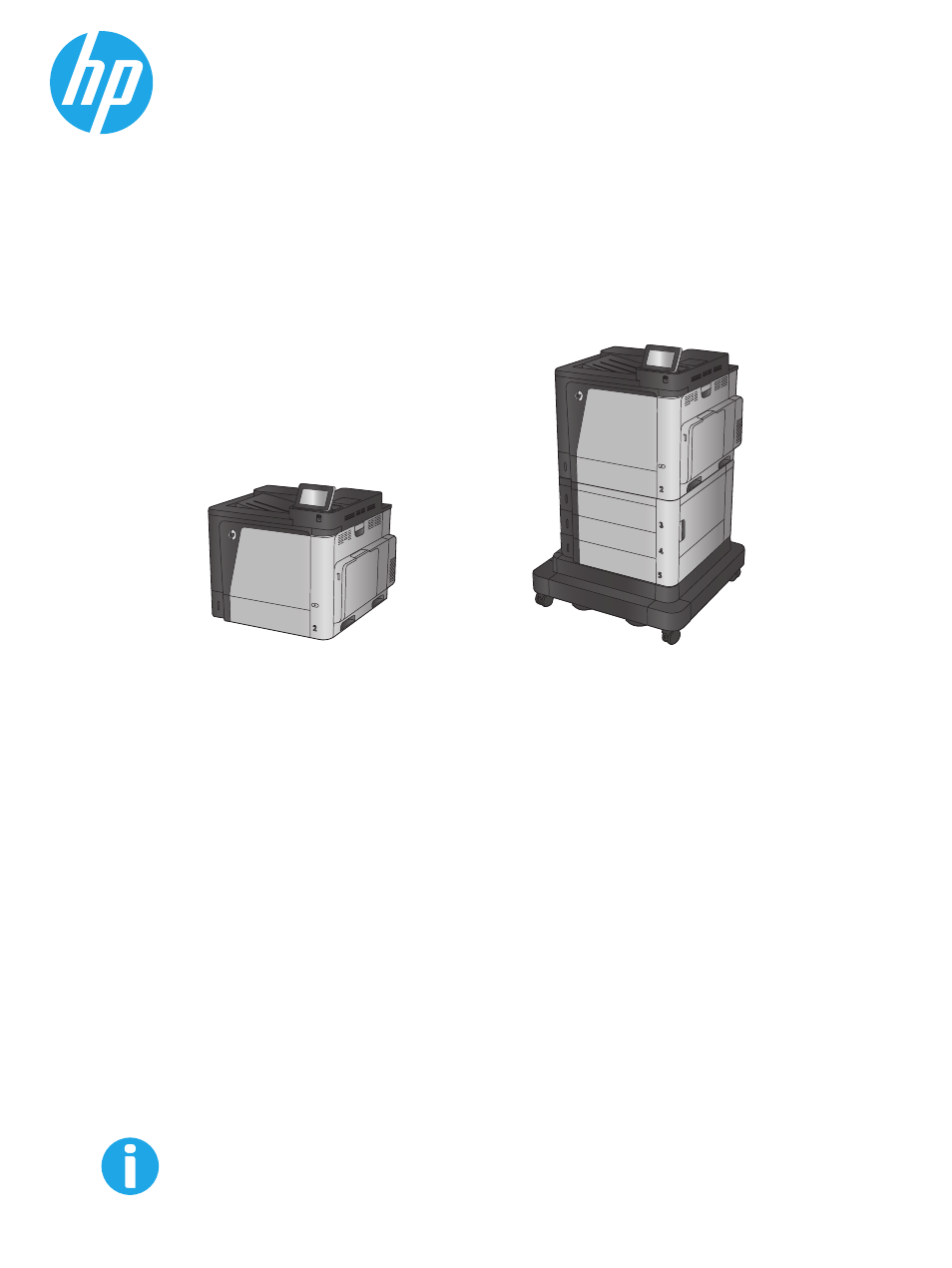HP Color LaserJet Enterprise M651 Printer series User Manual
Color laserjet enterprise m651
Table of contents
Document Outline
- Product introduction
- Paper trays
- Parts, supplies, and accessories
- Manage the product
- Solve general problems
- Customer support
- Control panel help system
- Restore factory-set defaults
- A “Cartridge is low” or “Cartridge is very low” message displays on the product control panel
- Product does not pick up paper or misfeeds
- Clear jams
- Jam locations
- Auto-navigation for clearing jams
- Experiencing frequent or recurring paper jams?
- Clear jams in Tray 1
- Clear jams in Tray 2 and the 500-sheet trays
- Clear jams in the 1,500-sheet high-capacity input tray and the lower-right door
- Clear jams in the lower-right door
- Clear jams in the right door and the fuser area
- Clear jams in the output bin
- Improve print quality
- Print from a different software program
- Check the paper-type setting for the print job
- Check toner-cartridge status
- Clean the product
- Visually inspect the toner cartridge
- Check paper and the printing environment
- Calibrate the product to align the colors
- Check other print job settings
- Try a different print driver
- Solve wired network problems
- Poor physical connection
- The computer is using the incorrect IP address for the product
- The computer is unable to communicate with the product
- The product is using incorrect link and duplex settings for the network
- New software programs might be causing compatibility problems
- The computer or workstation might be set up incorrectly
- The product is disabled, or other network settings are incorrect
- Index