Tips for copy and scan success – HP Photosmart D110 User Manual
Page 19
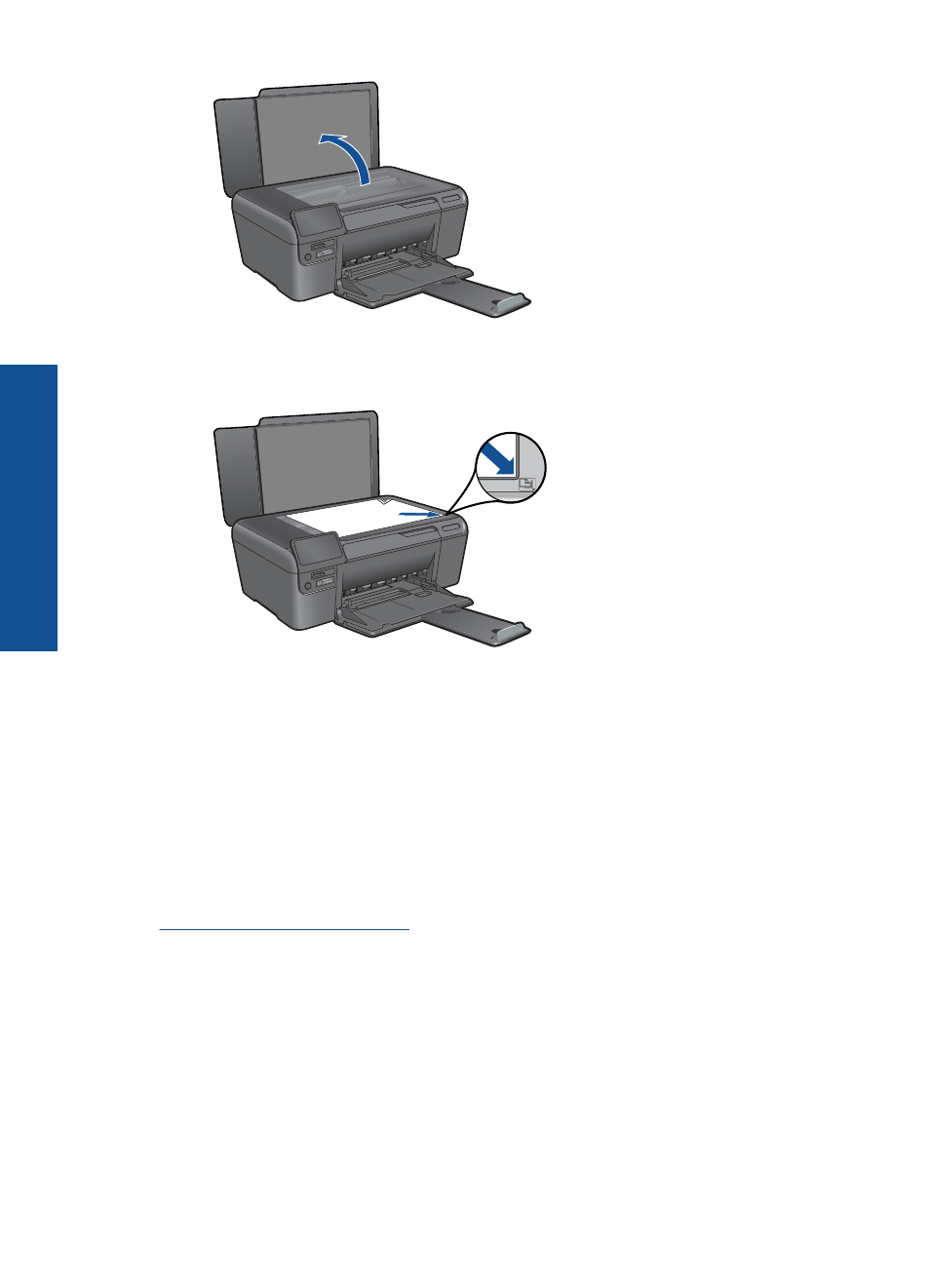
b. Load original print side down on right front corner of glass.
c. Close lid.
2.
Start scan.
a. On the Home screen, highlight Scan, and then press OK.
b. Highlight Scan to PC, and then press OK.
If product is network-connected, a list of available computers appears. Select
computer to which you want to transfer to start the scan.
3.
View the animation for this topic.
Related topics
“Tips for copy and scan success” on page 16
Tips for copy and scan success
Use the following tips to copy and scan successfully:
•
Keep the glass and the back of the lid clean. The scanner interprets anything it detects
on the glass as part of the image.
•
Load your original, print side down, on the right front corner of the glass.
•
To copy or scan a book or other thick originals, remove the lid.
•
To make a large copy of a small original, scan the original into the computer, resize
the image in the scanning software, and then print a copy of the enlarged image.
Chapter 5
16
Copy and scan
Cop
y an
d sc
an
