Printing on different types of paper and media, Printing photographs, Using your printer software – HP Deskjet 932c Printer User Manual
Page 20
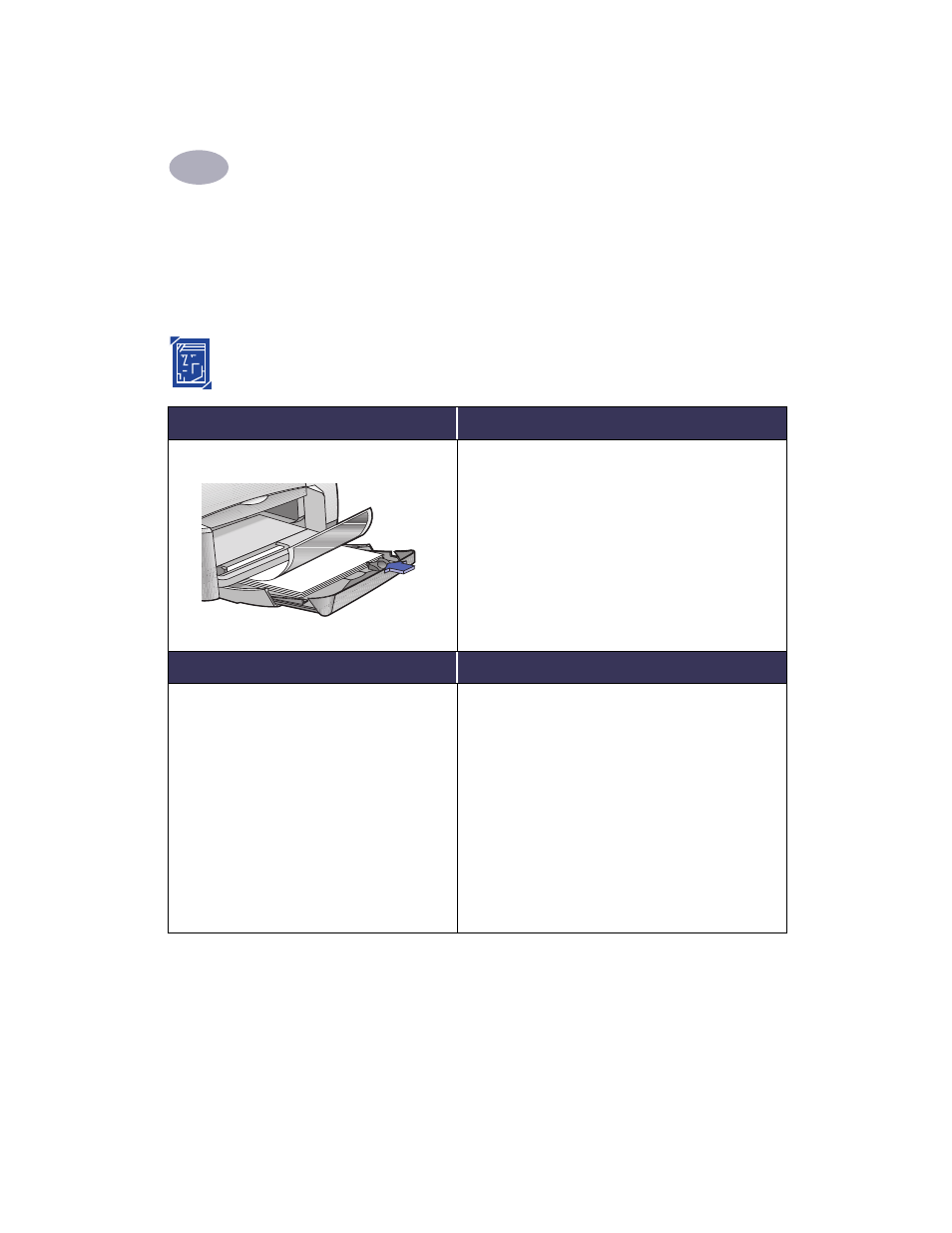
Using Your Printer Software
2
13
Printing on Different Types of Paper and Media
The HP DeskJet 930C Series printer is designed to encompass so many different types of print
media that you’re practically set up as a small print shop. This chapter explains how to use the
different printing materials.
Printing Photographs
I want to print…
I should…
8.5 x 11 in. or A4 Photo Paper
1
Remove all paper from the IN tray.
2
Insert up to 30 sheets of the photo paper (printable
side down) into the IN tray.
3
Slide the paper guides snugly against the edges of
the paper. Make sure the IN tray is pushed in.
4
Choose the print settings that match the type and
size of the photo paper.
5
Print the photos.
HP print settings to choose
Guidelines to remember
Page Setup
- Paper Size: Choose appropriate paper size
- Orientation: Choose appropriate orientation
Paper Type/Quality
- Paper Type: Choose appropriate photo paper
type
- Print Quality: Choose
Best
Layout
- Pages per Sheet: 1
- Print Both Sides: Unchecked
• For best results use HP Photo Paper.
• The photo needs to be in electronic (digital) form,
before you can print it. Take a digital picture, scan a
photo, or have your local camera shop provide an
electronic file of your photo.
