Diagnostic dumps – HP StoreEver MSL6480 Tape Library User Manual
Page 58
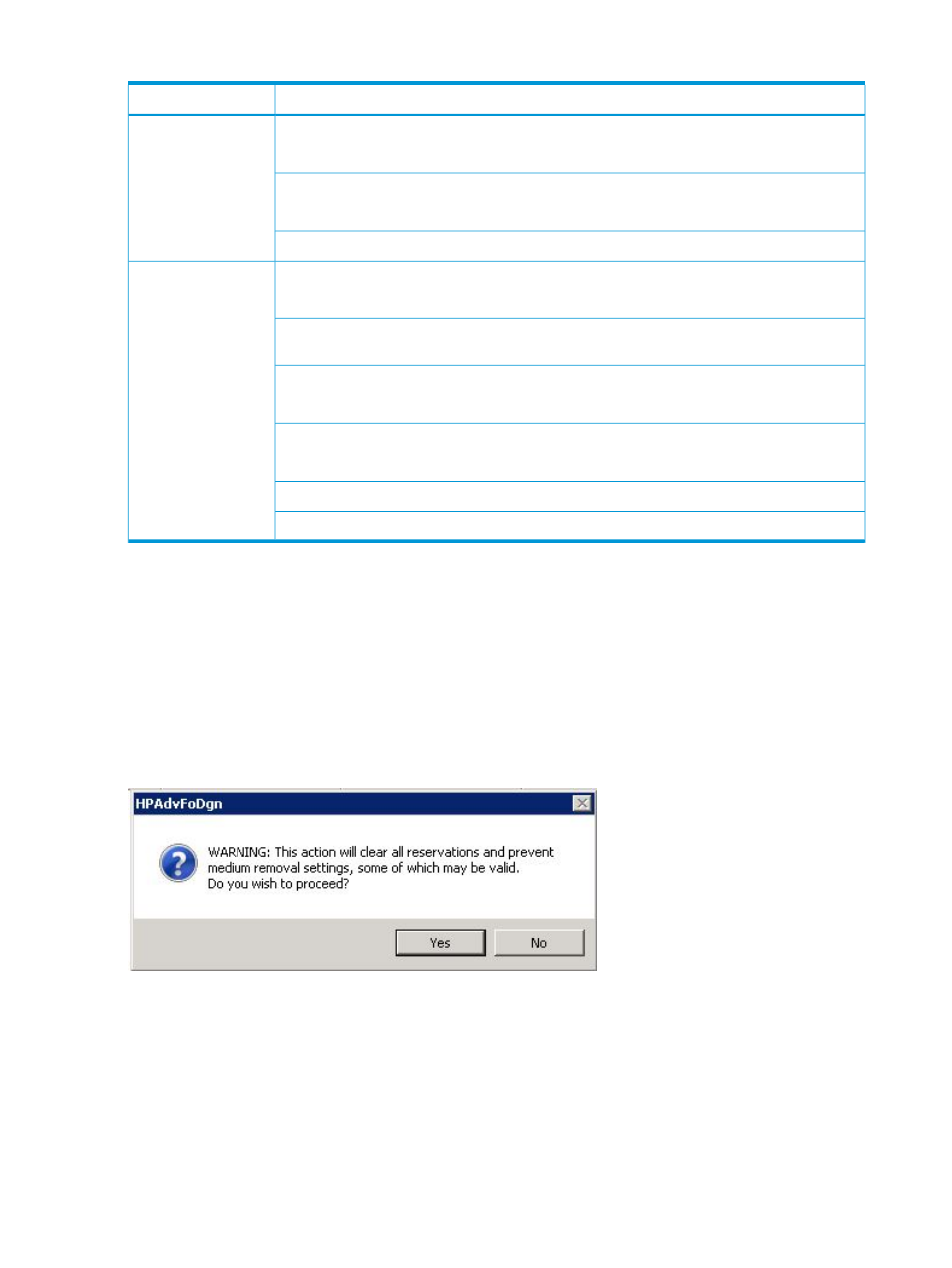
Table 5 Local SMC device server information (continued)
Data
Menu item
SET:
1: A persistent reservation is established.
0: No persistent reservation is established.
1: Persist through power loss capability is activated.
PTPL A:
0: Persist through power loss capability
Full status descriptors (see SPC-4)
1: An initiator has a prevent medium removal established.
SET:
Prevent Medium
Removal
0: No initiator has a prevent medium removal established.
A prevent medium removal descriptor is present for each initiator which has established a
prevent medium removal.
00b: Medium removal shall be allowed.
Prevent:
01b: Medium removal shall not be allowed.
0: Fibre Channel
Protocol Identifier:
6: Serial Attached SCSI (SAS)
Relative Target Port Identifier
Fiber Channel Port_Name or SAS port identifier
Initiator Identifier:
Clear Nexus Settings
The Clear Nexus Settings action is used to clear legacy and persistent reservations placed on a
changer device. This can be used to recover from the loss of a host that has placed a reservation
on the changer. If an application is reporting “Reservation Conflict” errors when it attempts to
access the changer device or “Medium Removal Prevented” errors occur when attempted to remove
tapes from the changer even after the application is no longer using the library, this function can
clear those settings.
Before the action is performed, the alert shown below is displayed.
Figure 23 Clear Nexus Settings warning
Diagnostic dumps
There are two different diagnostic dump logs which can be saved and sent to HP for analysis. The
first is the standard Windows kernel dump which can be saved when a bug check (“blue screen”)
occurs. The other is a Driver Debug Log generated by a debug version of the advanced path
failover drivers. The debug version of the advanced path failover drivers is designated by a ‘d’ at
the end of the driver name (e.g., hpadvfox64d.exe) and will be provided by HP support if drive
debug logs are required. Debug logs can provide information on failover operations and whether
or not a bug check has occurred.
58
Troubleshooting failover operation
