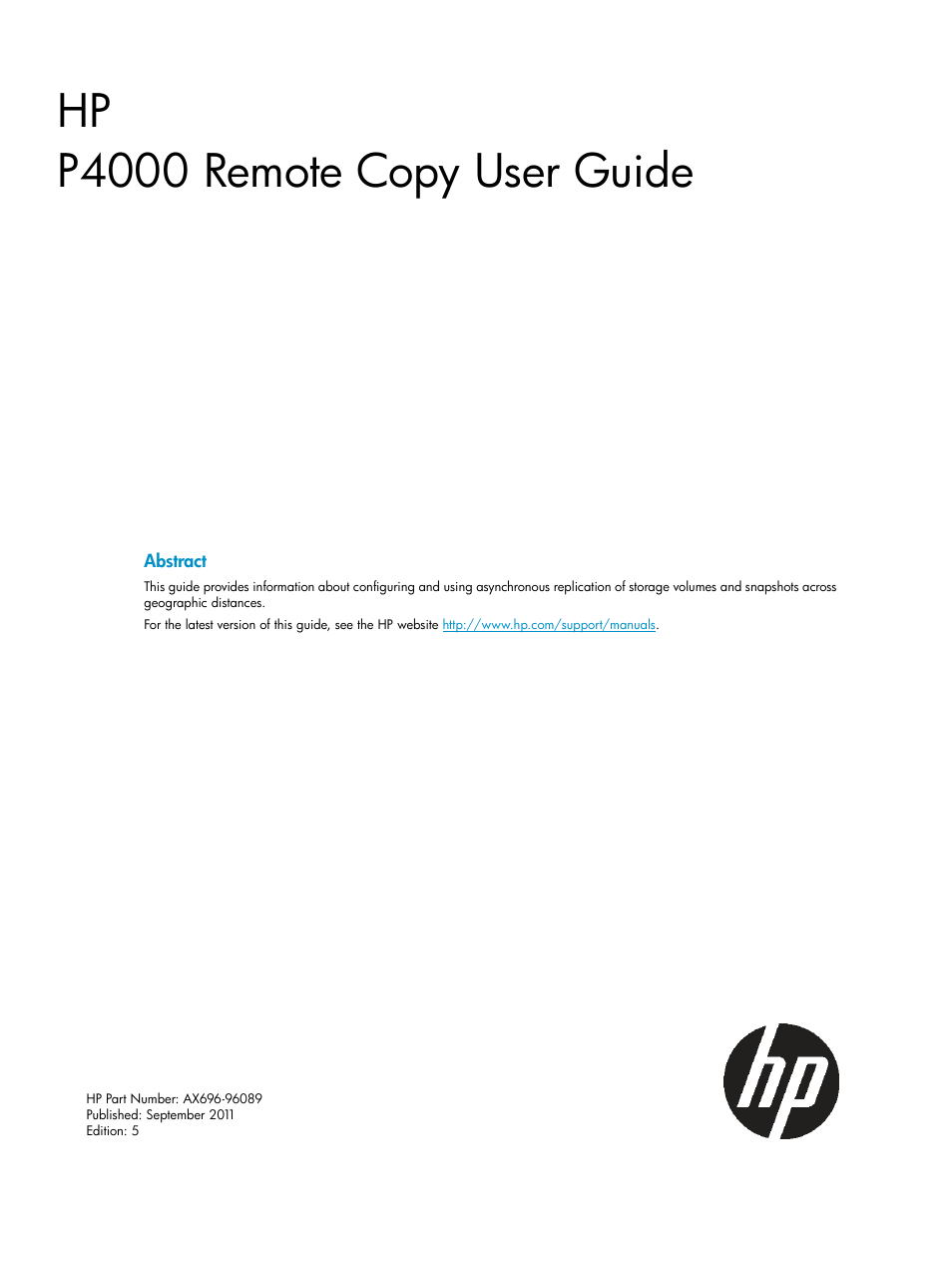HP LeftHand P4000 Virtual SAN Appliance Software User Manual
Hp p4000 remote copy user guide
This manual is related to the following products:
Table of contents
Document Outline
- P4000 Remote Copy User Guide
- Contents
- 1 Understanding and planning Remote Copy
- 2 Using Remote Copy
- Working with remote snapshots
- Application-managed snapshots—New for release 8.5 and later
- Creating a remote snapshot
- Viewing a list of remote snapshots
- Setting the remote bandwidth
- Canceling a remote snapshot
- Editing a remote snapshot
- Deleting a remote snapshot
- Monitoring remote snapshots
- Scheduling remote snapshots
- Best practices for scheduling remote snapshots
- Creating the schedule
- Pausing and resuming scheduled snapshots
- Editing the schedule to remote snapshot a volume
- Deleting the remote snapshot schedule
- Failover and failback using Remote Copy
- Using the Volume Failover/Failback Wizard
- Resuming production after failover
- Rolling back primary and remote volumes
- Using remote snapshots for data migration and data mining
- Disassociating remote management groups
- Working with remote snapshots
- 3 Sample Remote Copy configurations
- Using Remote Copy for business continuance
- Using Remote Copy for off-site backup and recovery
- Using Remote Copy for data migration or cloning
- 4 Support and other resources
- Glossary
- Index