Returning operations to original primary site – HP LeftHand P4000 Virtual SAN Appliance Software User Manual
Page 28
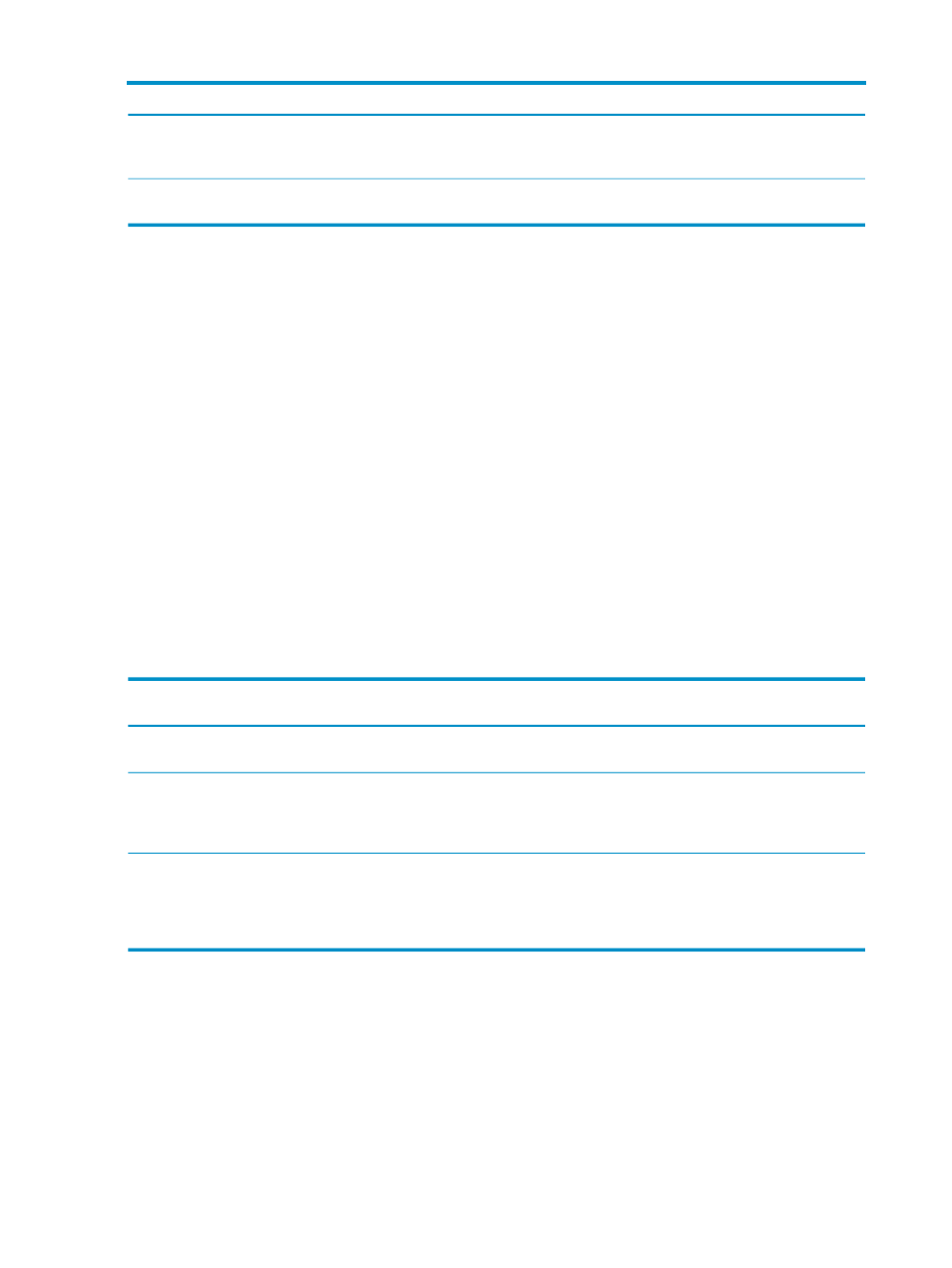
Table 6 Timeline of failover (continued)
What happens
Event
Time
ActPrimaryVol_1
becomes primary
and active, and usable to application
server.
Scripted failover causes remote volume
to become the acting primary volume.
1:33 p.m.
OrigPrimaryVol_1
is online.
Original primary volume comes back
online.
2:00 p.m.
The following data needs to be synchronized once the primary volume is back online:
•
Original volume, which contains data from 1:00 to 1:30 p.m.
•
Acting primary volume which contains data from 1:33 to 2:00 p.m.
Returning operations to original primary site
After the original primary site is operational again, restore operations to that site. The steps to
restore operations depend upon the state of the original primary volume.
•
If the primary volume is working:
Synchronize the data between the acting primary volume and the restored primary volume
before returning the acting primary volume to its remote volume state.
•
If the primary volume is not available:
Create a new primary volume, synchronize the data with the acting primary volume, and then
return the acting primary volume to a remote volume.
Synchronizing the data between the acting primary volume and the original primary volume
Create snapshots that contain the data that you need to synchronize.
Table 7 Creating snapshots of data to synchronize
What this step accomplishes
Volumes and snapshots on
remote management group
Volumes and snapshots on
primary management group
Action
1. Stop applications that are
accessing the volumes.
Creates a snapshot of the
original primary volume that
OrigPrimaryVol_1OrigPrimarySS_1
2. Make a snapshot of the
original volume.
includes the data from 1:00
- 1:30 p.m.
Returns the remote
management group to its
Remotevol_1ActPrimarySS_1
3. Make the acting primary
volume into the remote
original configuration. In
volume. This automatically
addition, you capture the
1:33 to 2:00 p.m. data.
creates a snapshot of the
acting primary volume.
Synchronize the data
Synchronize the snapshots OrigPrimarySS_1 and ActPrimarySS_1 that were created in Steps
2 and 3 of
“Creating snapshots of data to synchronize” (page 28)
.
In the simplest case, to synchronize the snapshots, remote copy the remote snapshot back to the
original primary volume.
Creating a new primary volume at the original production site
If the original primary volume is not available, designate a new primary volume, synchronize the
data from the acting primary volume, and then configure the timetable for the scheduled remote
snapshot schedule on the new primary volume.
28
Using Remote Copy
