If you continue to have problems, Envelope is printed at an angle, Document does not reflect the new print settings – HP Deskjet D2560 Printer User Manual
Page 108
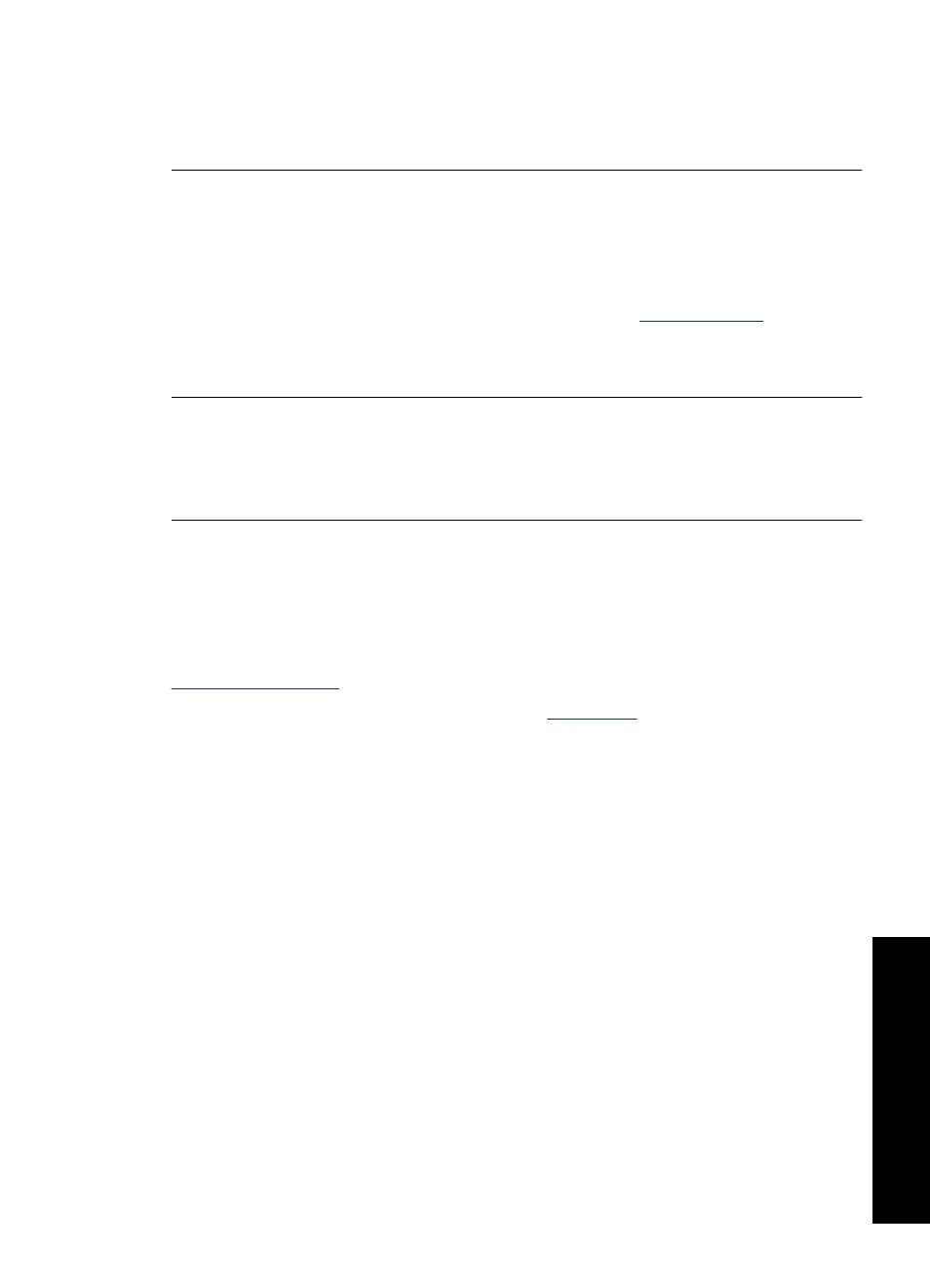
If parts of the document are still missing, the printer settings might be overridden by
the software program print settings. Select the appropriate print settings from within
the software program.
Envelope is printed at an angle
Solution:
1. Slide the flap inside the envelope before loading it in the printer.
For more information about loading envelopes, see
2. Confirm that the paper guide fits firmly against the edge of the envelope.
3. Reprint the envelope.
Document does not reflect the new print settings
Solution: The printer settings might differ from the software program print settings.
Select the appropriate print settings within the software program.
If you continue to have problems
If you continue to have problems after investigating the troubleshooting topics, shut down
your computer and then restart it.
If you still have questions after restarting your computer, visit HP Technical Support at
.
For information about the support process, see
If you continue to have problems
105
Trou
bles
ho
ot
ing
