HP Photosmart eStation All-in-One Printer - C510a User Manual
Page 48
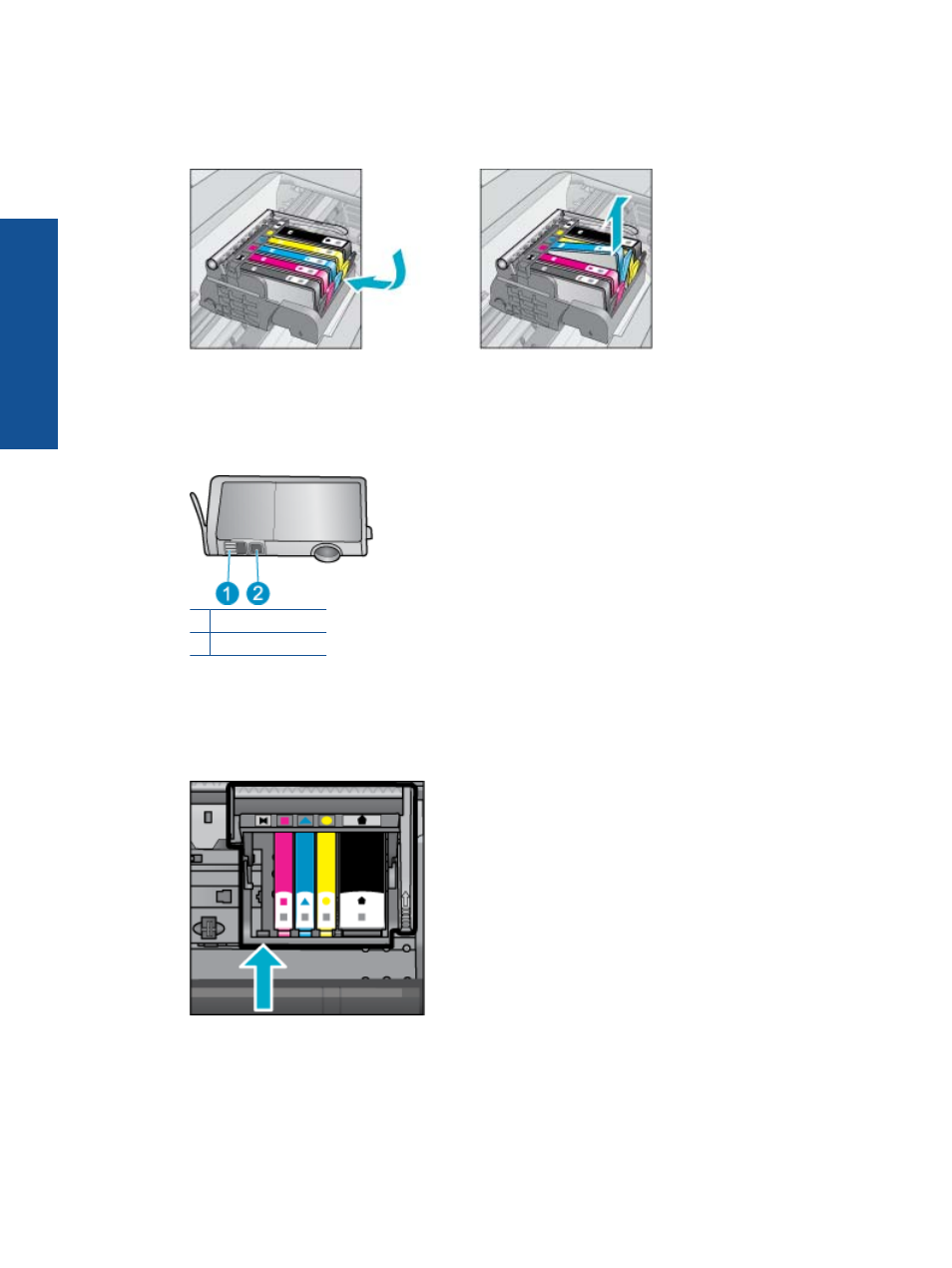
c. Locate the ink cartridge that is indicated in the error message, and then press the tab on the ink cartridge
to release it from the slot.
Press the tab on the cartridge to remove it
d. Hold the cartridge by its sides with the bottom pointing up and locate the electrical contacts on the cartridge.
The electrical contacts are four small rectangles of copper or gold-colored metal on the bottom of the
cartridge.
Locate the electrical contacts
1 Ink window
2 Electrical contacts
e. Wipe the contacts with a dry swab or lint-free cloth.
f. On the inside of the product, locate the contacts in the printhead.
The contacts look like four copper or gold-colored pins set in the casing.
Locate the contacts on the printhead
g. Use a dry swab or lint-free cloth to wipe the contacts.
Chapter 1
46
Online Topics
O
n
lin
e To
pics
- Laserjet p1606dn (152 pages)
- LaserJet 1320 (4 pages)
- LaserJet 1320 (2 pages)
- LaserJet 1320 (9 pages)
- LaserJet 1320 (184 pages)
- Deskjet 6940 (150 pages)
- LaserJet P2035n (148 pages)
- LaserJet 4250 (304 pages)
- LaserJet P2055dn (176 pages)
- Deskjet 5650 (165 pages)
- LASERJET PRO P1102w (158 pages)
- LaserJet P2015 (158 pages)
- DesignJet 500 (16 pages)
- DesignJet 500 (268 pages)
- Officejet Pro 8000 - A809 (140 pages)
- Officejet 6100 (138 pages)
- Officejet 6000 (168 pages)
- LASERJET PRO P1102w (2 pages)
- 2500c Pro Printer series (66 pages)
- 4100 mfp (164 pages)
- 3600 Series (6 pages)
- 3392 (10 pages)
- LASERJET 3800 (18 pages)
- 3500 Series (4 pages)
- Photosmart 7515 e-All-in-One Printer - C311a (62 pages)
- PSC-500 (40 pages)
- 2500C/CM (65 pages)
- QMS 4060 (232 pages)
- 2280 (2 pages)
- 2430dtn (4 pages)
- 1500 (13 pages)
- 1000 Series (1 page)
- TOWERFEED 8000 (36 pages)
- Deskjet 3848 Color Inkjet Printer (95 pages)
- 2100 TN (184 pages)
- B209 (24 pages)
- Designjet 100 Printer series (1 page)
- QM2-111 (35 pages)
- 2100 (5 pages)
- 2000CP series (2 pages)
- 2300L (4 pages)
- 35000 (2 pages)
- 3015 (2 pages)
- Color LaserJet CM3530 Multifunction Printer series (302 pages)
- StudioJet (71 pages)
