HP Photosmart eStation All-in-One Printer - C510a User Manual
Page 35
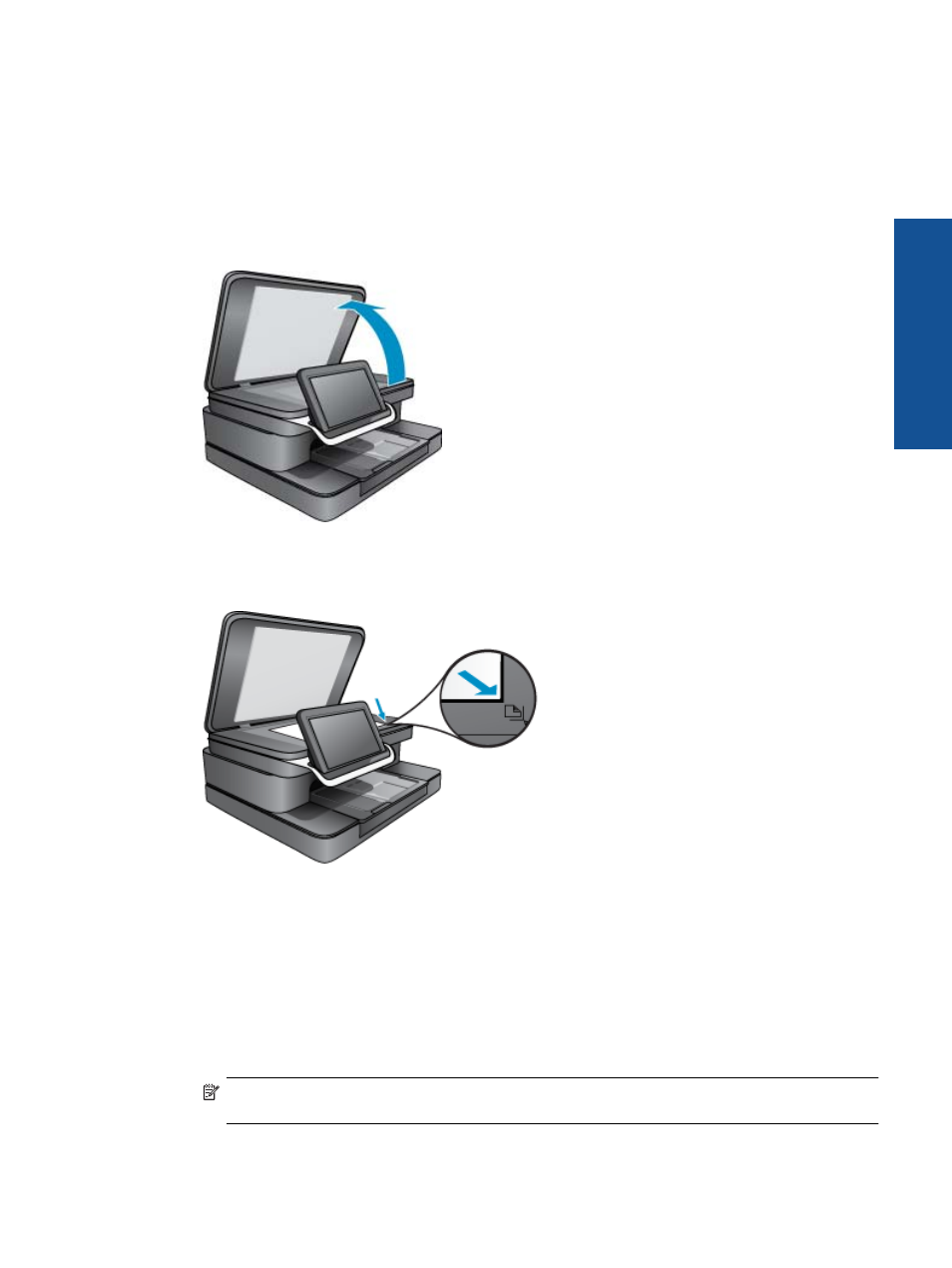
HP Photosmart eStation C510 series - Scan to a Computer
Scan to a computer
1.
Load the original.
a. Lift the lid on the product.
Lift the lid
b. Load the original print side down on the right front corner of the glass.
Load the original
c. Close the lid.
2.
Touch the Printer App icon on the Home screen.
Touch Scan.
a. Touch Computer.
If the product is network-connected, a list of available computers appears. Select a computer to start the
scan.
b. Choose a Resolution for your scan. Select Low (200 dpi) or Medium (300 dpi) or High (600 dpi).
c. Touch Scan.
Touch the screen to see a preview of the scan. You can scale the preview to fill the screen.
NOTE:
While your document is scanning, you can view the scan progress in the Ongoing section of
the Notification bar.
HP Photosmart eStation C510 series - Scan to a Computer
33
O
n
line Topics
- Laserjet p1606dn (152 pages)
- LaserJet 1320 (9 pages)
- LaserJet 1320 (184 pages)
- LaserJet 1320 (4 pages)
- LaserJet 1320 (2 pages)
- Deskjet 6940 (150 pages)
- LaserJet P2035n (148 pages)
- LaserJet 4250 (304 pages)
- LaserJet P2055dn (176 pages)
- Deskjet 5650 (165 pages)
- LASERJET PRO P1102w (158 pages)
- LaserJet P2015 (158 pages)
- DesignJet 500 (16 pages)
- DesignJet 500 (268 pages)
- Officejet Pro 8000 - A809 (140 pages)
- Officejet 6100 (138 pages)
- Officejet 6000 (168 pages)
- LASERJET PRO P1102w (2 pages)
- 2500c Pro Printer series (66 pages)
- 4100 mfp (164 pages)
- 3600 Series (6 pages)
- 3392 (10 pages)
- LASERJET 3800 (18 pages)
- 3500 Series (4 pages)
- Photosmart 7515 e-All-in-One Printer - C311a (62 pages)
- PSC-500 (40 pages)
- 2500C/CM (65 pages)
- QMS 4060 (232 pages)
- 2280 (2 pages)
- 2430dtn (4 pages)
- 1500 (13 pages)
- 1000 Series (1 page)
- TOWERFEED 8000 (36 pages)
- Deskjet 3848 Color Inkjet Printer (95 pages)
- 2100 TN (184 pages)
- B209 (24 pages)
- Designjet 100 Printer series (1 page)
- QM2-111 (35 pages)
- 2100 (5 pages)
- 2000CP series (2 pages)
- 2300L (4 pages)
- 35000 (2 pages)
- 3015 (2 pages)
- Color LaserJet CM3530 Multifunction Printer series (302 pages)
- StudioJet (71 pages)
