Installing and cabling enclosures, Required tools – HP MSA Controllers User Manual
Page 25
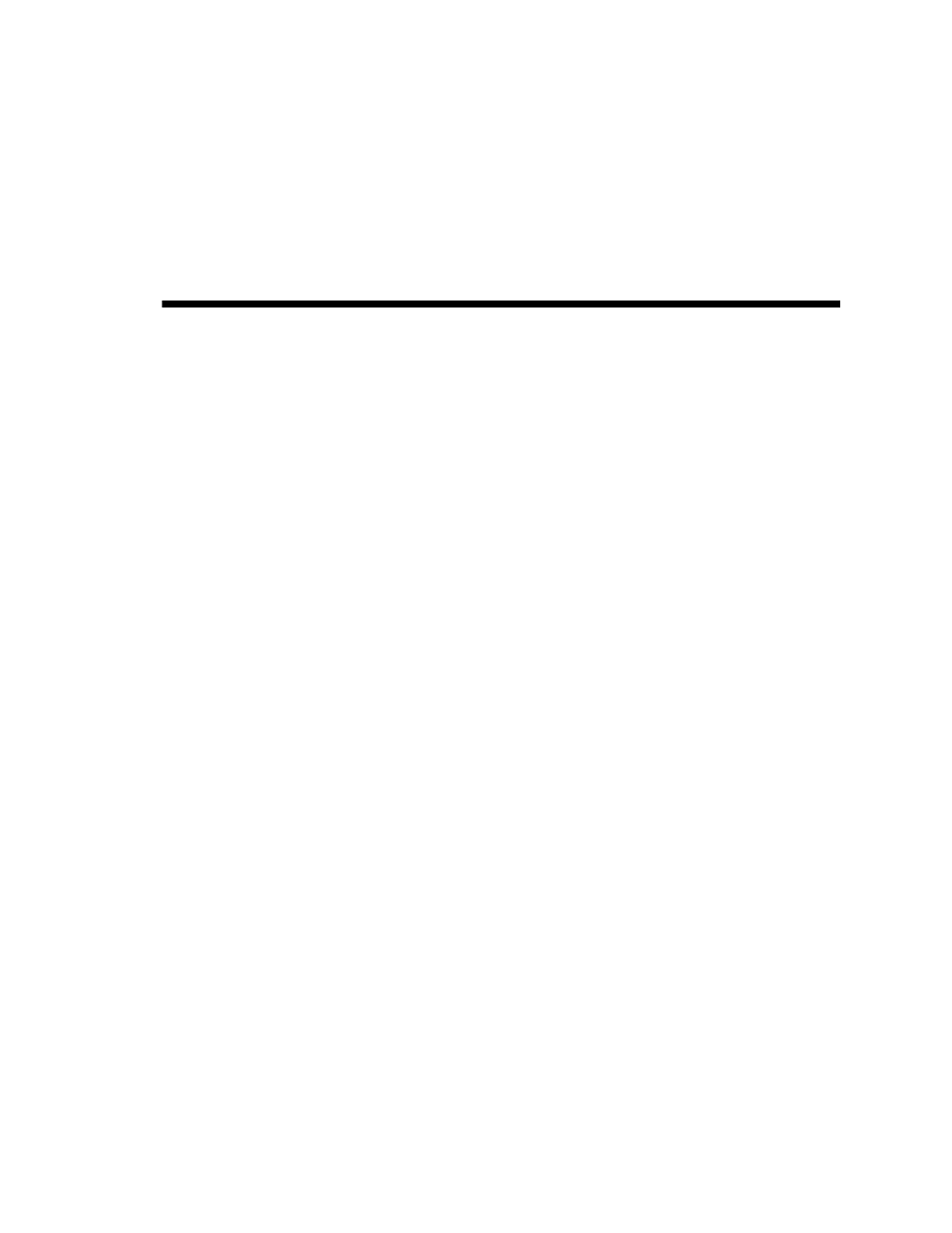
25
CH A P T E R
2
Installing and Cabling Enclosures
This chapter describes how to install and cable enclosures in a standard 19-inch EIA
rack cabinet. It contains the following sections:
■
■
“Safety Precautions” on page 26
■
“Installing Enclosures Into a Rack” on page 27
■
“Rack Installation Overview and Procedure” on page 28
■
“Attaching the Ear Caps” on page 31
■
“Connecting Controller and Drive Enclosures” on page 32
■
“Connecting AC Power” on page 35
■
“Testing the Enclosure Connections” on page 36
■
“Obtaining IP Values for Your Storage System” on page 37
■
“Correcting Enclosure IDs” on page 38
■
Required Tools
The installation procedures in this chapter require the following items:
■
#2 Phillips screwdriver
■
Standard screwdriver
■
Antistatic protection devices
This manual is related to the following products:
