Using print cartridges, Everyday printing, Quality color photos – HP Deskjet 3848 Color Inkjet Printer User Manual
Page 11: Replacing print cartridges
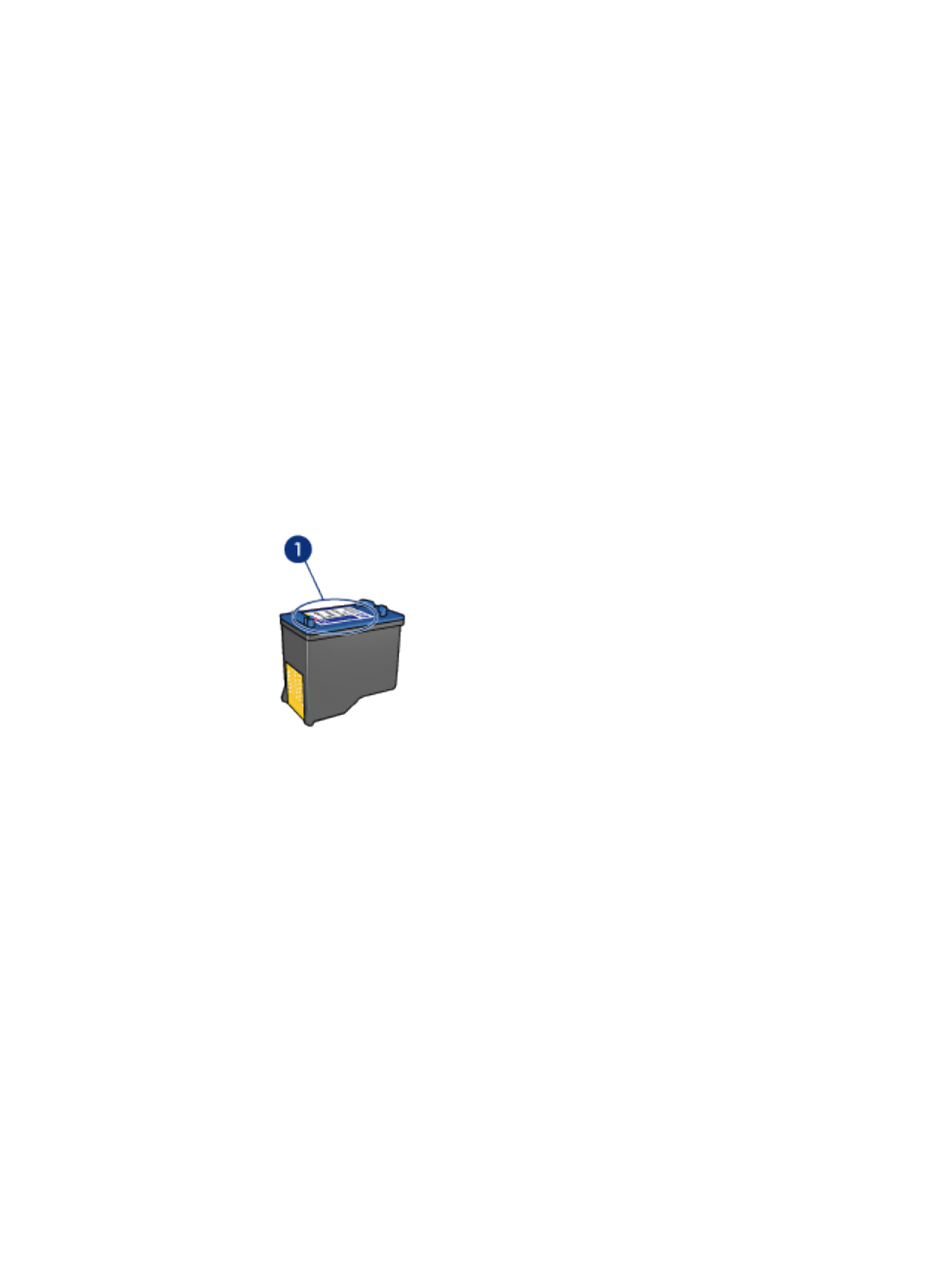
Using print cartridges
Everyday printing
Use the black and tri-color print cartridges for everyday print jobs.
Quality color photos
For more vibrant colors when printing color photographs or other special documents,
remove the black print cartridge and use a
in combination with
the tri-color print cartridge.
Replacing print cartridges
When buying print cartridges, look for the print cartridge selection number.
You can find the selection number in three places:
• Selection number label: Look at the label on the print cartridge that you are
replacing.
1. Selection number label
• Printer documentation: For a list of print cartridge selection numbers, see the
reference guide that came with the printer.
• Print Cartridge Ordering Information dialog box: For a list of print cartridge
selection numbers, open the printer
, click the Estimated Ink Level tab,
and then click the Print Cartridge Ordering Information button.
If a print cartridge runs out of ink, the printer can operate in the
.
For information about installing a print cartridge, see the
page.
HP Deskjet 3840 series printer
11
