Front-panel controls – HP 2310e 23 inch Diagonal LCD Monitor User Manual
Page 20
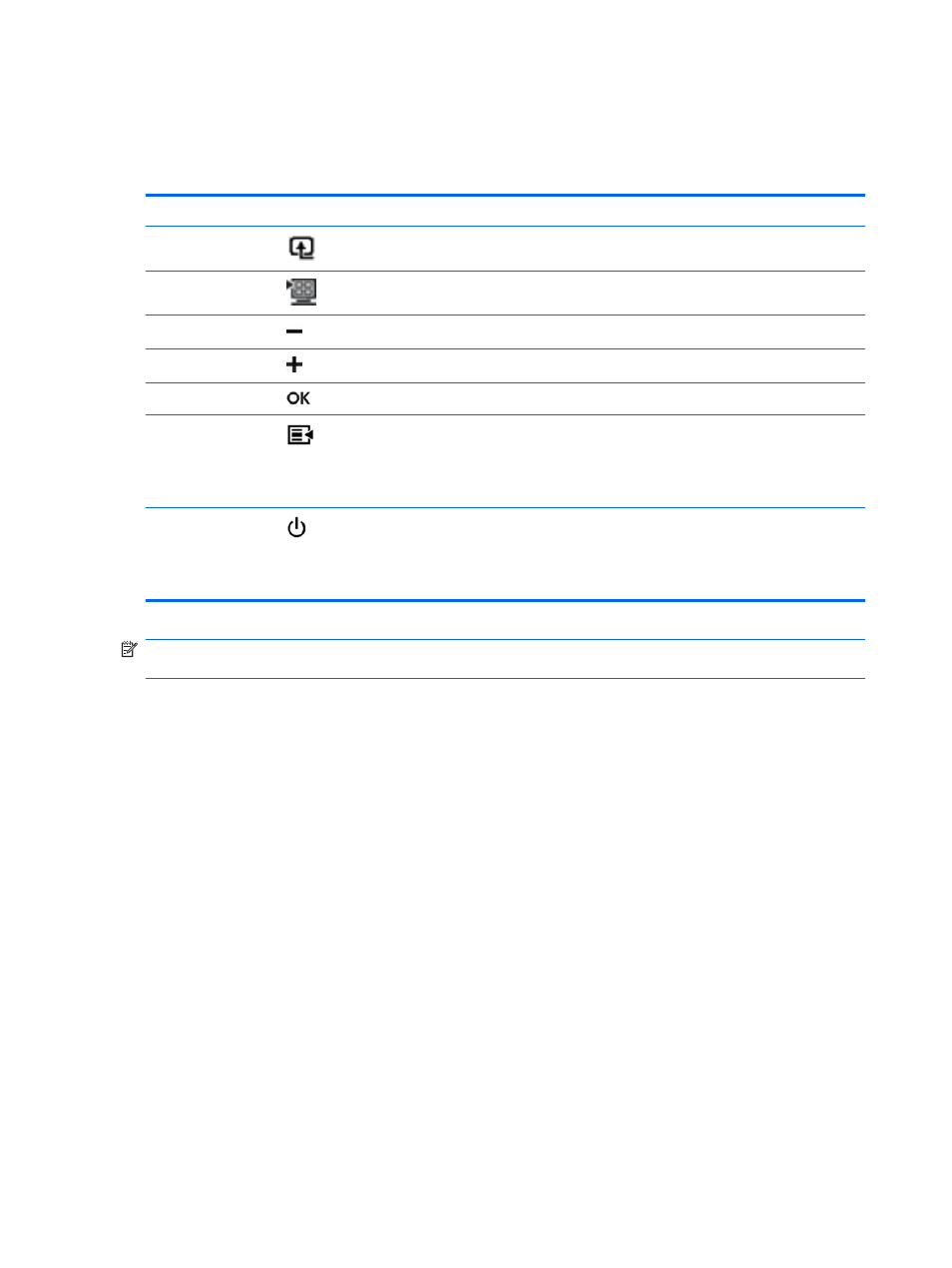
Front-Panel Controls
Control buttons are located on the bottom right of the monitor. The buttons are represented by icons
that become illuminated when the bar area on the front panel is touched.
Button
Icon
Description
Source
Chooses the video input source from the computer.
Quick View
Opens the OSD Quick View menu where you can select a viewing mode.
Minus
Navigates down through the OSD menu and decreases adjustment levels.
Plus
Navigates up through the OSD menu and increases adjustment levels.
OK
Enters the selected option in the OSD.
Menu
Opens, selects, or exits the OSD menu.
NOTE:
Pressing the Menu button for 10 seconds will disable operation of the
remaining OSD buttons. Pressing it again for 10 seconds will re-enable
functionality.
Power
Turns the monitor on or puts it in standby or sleep mode. The Power button is
located on the bottom-right of the monitor.
NOTE:
Pressing the Power button for 10 seconds will disable operation of
the Power button. Pressing it again for 10 seconds will re-enable functionality.
NOTE:
The slider bars on the front panel between the Plus (+) and Minus (–) buttons can also be
used for navigating menu items and making OSD control adjustments.
14
Chapter 4 Operating the Monitor
ENWW
