Printer has the wrong network settings – HP Deskjet 6840 Color Inkjet Printer User Manual
Page 126
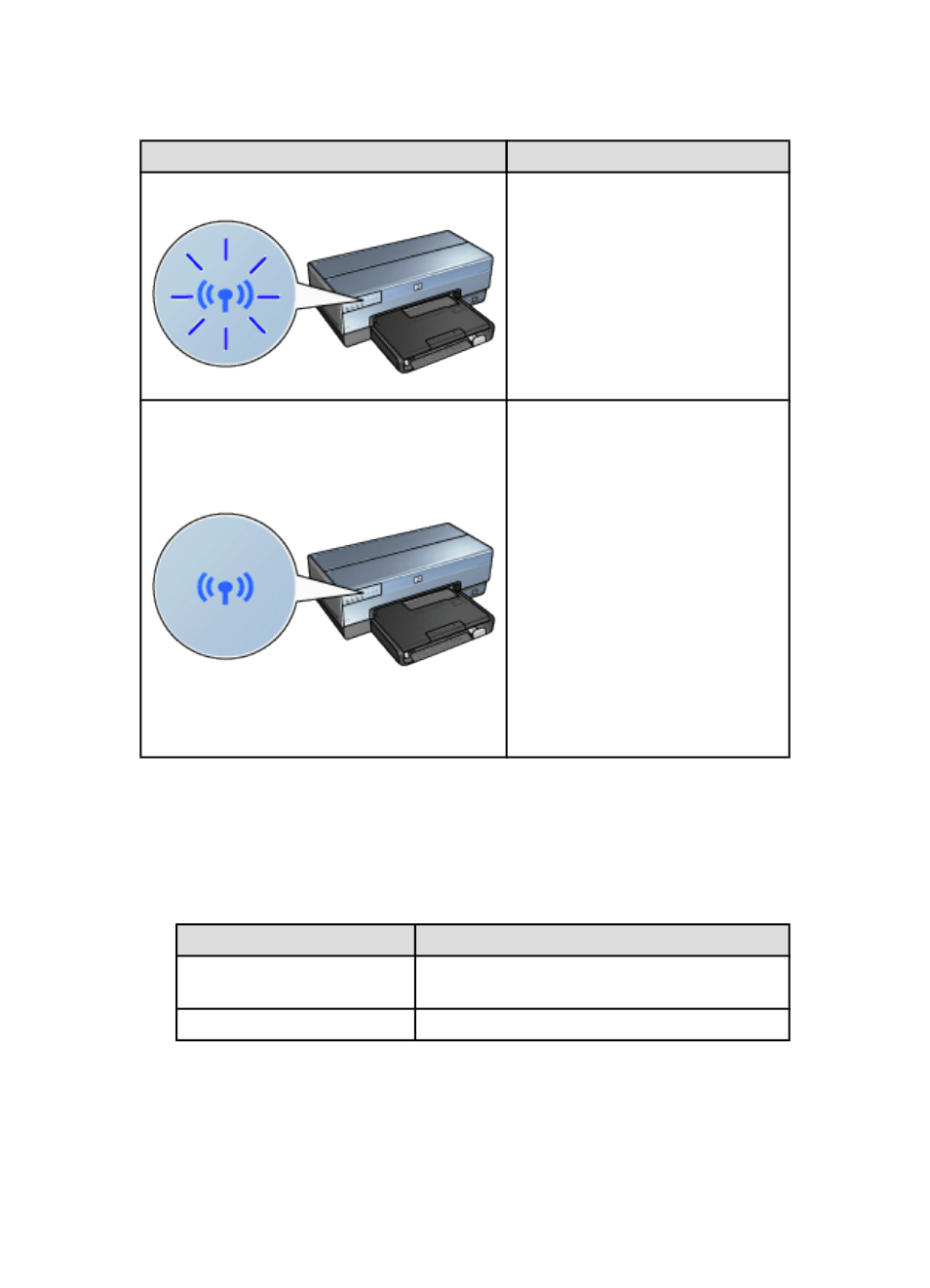
State of the Wireless Status light
Task
Flashes
The printer's wireless
communications feature is
operating correctly. Try these
, again.
Does not flash
The wireless radio is functioning
but the printer and the computer
cannot communicate.
• The printer's network settings
do not match the settings for
your network. Follow these
• The computer might be set to
the wrong network location.
Follow these
• A personal software firewall
might be blocking
communication between the
printer and the computer.
Follow these
Printer's network settings do not match the settings for the network
The printer's network settings must match those of your network.
Printer has the wrong network settings
1. Do one of the following to find the settings for your network:
Printer communication mode Task
Open the
configuration utility.
Open the Network control panel.
2. Compare the network's settings to those that appear on the HP Report page.
Note any differences. Possible problems include:
HP Deskjet 6800 series printer User's Guide
126
