Santegrity security center, Purpose of the security center, Accessing the security center – HP StorageWorks 2.32 Edge Switch User Manual
Page 141: 8 santegrity security center, 8santegrity security center
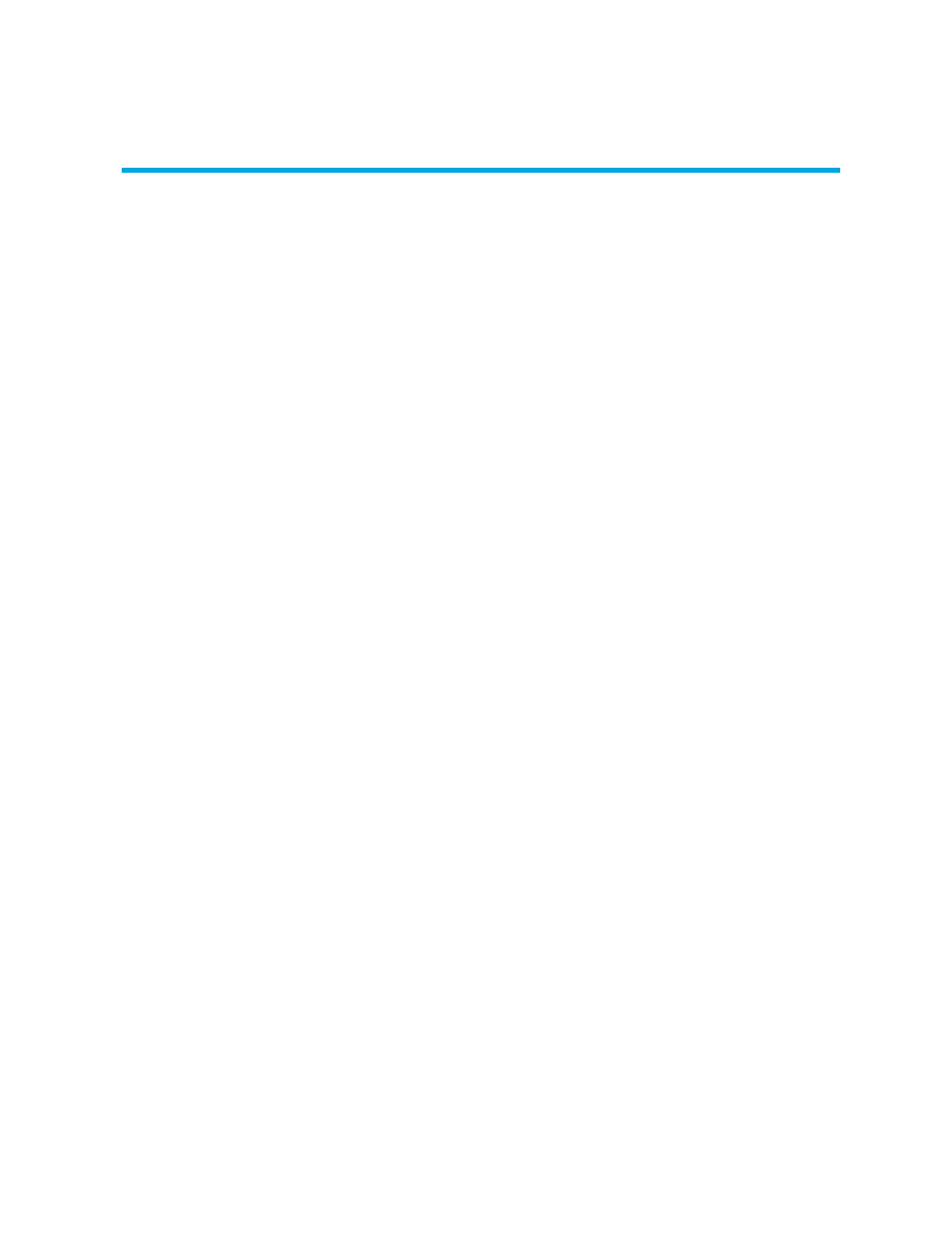
HA-Fabric Manager user guide 141
8
SANtegrity Security Center
This chapter provides instructions for using the SANtegrity Security Center.
• Purpose of the Security Center
• Accessing the Security Center
• Using the Authentication table
• Accessing SANtegrity Security Center tabs
Purpose of the Security Center
The Security Center is a tool for viewing and configuring your installation’s Fibre Channel
authentication parameters. The Security Center provides a single central User Interface for
managing the authentication settings of all SANtegrity-capable switches and directors in the
installation. The SANtegrity Security Center includes:
•
The list of fabrics
•
Summaries of the security configuration for each SANtegrity-capable device in each fabric
•
Configuration tabs for updating each switch’s SANtegrity authentication values. The tabs are
each oriented around a specific authentication task. For example, there is a tab to define which
users are allowed to sign on to the switch to perform management tasks, and which
management interfaces are enabled; and there is a tab to define the IP addresses from which
management requests may originate, and whether the switch or director will limit management
requests based on originating IP address.
•
The ability to easily apply changes to all switches or directors in a fabric. This key feature allows
you to define the authentication parameters for one switch, and, by a few simple additional
clicks, propagate the changes to one or more additional switches in the fabric. Thus, the Security
Administrator can view and manage security settings for entire fabrics at once.
•
A Security Log containing a record of all security-related configuration updates, as well as
security-related events such as illegal login requests.
The Security Center is designed to be a single point of control for the Security Administrator.
Although the Element Manager has the ability to configure the SANtegrity parameters for a single
switch, only the Security Center provides installation-wide Fibre Channel security configuration and
monitoring.
Accessing the Security Center
The SANtegrity Security Center feature requires a license key, and is not available unless the
Security license key is installed on the HAFM appliance. The SANtegrity Security Center is accessed
from the Security tab on the main window and displays Fabric information, Authentication
information, Master Log, and Security Log.
