HP Designjet T1300 ePrinter User Manual
Page 34
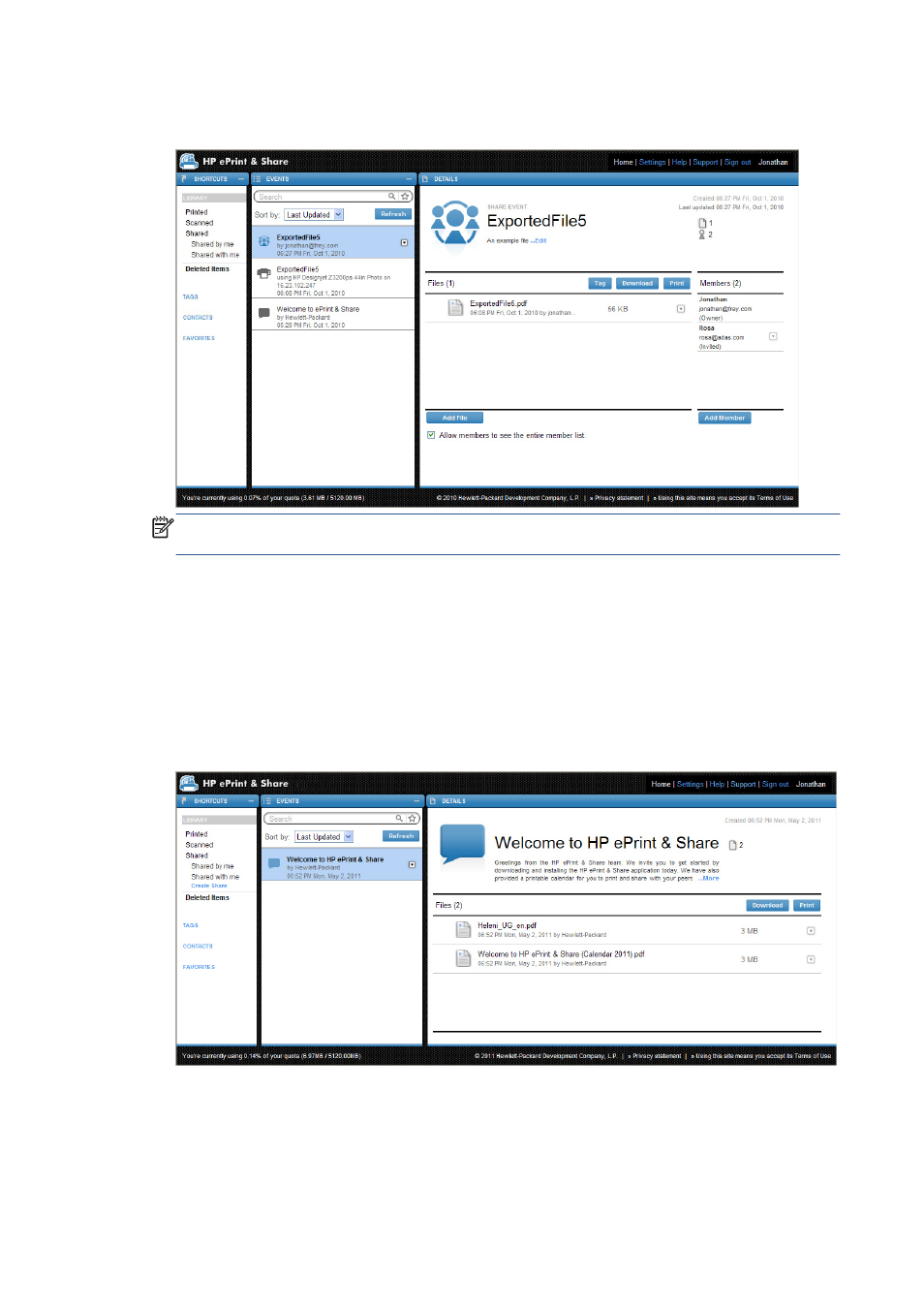
4.
Once you click SAVE, a new Share event is created. The newly-added member is indicated as
Invited.
NOTE:
You can add more files to the same Share event at any time by pressing the Add File
button.
5.
Each invited member receives an email message about the new event.
6.
If the invitation is accepted, the status of that member changes from Invited to Viewed.
You can share specific files rather than a whole event: select the files you want to share, then press the
Share button, and proceed as above.
To share files from your computer
1.
Select Create share from the SHORTCUTS column.
30
Chapter 8 The HP ePrint & Share Library
ENWW
This manual is related to the following products:
