Print remotely from your library – HP Designjet T1300 ePrinter User Manual
Page 30
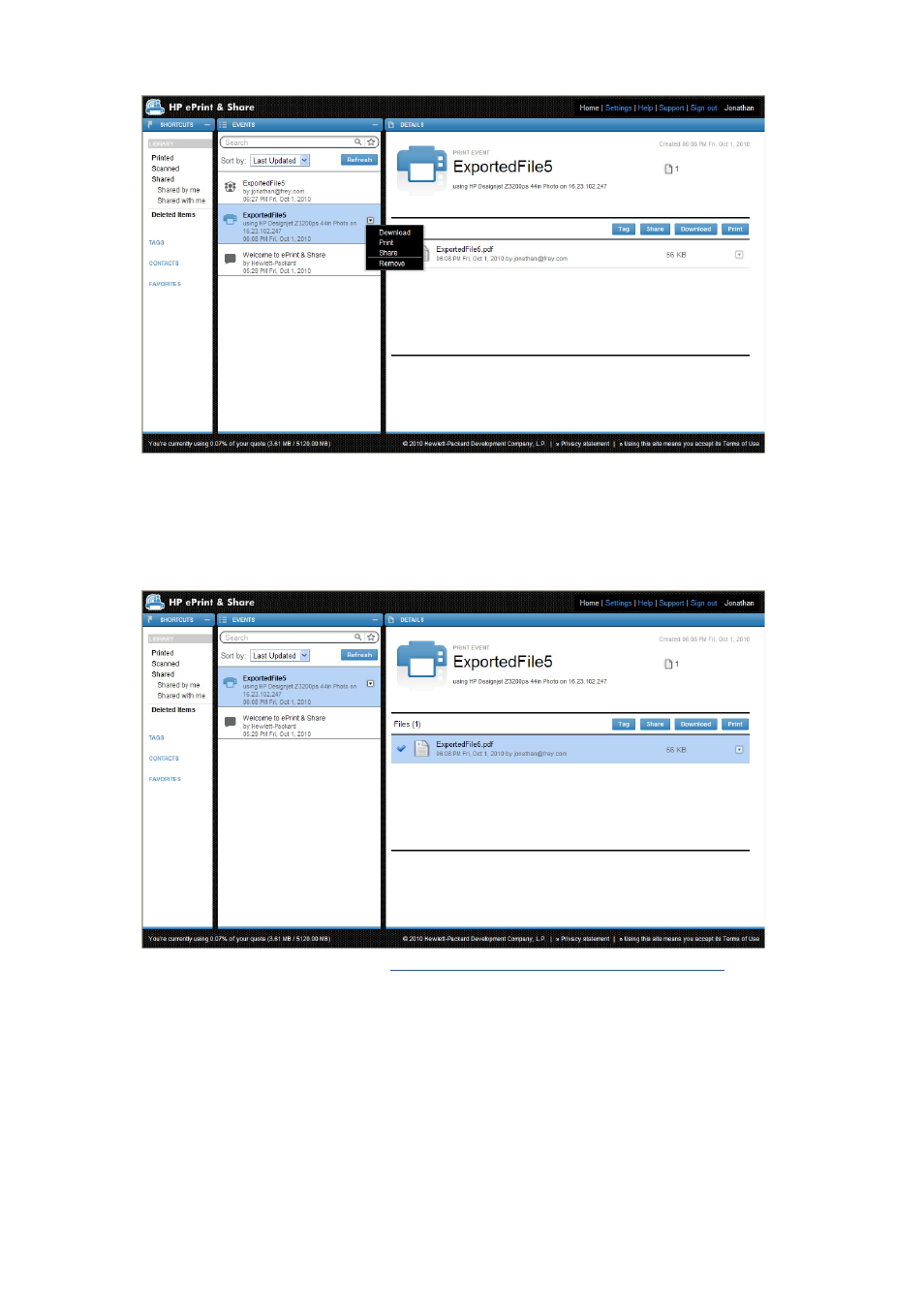
Depending on your operating system and system security settings, you may see a dialog box warning
that a program on your computer wants to open Web content. Please select Allow to open the
downloaded event using the HP ePrint & Share Printing Tool.
To print a file from any event in your Library, check the file you want to print and press the Print
button.
For the list of supported printers,
.
Print remotely from your Library
Now you can print your documents (projects) on the go. Remote printing allows you to print your
documents to your Web-connected printer from any computer or from your iPhone.
The first time that you click the Remote Print button in the Library you will be asked to activate remote
printing for your own Library. This is a one-time activation, once activated you can add as many
printers as you want.
26
Chapter 8 The HP ePrint & Share Library
ENWW
