Print remotely with the printing tool, Upload to your library – HP Designjet T1300 ePrinter User Manual
Page 25
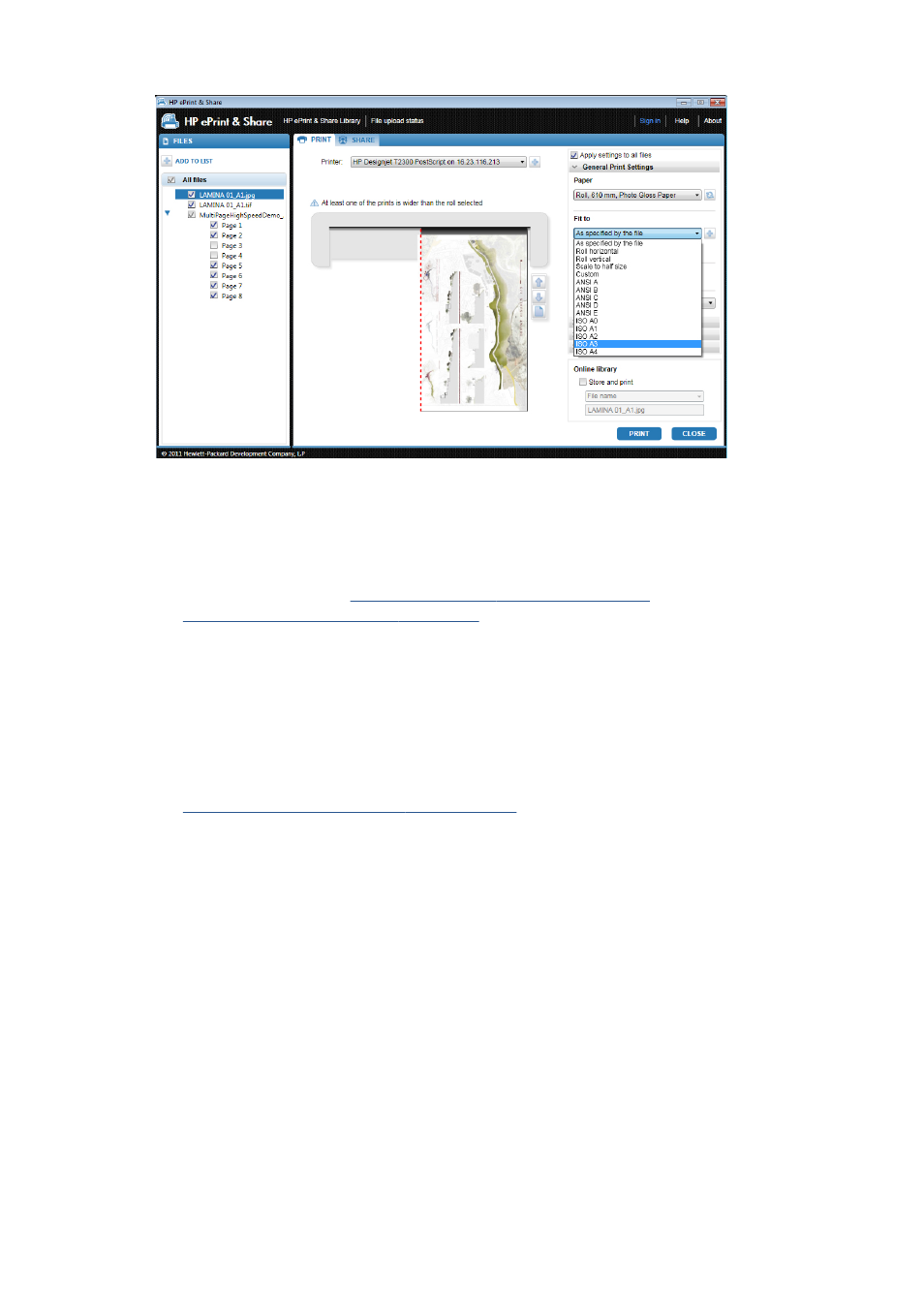
Print remotely with the Printing Tool
Remote printing is now available from the Printing Tool. It allows you to print to your Web-connected
printer or a partner’s printer. To enable remote printing in the client, you need to configure your Web-
conn
and your Library; for details,
see
Print remotely from your Library on page 26
.
Printing remotely differs in some respects from printing locally.
●
The print settings available for remote printing are the print quality and the number of copies.
●
The true-to-output preview is not available for remote printing.
A print event will be saved in your Library every time you send a remote print.
Remote printing is available for Web-connected printers only. For a complete list of supported printers,
see
Upload to your Library
If, besides printing your documents, you want to store a copy of the print-ready files in your HP ePrint &
Share Library, you should check the Online library box and then click Print to save to your Library.
In that way, besides printing your drawings on your HP Designjet or LaserJet printer, a printer-friendly
copy of your document is stored in your HP ePrint & Share Library, so that you can easily reprint or
share it later.
When the upload completes, you can see a new Printed event in your HP ePrint & Share Library.
ENWW
Print remotely with the Printing Tool
21
